Yaskawa MotionSuite Series Machine Controller Software Manual User Manual
Page 42
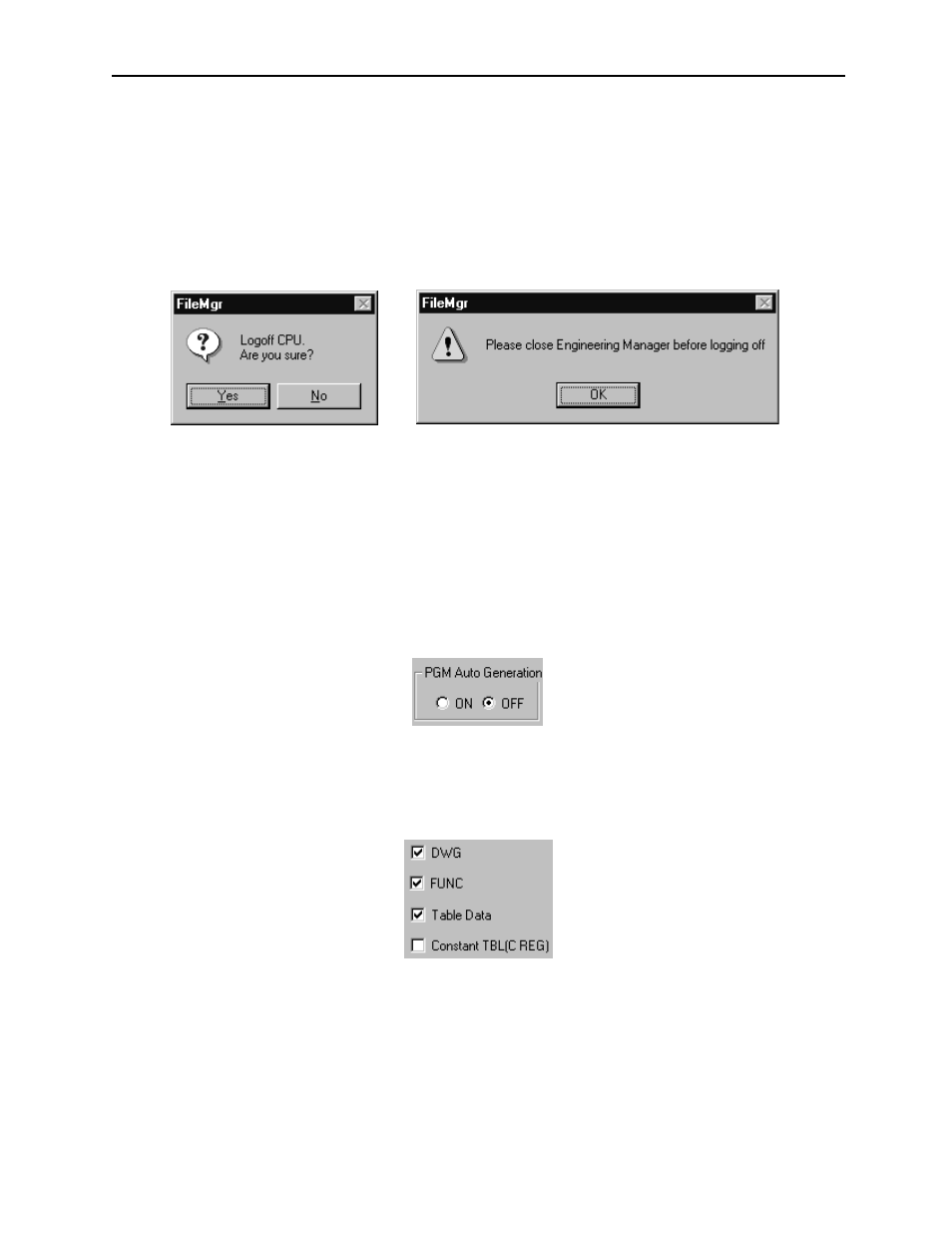
MotionSuite™ Series Machine Controller Software Manual
Chapter 3: Basic Operation
3-9
3.1.8
Boxes
Boxes are roughly categorized as either message boxes or dialog boxes.
Message Box
The message box appears when the system needs the user to select Yes or No, or to con-
firm an important message.
Dialog Box
The dialog box is similar to the message box, but unlike the simple confirmation message,
the dialog box asks the user to set up more information. The set-up methods are shown as
follows.
a. Radio Button Box
The radio button box is used to select only one option. A black dot appears on a
radio button when it is selected by clicking.
b. Check Box
Unlike the radio button box, the check box is used to select more than one
option. A check mark appears in a small box at the left side of the selected item.