2 debug menus – Yaskawa MotionSuite Series Machine Controller Software Manual User Manual
Page 401
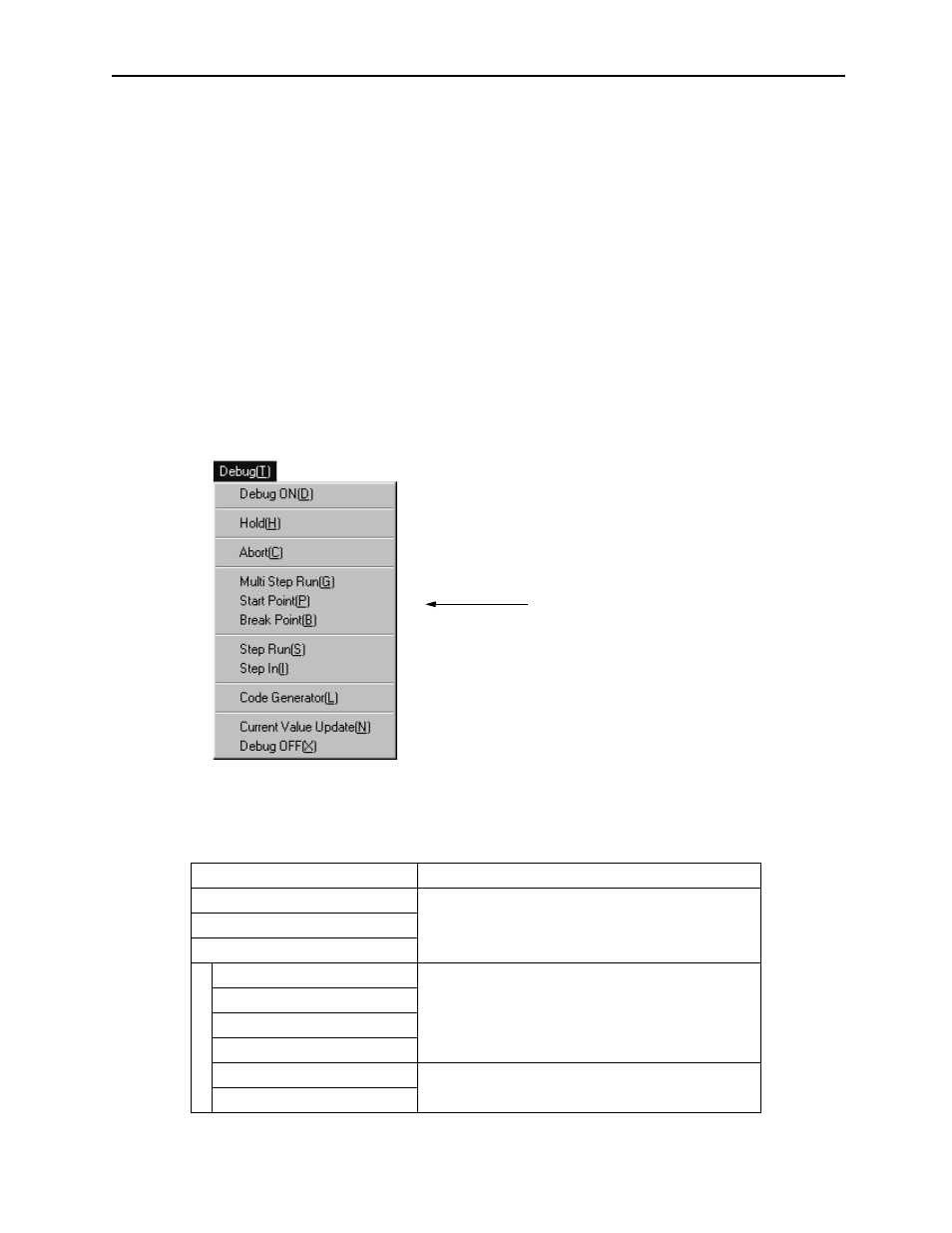
MotionSuite™ Series Machine Controller Software Manual
Chapter 11: Debug Operation
11-3
1. Debug menu
Unfolds the commands used in the debug operation.
2. Debug Tool Icons
Icons which are made for frequently used debug commands.
3. Editing cursor
Cursor used to edit the program.
4. Status bar
Location of the debug information display.
5. Debug Function Key
Function keys designated for debug commands.
11.1.2 Debug Menus
The outline of each function is shown in the following table:
Menu
Function
File (F)
Refer to Section 9.3: “Motion Editor.”
Editor (E)
View (V)
Font (F)
Refer to Section 9.3: “Motion Editor.”
Tool Bar (T)
Status Bar (B)
Error List (L)
Monitor Parallel Number (M)
Refer to Section 10.2: “Motion Program Monitor.”
Regeneration (V)
Various debug commands
can be selected in the
debug pull-down menu.