Yaskawa MotionSuite Series Machine Controller Software Manual User Manual
Page 428
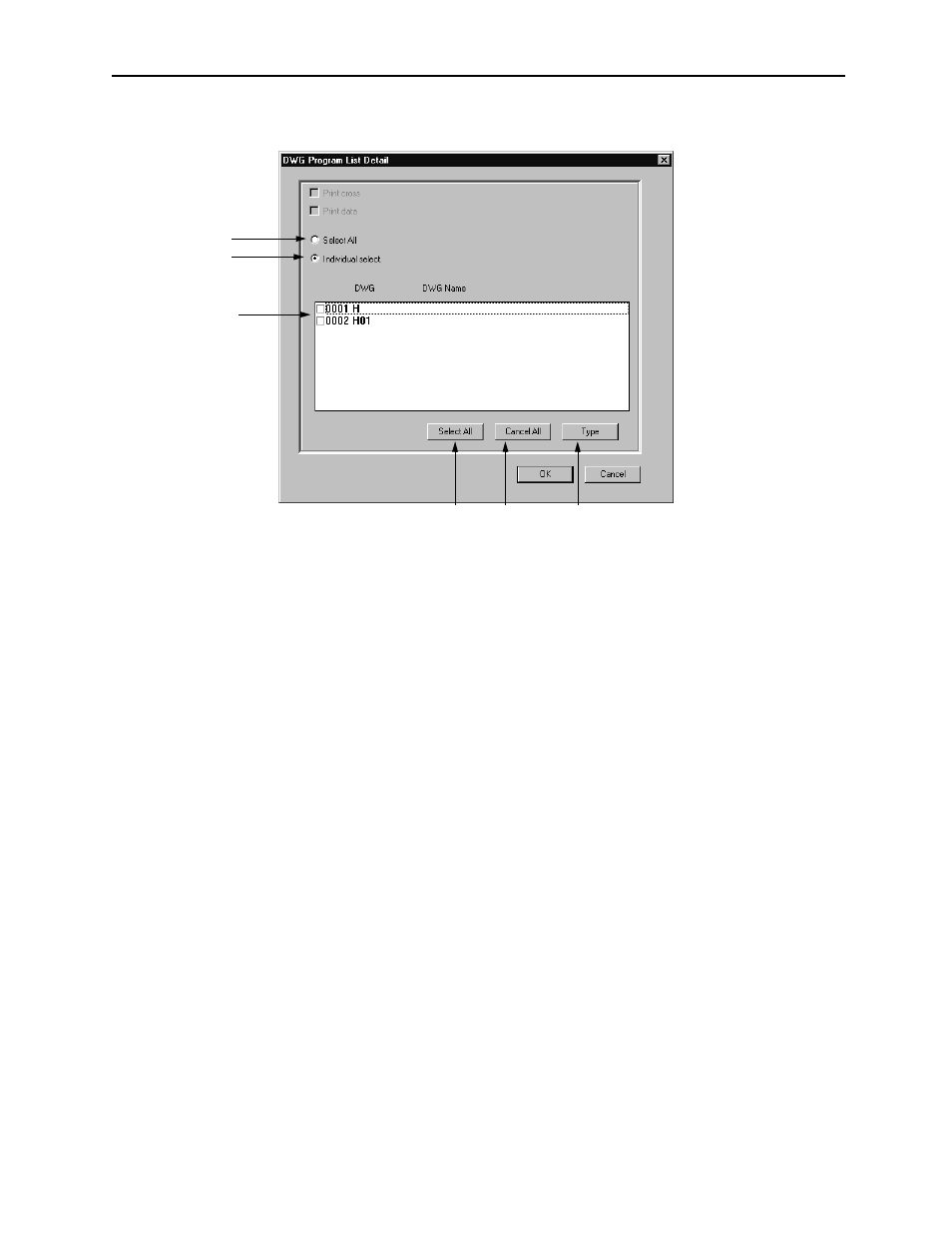
MotionSuite™ Series Machine Controller Software Manual
Chapter 12: Printing
12-8
1. Select All
This prints all drawing programs.
2. Individual Selection
This prints drawing programs selected from the list box.
3. Individual Drawing Program Designation List Box
Individual program print setting is executed by selecting drawing programs from
this list box when Individual Selection has been designated.
4. Select All Button
Selecting the Select All button prints all the drawings in the list box.
5. Cancel All Button
Selecting the Cancel All button releases all drawing program print settings in the
list box.
Note: Differences Between Select All and Select All in Individual Selection
Select All prints additional programs if the number of programs increases due to program
addition. Select All in Individual Selection assumes the print objects to be the selected
programs, and does not print additional programs if the number of programs later
increases.
6. Type Button
The program type of a drawing program can be selected by selecting the Type
button. Types of data without check marks attached cannot be printed.
1
2
3
4
5
6