9 restrictions during the debug operation, Cursor and break point after step execution – Yaskawa MotionSuite Series Machine Controller Software Manual User Manual
Page 418
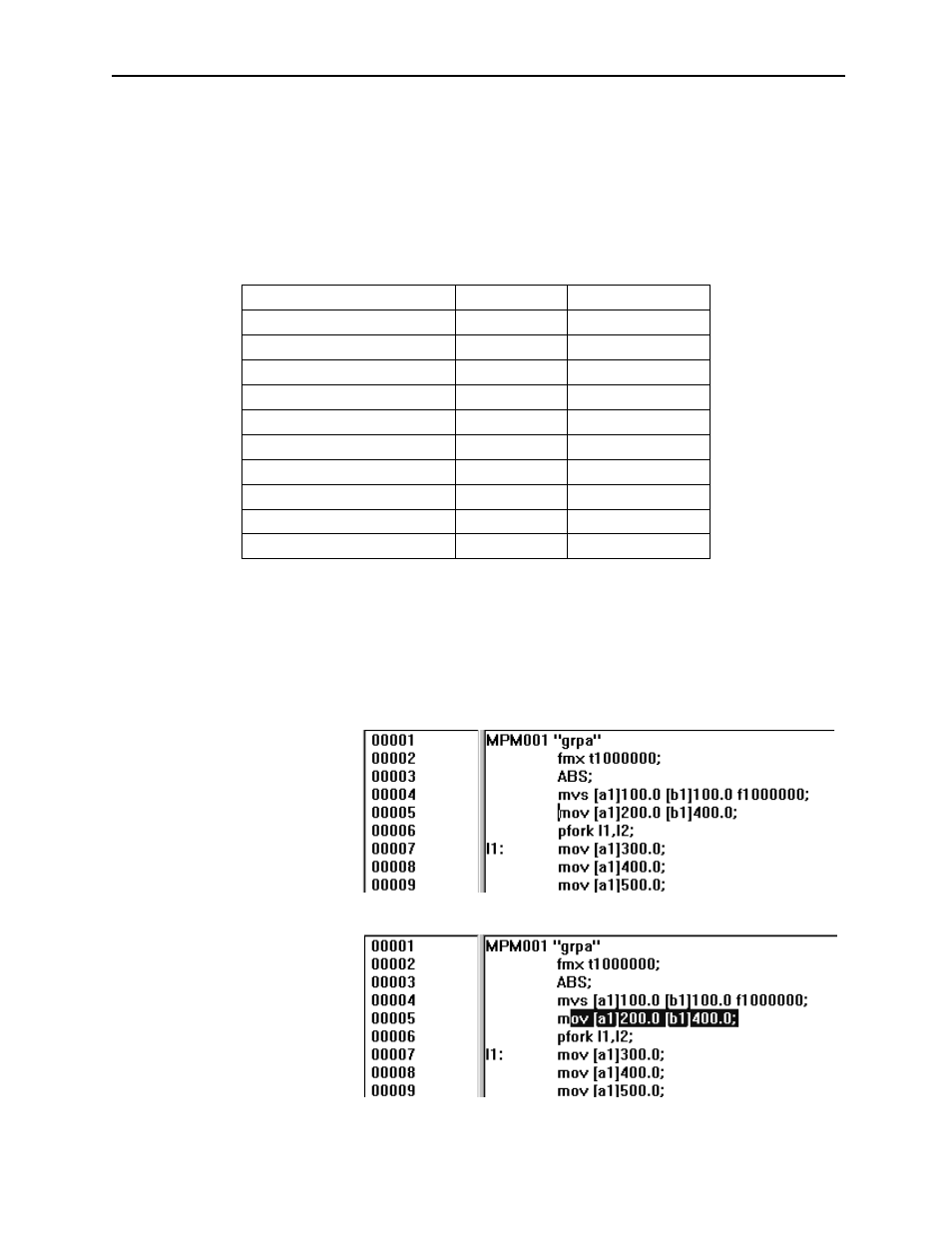
MotionSuite™ Series Machine Controller Software Manual
Chapter 11: Debug Operation
11-20
11.2.9 Restrictions During the Debug Operation
There are some restrictions during the debug operation.
Commands Which are Enabled During the Debug Operation
There are commands which are enabled during program stop, and commands which are
enabled during program operation.
×: Disabled
O: Enabled
Cursor and Break Point After Step Execution
The editing cursor and break point move to the next row after step execution, but if the
comment or label row of the next row is on non-execution command, the row stops by the
next execution command.
Command
During Stop
During Operation
Debug Mode ON [DM]
O
×
Debug Mode OFF [Off]
O
×
Update Position [POS]
O
×
In Subprogram (step-over)
O
×
Step In
O
×
Start Point Setting [SP]
O
×
Break Point Setting [BP]
O
×
Multi-step Execution [GO]
O
×
Hold Enable/Disable [HOLD]
×
O
Abort [
×]
×
O
Ο
Set up a cursor
in the 5th row.
Ο
Execute stepover.