Menus in the register/register list window, 2 register value display, Displaying the register values – Yaskawa MotionSuite Series Machine Controller Software Manual User Manual
Page 377
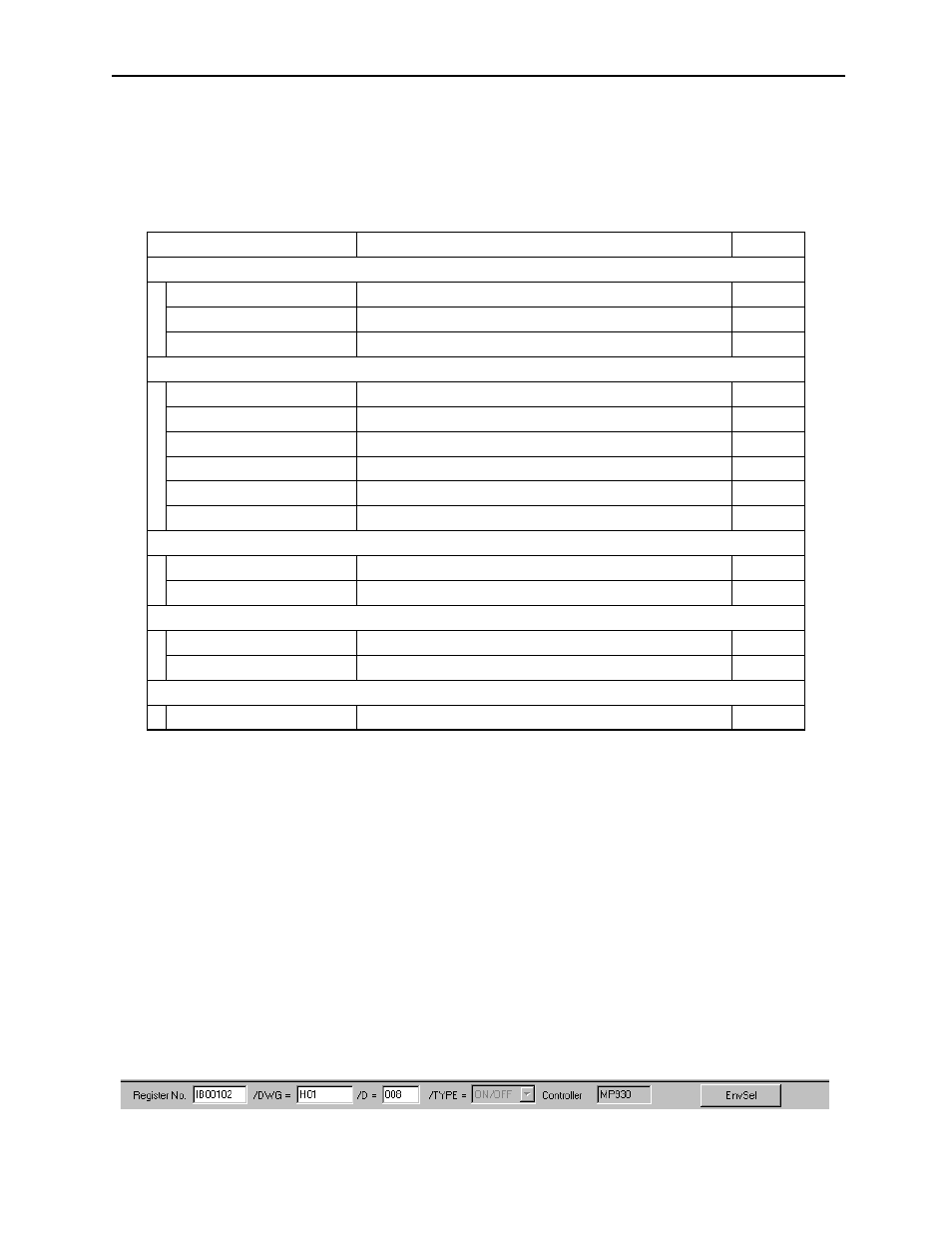
MotionSuite™ Series Machine Controller Software Manual
Chapter 10: Monitor
10-3
Menus in the Register/Register List Window
The menus displayed in the Register/Register List window are shown in the following
table. For further information on each menu, refer to the item number shown in the right-
hand column
.
*1: Only displayed in the register list window.
10.1.2 Register Value Display
The register values are displayed in the sub-window of the register list window. The
register list can be displayed by integer, double-length integer, real number, and bit
number. The register values are saved in the PLC in the on-line mode, and on the hard
disk in the off-line mode.
Displaying the Register Values
Follow the steps below to display the register values.
a. Select File (F)
→ Open Register (O) in the register list menu.
b. Input the register number, drawing (DWG) number, and word number in the
dialog box, then choose the OK button.
Menu
Function
Item No.
File (F)
Open Register List (O)
Displays register list window
10.1.2
Close (C)
Closes register list window
10.1.5
Exit (X)
Exits from register list
10.1.5
View Mode (M)
DEC (D) *1
Displays register list in decimal
10.1.3
HEX (H) *1
Displays register list in hexadecimal
10.1.3
FLOAT (F) *1
Displays register list in real number
10.1.3
BIN (B) *1
Displays register list in binary
10.1.3
LONG (L) *1
Displays register list in double-length integer
10.1.3
ASCII (A) *1
Displays register list in the ASCII format
10.1.3
Show (V)
Tool Bar (T)
Displays tool bar
3.4.3
Status Bar (B)
Displays status bar
3.4.3
Window (W)
Cascade (C) *1
Displays windows in cascade format
3.4.4
Tile (T) *1
Displays windows in tile format
3.4.4
Help (H)
About Version (A)
Displays version information
3.4.5