Yaskawa MotionSuite Series Machine Controller Software Manual User Manual
Page 358
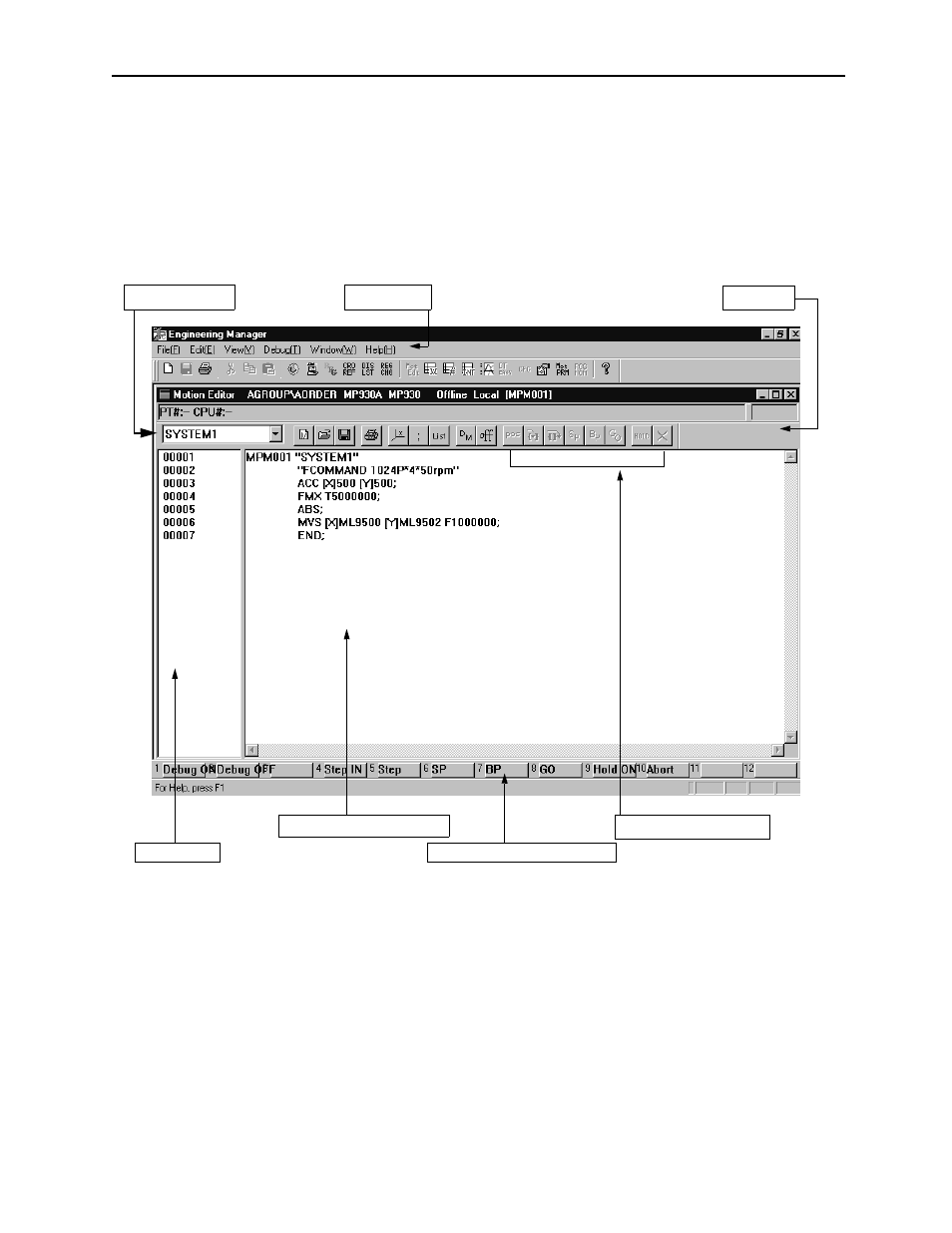
MotionSuite™ Series Machine Controller Software Manual
Chapter 9: Motion Programming
9-6
9.3.2 Motion Editor Window
The structure of the Motion Editor Window is discussed in this item. The motion editor is
displayed on the engineering manager screen, which is the parent screen. Although vari-
ous screens other than the motion editor are displayed on the engineering manager screen,
the content of the engineering manager menu bar is switched to the motion editor when
the motion editor is active.
Group Name
Shows names of groups in the motion program
Menu Bar
Menu bar enabled in motion editor
Tool Bar
Often-used commands are in icon form
Numbers
Numbers automatically allocated upon input to the program
Program Editing Area
Area in which program is actually input
Debugging Tool Buttons
Buttons allocating debugging functions
Debugging Function Buttons Buttons allocating debugging functions
Motion Editor Screen Configuration
Group Name
Menu Bar
Tool Bar
Numbers
Program Editing Area
Debug Function Button
Debug Tool Buttons