4 constant table (m register) data input – Yaskawa MotionSuite Series Machine Controller Software Manual User Manual
Page 314
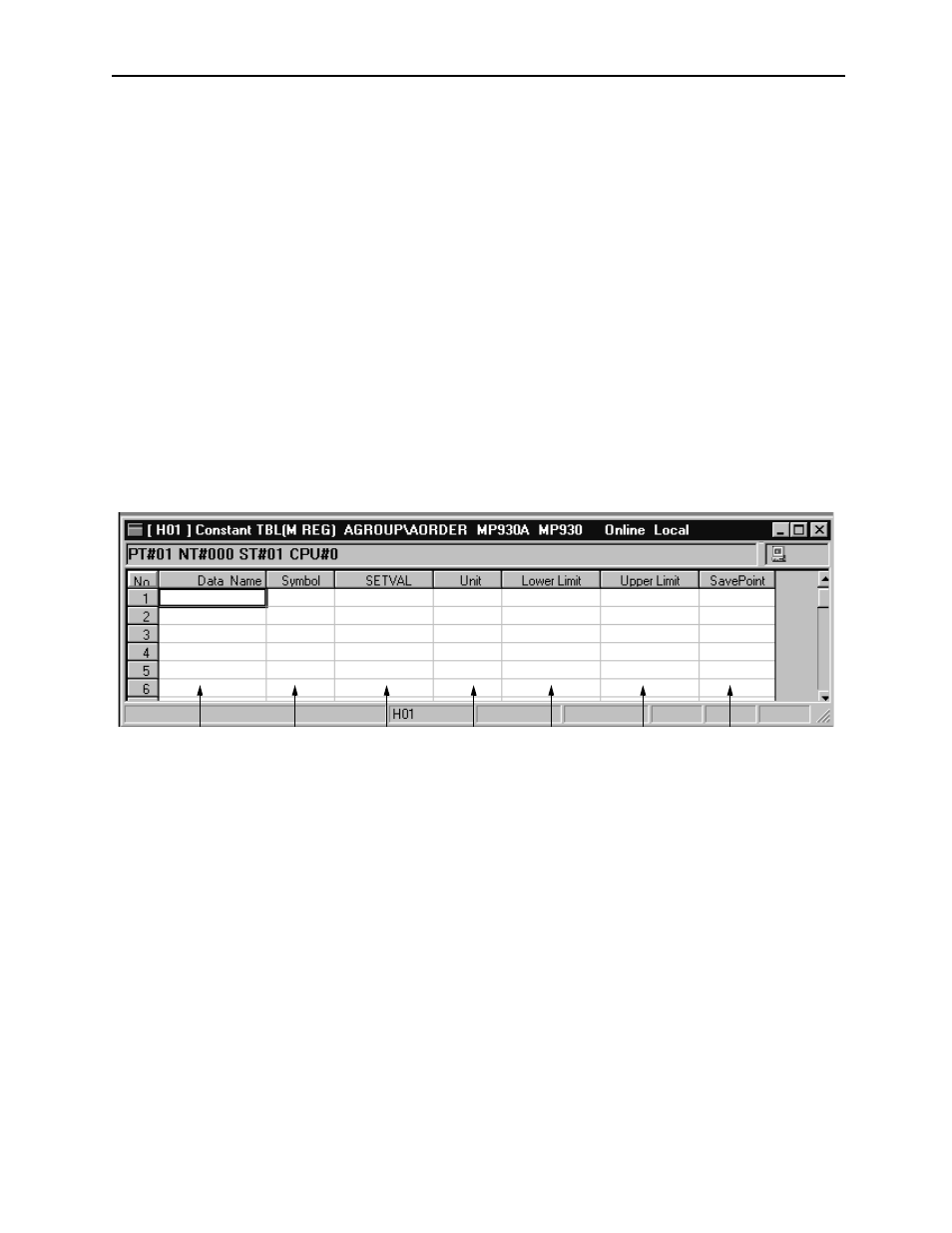
MotionSuite™ Series Machine Controller Software Manual
Chapter 8: Ladder Programming
8-66
Note:
Setting, Lower Limit, Upper Limit, and Save Point must be set. An error occurs dur-
ing storage if these are not set.
Note:
Constant tables ( # register) cannot be created if the number of number registers set in
the DWG Configuration tab in the Property Window is 0.
8.3.4
Constant Table (M register) Data Input
Constant tables (M register) are created by inputting parameters (integers, 32-bit inte-
gers, real numbers, hexadecimals), symbols, and M register numbers. When storing a
constant table (M register), the parameters are automatically converted to a sub-pro-
gram stored in the M register following an upper/lower limit check. The sub-programs
are referred to according to the XCALL commands of the main program. Up to 200
rows of table data can be input.
1. Data Name
Input a name for each parameter of 48 16-bit characters (24 32-bit characters) or
less. 16-bit and 32-bit characters can be combined within names.
2. Symbol
Input a symbol pertaining to the M register into which storage is to be executed
of 8 16-bit characters (4 32-bit characters) or less. 16-bit and 32-bit characters
can be combined in this entry.
3. Set Val
Input the parameters to be stored in the M register. If the input is hexadecimal,
attach an H to the beginning of the value such as in “H00FF”. Input numerical
values within range as an upper/lower limit; verify that the data set in the Upper
Limit and Lower Limit boxes is executed upon setting input.
1
2
3
4
5
6
7