Yaskawa MotionSuite Series Machine Controller Software Manual User Manual
Page 290
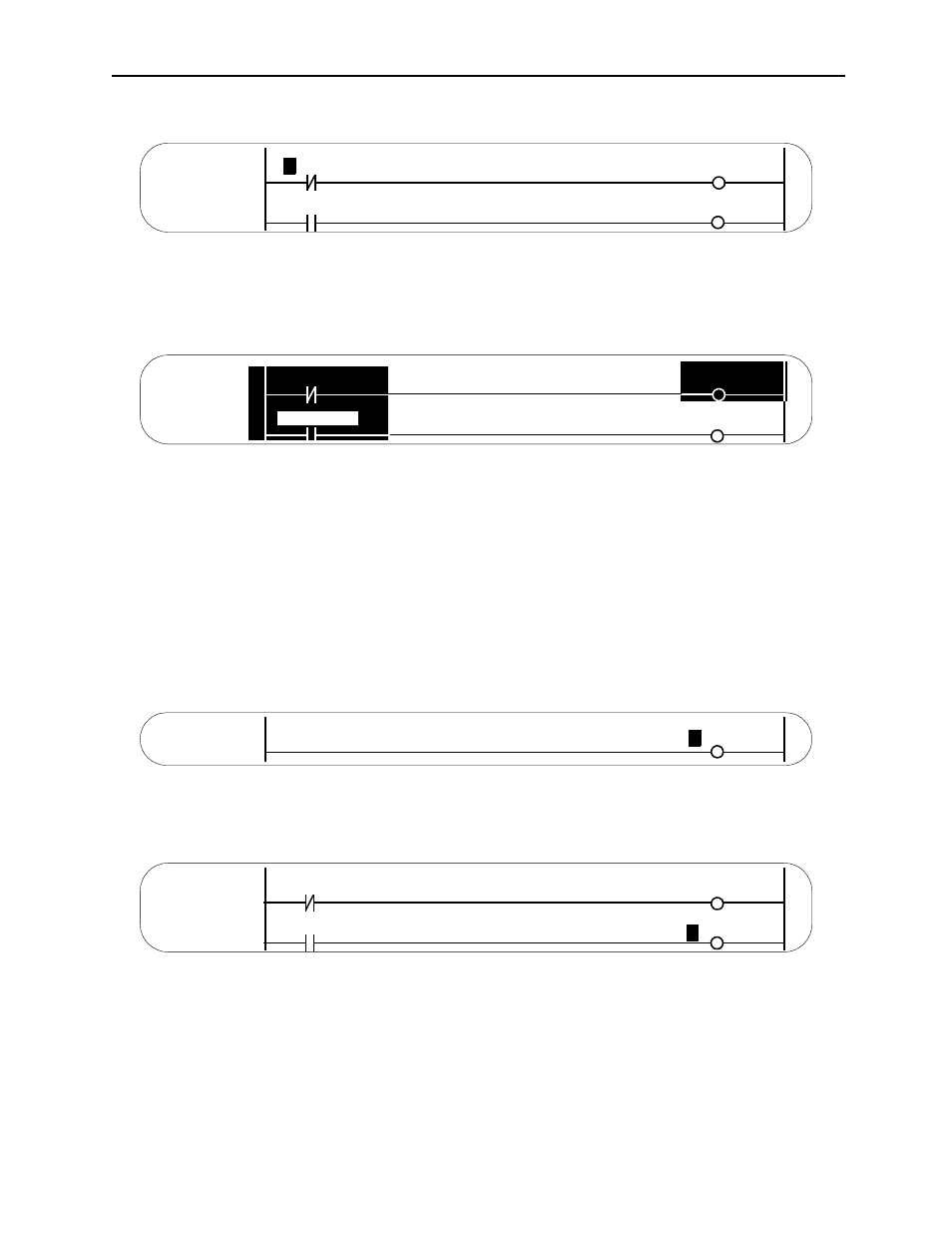
MotionSuite™ Series Machine Controller Software Manual
Chapter 8: Ladder Programming
8-42
a. Move the cursor to the copy start position.
b. Select COPY (X) from the Edit (E) menu. “COPY,” which signifies the copy
mode, is shown at the bottom of the window.
c. Move the cursor to the copy end position. The area to be copied is highlighted.
d. Select COPY (X) from the Edit (E) menu.
e. The area designated in steps (a) and (b) is copied to the cut buffer.
5. Paste
This function copies the contents of the cut buffer. The data to be copied or cut is sent
to the cut buffer by the Cut or Copy functions. The contents of the cut buffer are held
until execution of the next Cut or Copy function. Multiple copies are therefore possi-
ble.
a. Move the cursor to the position where the command is to be pasted.
b. Select PASTE (V) from the Edit (E) menu.
c. The contents of the cut buffer are copied to the position specified in (a).
6. Command/Operand Modification
Already existing commands and operands can be modified in the following manner.
a. Relay Number Modification
a.1 Move the cursor (using the arrow keys) to the relay number to be modified.
a.2 Input the new relay number.
1 0002
I
B00000
0B00000
1 0004
MB004900
SGL02
MB006801
1 0002
IB00000
0B00000
1 0004
SGL02
MB006801
MB004900
1 0002
M
B006801
SGL02
1 0002
IB00000
0B00000
1 0004
MB004900
SGL02
M
B006801