Yaskawa MotionSuite Series Machine Controller Software Manual User Manual
Page 311
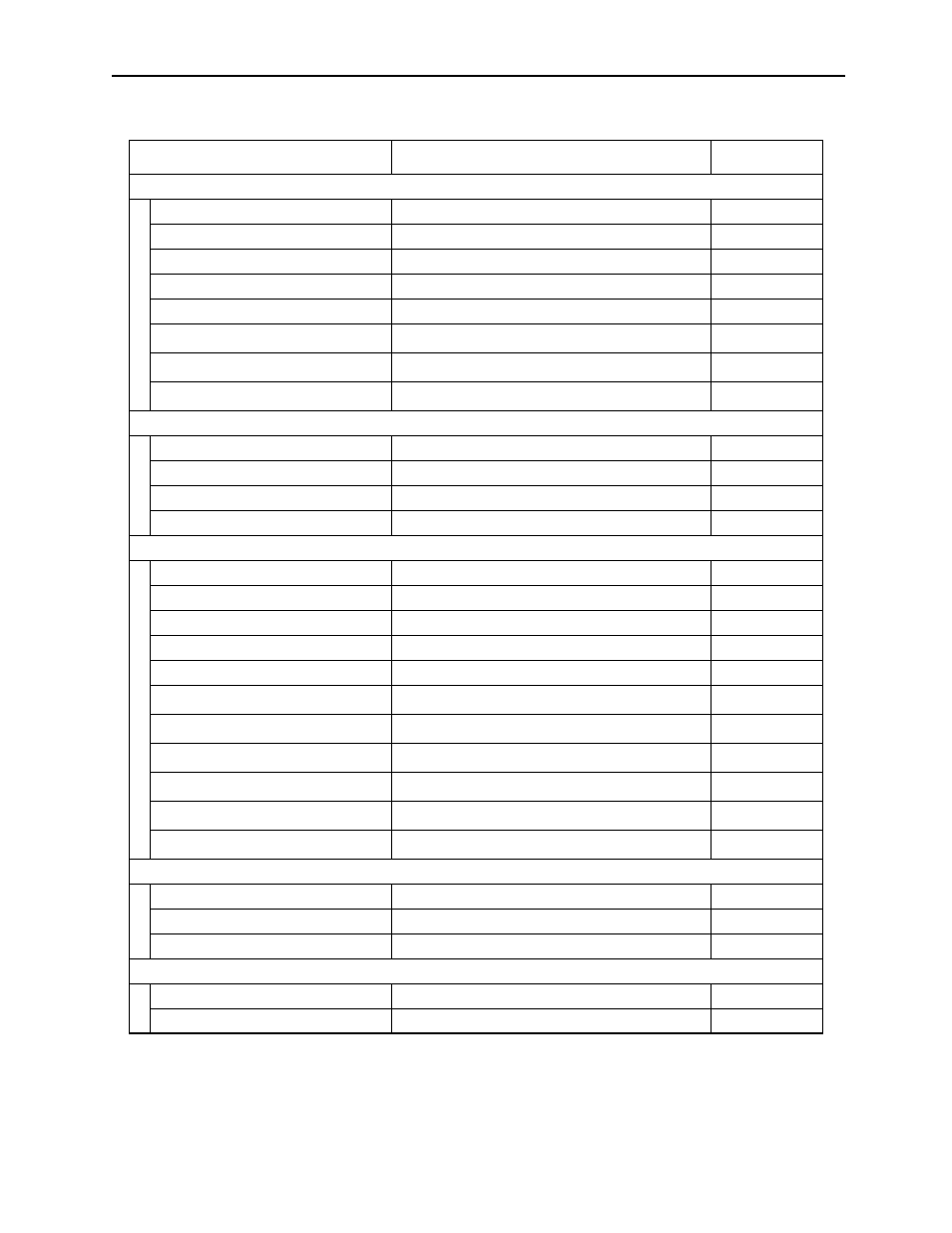
MotionSuite™ Series Machine Controller Software Manual
Chapter 8: Ladder Programming
8-63
*1: Displayed in interlock table
*2: Displayed in parts assembly table
*3: Displayed in constant table ( # register)
Edit (E)
Cut (T)
Cuts table data
8.3.8
Copy (C)
Copies table data into the cut buffer
8.3.8
Paste (P)
Pastes contents of cut buffer into program
8.3.8
Delete Row (D)
Deletes a number of connected rows
8.3.8
Insert Row (I)
Inserts empty row
8.3.8
Delete Column (R)
*1, *2
Deletes a number of connected columns
8.3.8
Insert Column (Q)
*1, *2
Inserts a blank column
8.3.8
Entry Comment (T)
*1
Registers comments
8.3.8
Input (I)
Input Setting Data (S)
Switches to setting input mode
8.3.2
Table Definition (T)
Switches to table definition input mode
8.3.2
Register (R)
Switches to register input mode
8.3.2
Direction of Cursor Movement (C)
Sets the cursor scroll direction
8.3.2
View (V)
Tool Bar (T)
Displays the tool bars that are available
3.4.3
Status Bar (S)
Displays status bar
3.4.3
Display Head Row (F)
Moves cursor to first column of table
8.3.8
Display Designated Row (R)
Moves cursor to a desired column in the table
8.3.8
Display Last Row (E)
Moves cursor to last column of table
8.3.8
Next Page (N)
*3
Moves cursor to next page of table
8.3.8
Back Page (B)
*3
Moves cursor to previous page of table
8.3.8
Block Division (W)
*1
Divides/Merges blocks
8.3.6
Sub Table/Main Table (A)
*1
Switches between main tables and sub-tables
8.3.6
Parts Unit Designation
*2
Switches part units
8.3.7
Display Format Change (D)
*2
Switches the display format
8.3.7
Window (W)
Cascade (C)
Displays the windows in cascade form
3.4.4
Tile
Displays the windows in tile form
3.4.4
Arrange Icons (A)
Displays arranged icons
3.4.4
Help (H)
Help Topics (H)
Displays Help topics
—
About App. (A)
Displays version data
3.4.5
Table 4: Tabular Format Program Window Menu (Continued)
Menu
Function
Item No.