Yaskawa MotionSuite Series Machine Controller Software Manual User Manual
Page 259
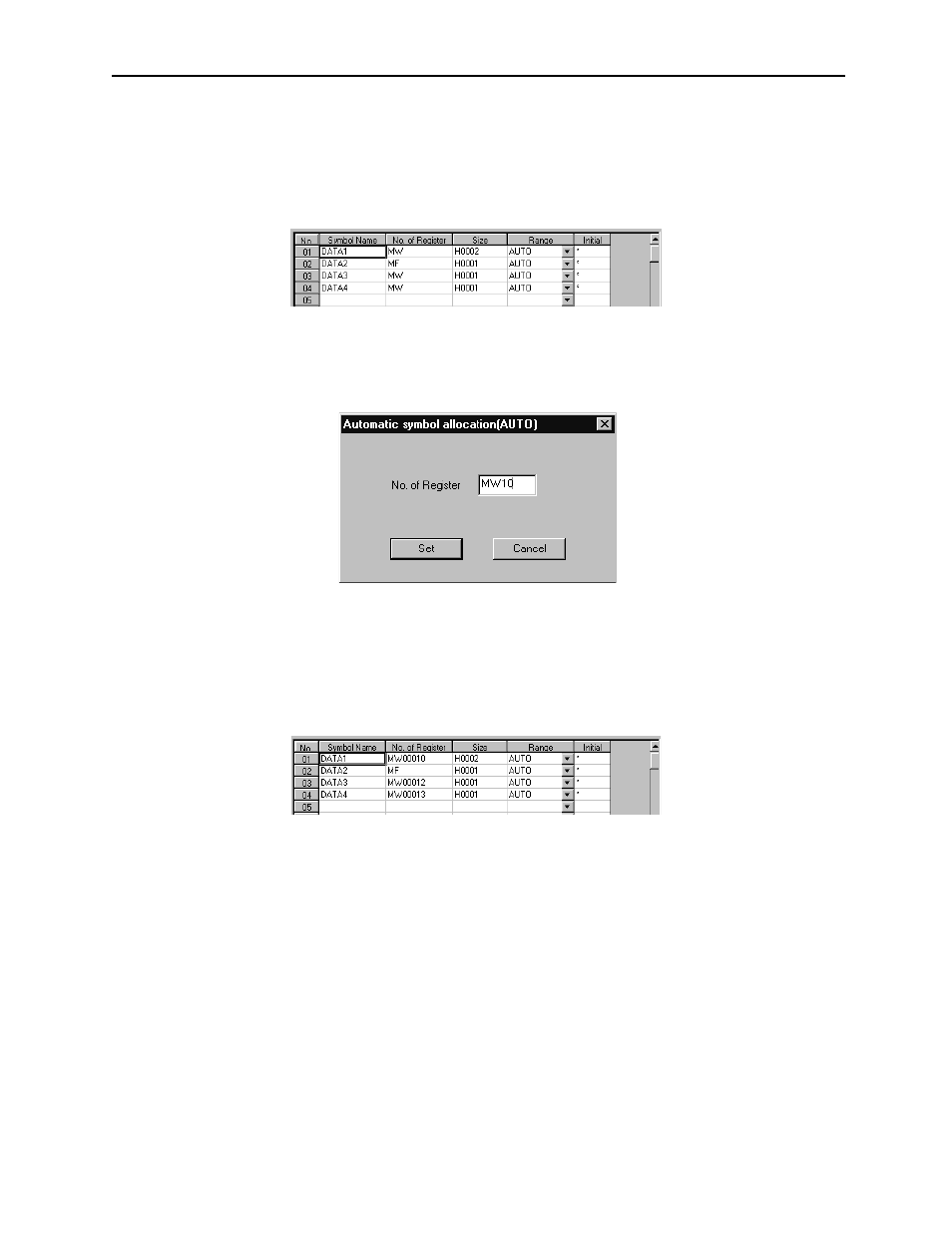
MotionSuite™ Series Machine Controller Software Manual
Chapter 8: Ladder Programming
8-11
2. Autonumbering All Registers
This procedure automatically allocates a symbol from a desired S, I, O, M, D, C or #
register number.
a. Input the symbol definition data to be autonumbered in the manner shown below.
b. Select Auto Number (A) and AUTO from the Data (D) menu.
c. Input the starting register number into the dialog box, and select the Set button.
d. The Register is Autonumbered and Displayed
The size of DATA1 is set to 2 words. The size of DATA 3 is set to 1 word. The
size of DATA 4 is set to 1 word. Therefore if autonumbering is executed from
MW00010, a 2 word size is assumed for DATA 1, and numbered as in
MW00010, MW00012, and MW00013.
Note:
In (a), input up to register type in the Register Number box. The Register Number box
input can be omitted if symbol input mode operands have been input into the program
window. In the Size box, input a numerical value in decimal form (word units if word
data, bit units if bit data) corresponding to the register type. Input AUTO into the
Range box.
Upper Level Symbol Link
Symbol data is only enabled within the ladder or function program in which the sym-
bol is defined. Therefore, it is possible to define the same symbol in a different ladder/
function program at a different register number. The upper level symbol link is a func-
tion which defines symbols in such a way that identical symbol names are correlated