Yaskawa MotionSuite Series Machine Controller Software Manual User Manual
Page 43
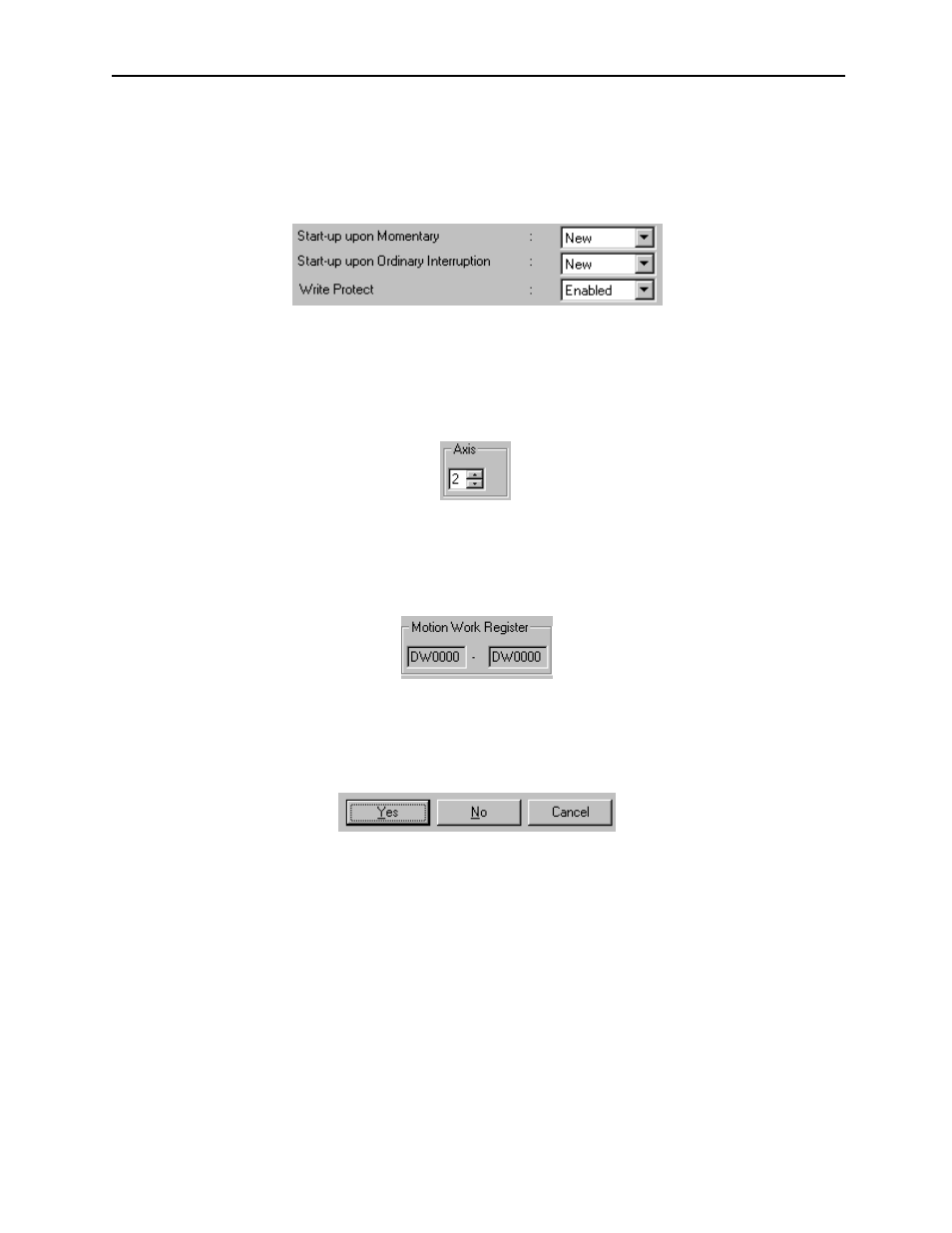
MotionSuite™ Series Machine Controller Software Manual
Chapter 3: Basic Operation
3-10
c. Combo-box
The combo-box is a box that contains several groups of functions. In each group,
only one option can be selected. Click the triangle mark at the right side of each
group to display all the options, then select one.
d. Edit Box (Value)
The edit box (value) is used to input a value. The value can either be input from
the keyboard or by clicking a spin button (if available) at the right side of the
box.
e. Edit Box
The edit box is used to input character strings or values from the keyboard. If
there is no cursor at the head of the box, click the box to display the cursor.
f. Press Buttons
The press buttons are used to select a simple instruction like Yes, No or Cancel.
Click the proper button to give an instruction.
3.1.9
Scroll
It may be necessary to scroll (move) the window horizontally or vertically to view or
edit the program easily. Operate the scroll bars located at the right side and bottom of
the window to find the desired position. The window also can be scrolled using the
arrow keys on the keyboard.
3.1.10 Go to Page
Go to Page can be operated by pressing the PageUp and PageDown keys.