Yaskawa MotionSuite Series Machine Controller Software Manual User Manual
Page 326
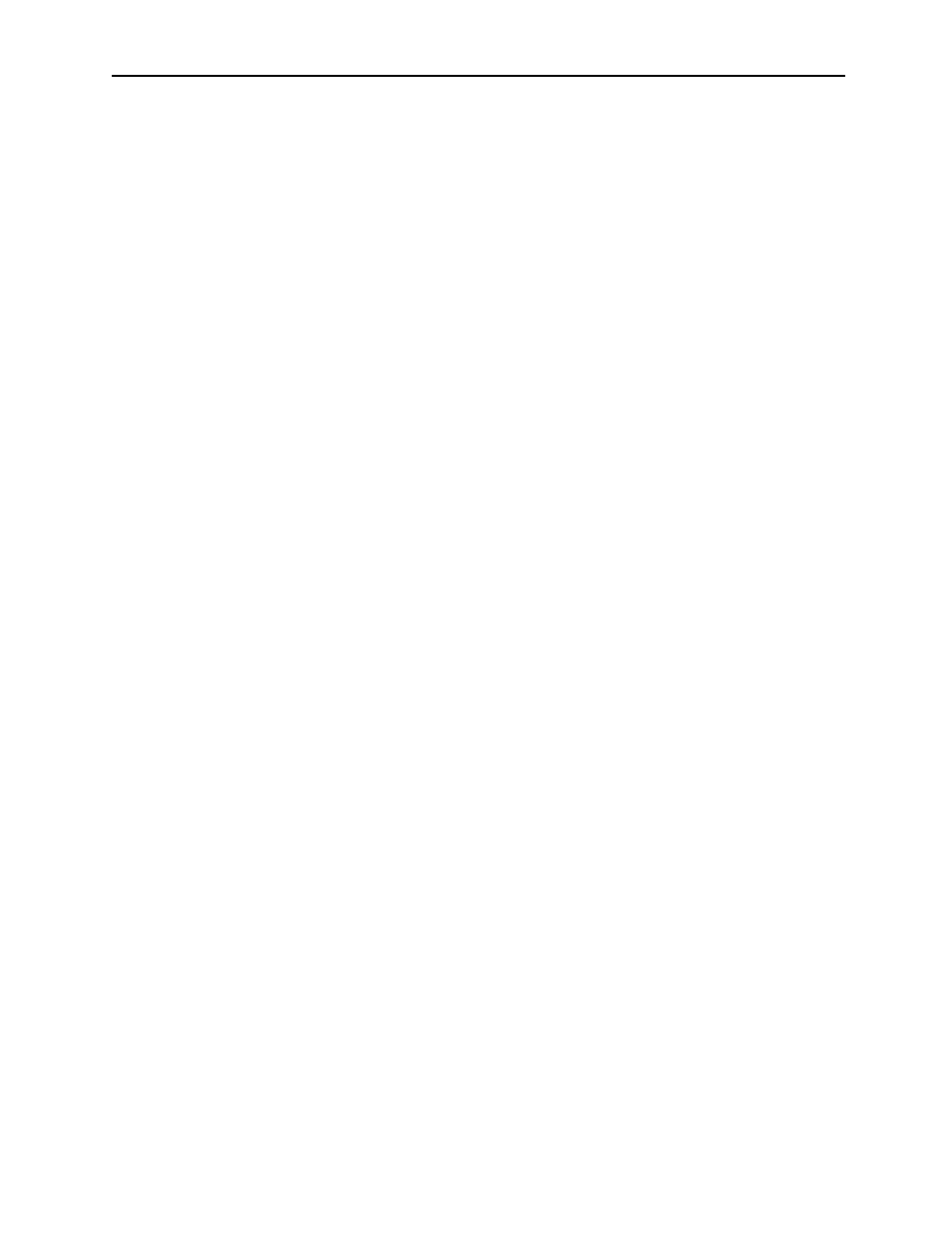
MotionSuite™ Series Machine Controller Software Manual
Chapter 8: Ladder Programming
8-78
8.4 Tuning Panel Creation
In the Tuning Panel, comments such as names, units, etc., are defined in the registers used
in ladder programs and function programs. In the on-line mode, the current values of the
defined registers can be displayed and their values changed.
8.4.1
Tuning Panel Window Structure
Opening the Tuning Panel window, and the structure of the window menu are pre-
sented in this item.
Opening the Tuning Panel Window
The Tuning Panel window can be opened from either the File Manager or Engineering
Manager. Stored adjustment parameters are called out from the PLC in the on-line
mode, and from the hard drive in the off-line mode.
Opening From the File Manager
a. Point and click a drawing number on the tree diagram.
b. Select Open (N)
⇒Tuning Panel (P) from the File (F) menu.
c. The Tuning Panel window is open.
Opening From the Engineering Manager
a. Select Open (N)
⇒Program (P)⇒Tuning Panel (P) from the File (F) menu.
b. The Tuning Panel window is open.
Note:
The Input DWG Name dialogue box is displayed when the Tuning Panel window is
open and the ladder or function programs are closed. Input the drawing name, and lad-
der type, then select the OK button.
Supplement:
The Tuning Panel is set up to correspond with a main program for an open source lad-
der/function. Therefore, when another ladder number/function symbol Tuning Panel
is set, the main program for that ladder number function symbol must be open.
Tuning Panel Window Menu Structure
The menus displayed in the Tuning Panel window are shown in Table 5. See the item
numbers listed in the right-hand column of Table 5 to refer to the various functions in the
menus.