Setting items – Yaskawa MotionSuite Series Machine Controller Software Manual User Manual
Page 160
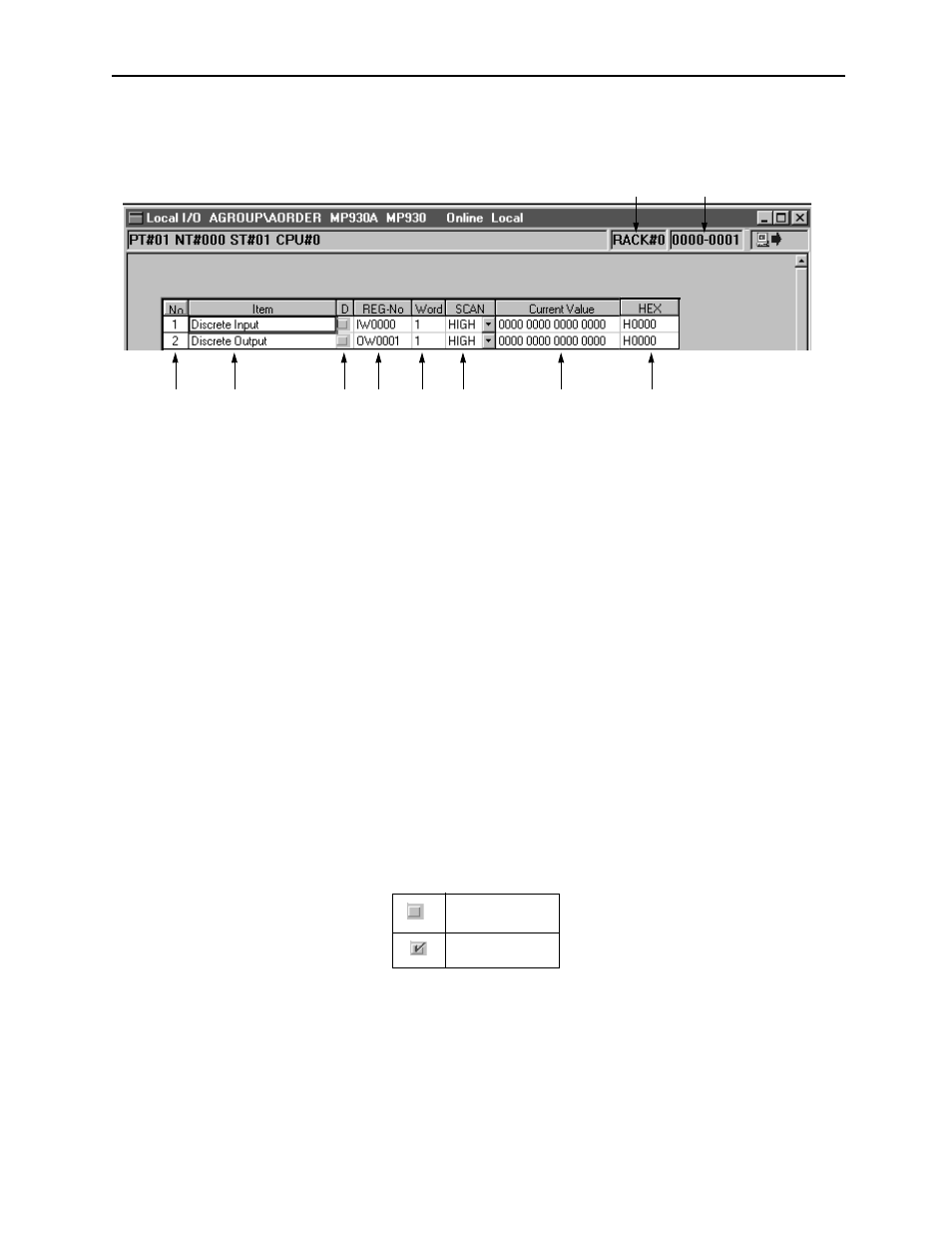
MotionSuite™ Series Machine Controller Software Manual
Chapter 6: Module Configuration
6-16
6.5.2
Setting the Local I/O Configuration
Configuration Information
The local I/O configuration information is set up in the Module Definition window.
1. Rack Number
The rack (in which the local I/O is defined) number is displayed. The rack num-
ber is fixed as “#01”.
2. Register Range
The range of the I/O register number is displayed. The range is fixed from 000 to
001.
Setting Items
3. Number
The setting item number is displayed.
4. Item
The setting item (input/output signal item) is displayed.
5. Disable
Set up the register disable.
6. Register Number
Input/Output register number is displayed. In the machine controller, as the Input
and Output are respectively 16 points, the register number becomes a fixed
assignment.
Enable status
Disable status
1
2
3
4
5
6
7
8
9
10