Status – Yaskawa MotionSuite Series Machine Controller Software Manual User Manual
Page 171
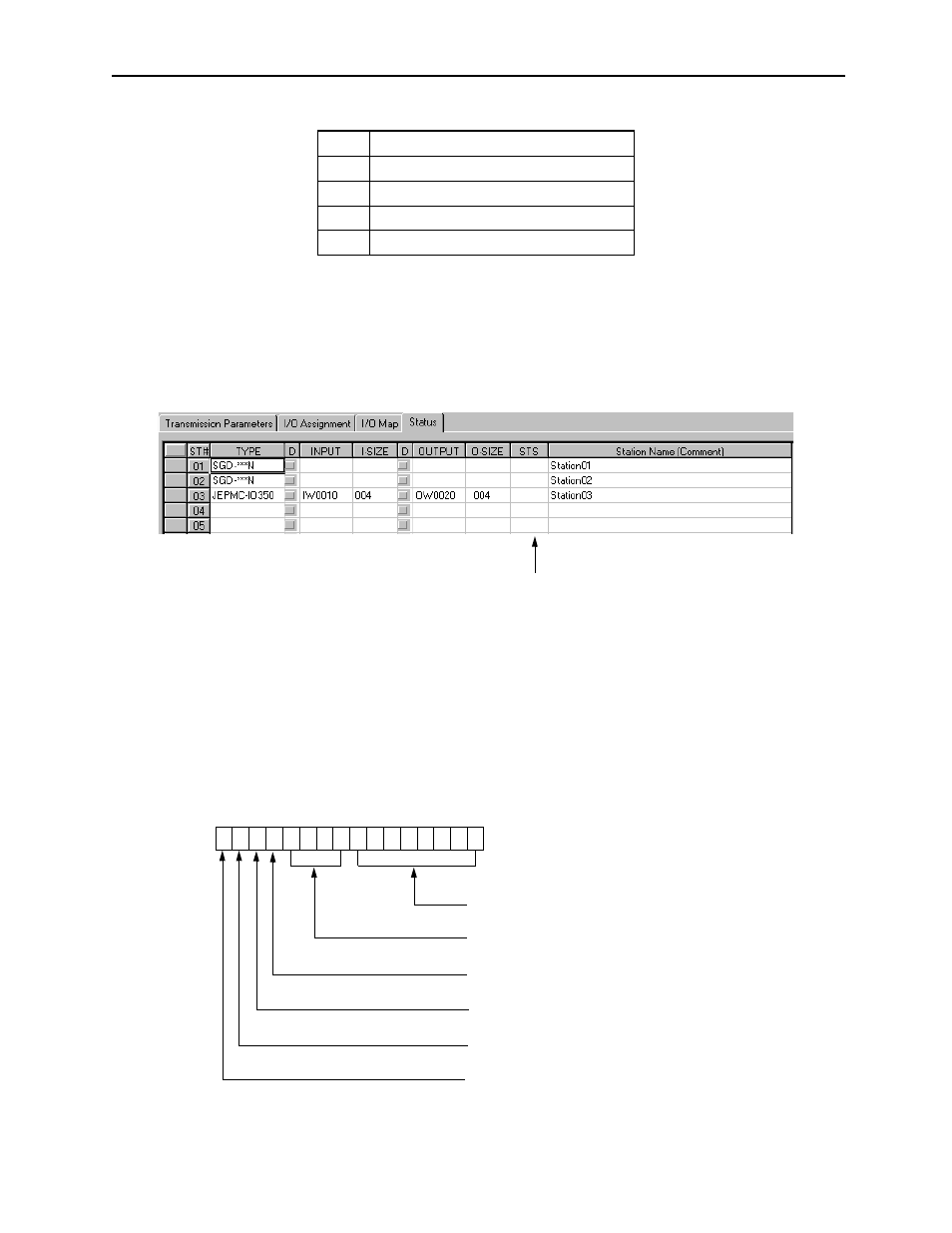
MotionSuite™ Series Machine Controller Software Manual
Chapter 6: Module Configuration
6-27
Status
The Status tab window displays the data that the network is currently transferring. In the
tab window shown below, the setting values are only for status display purposes.
Therefore, they cannot be changed.
The meaning of each item is similar to that in the Input/Output Assignment tab, except the
“STS” column is added.
1. Status
The contents of the network transfer status are displayed in hexadecimal in on-
line mode. The meaning of each bit is shown as follows. Nothing is displayed in
the off-line mode.
HI
Assignment for the high scan input
HO
Assignment for the high scan output
LI
Assignment for the low scan input
LO
Assignment for the low scan output
DEL
Assignment deletion
1
F E D C B A 9 8 7 6 5 4 3 2 1 0
Model Code
Reserved
Transfer Error (High-speed Scan)
Transfer Error (High-speed Scan)
Reserved
Transfer Normal