When the plc folder or cpu folder is selected – Yaskawa MotionSuite Series Machine Controller Software Manual User Manual
Page 80
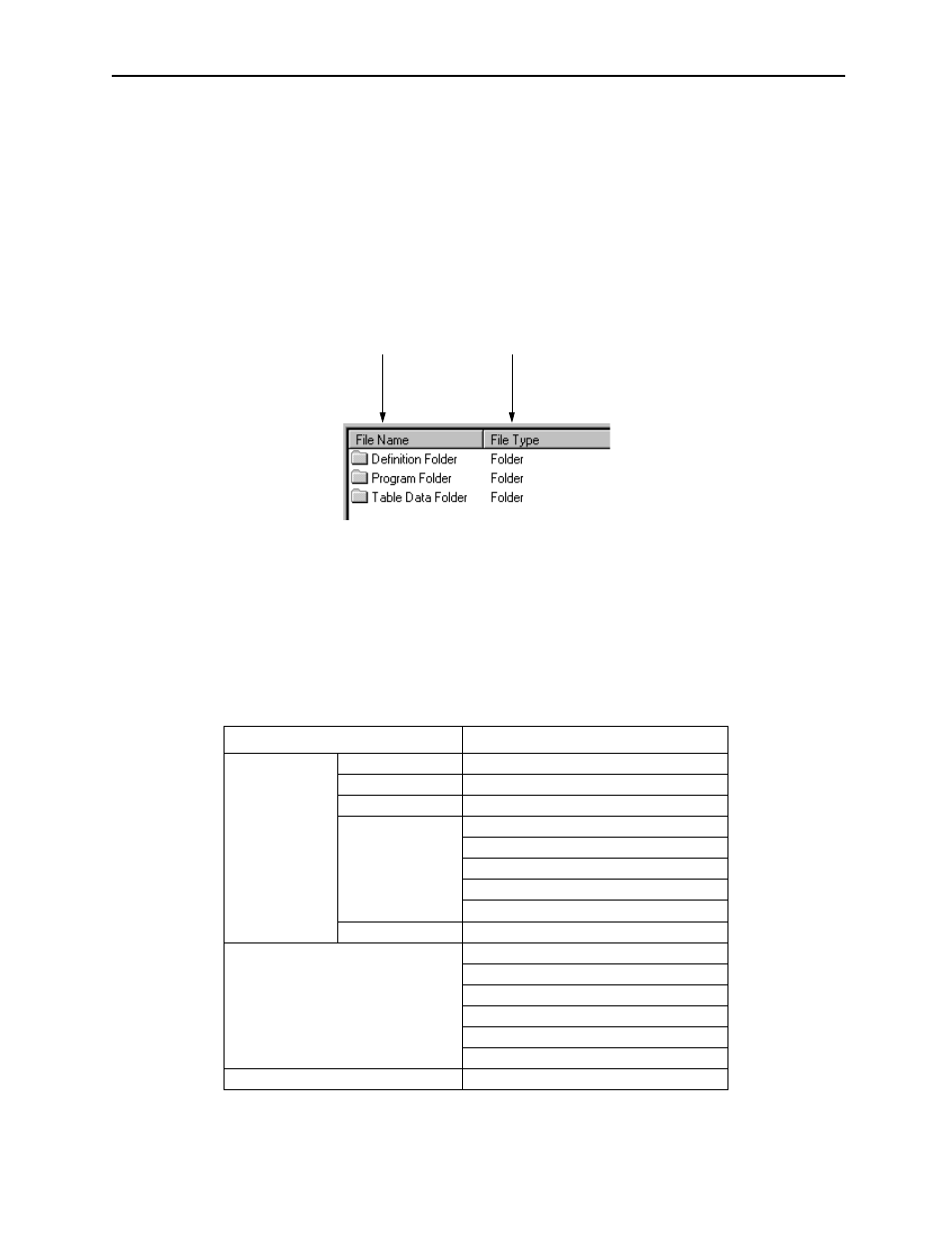
MotionSuite™ Series Machine Controller Software Manual
Chapter 4: File Manager
4-23
6. Connection Information
Port (connects the PLC and MotionWorks™) number (PT#), PLC network num-
ber (NT#), station number (ST#), and CPU number (CPU#) are displayed.
7. Renewal Date
The date when the PLC or CPU folder is created is displayed.
8. Comment
Comments of the PLC or CPU folder are displayed.
When the PLC Folder or CPU Folder is Selected
1. File Name
The folder used to create the program, definition data, or the table data is dis-
played (see the following table for folder list).
2. File Type
Folder or file type is displayed.
Folder
File
Program folder
Interrupt DWG
DWG.I program file
Function
User Function program file
Start DWG
DWG.A program file
High Scan
DWG.H program file
Motion \Mgrp\MPMxxx program file
Motion \Mgrp\MPSxxx program file
Motion\Group Definition
Motion\Motion Parameter
Low Scan
DWG.L program file
Definition folder
System Definition
Scan Time Definition
Application Information
Fault Monitor
Data Trace
Module Configuration
Table Data Folder
Table Data List
Titles of the List Display Window
1
2