2 setting the module configuration, Configuration rack data, Setting the rack data – Yaskawa MotionSuite Series Machine Controller Software Manual User Manual
Page 149
Advertising
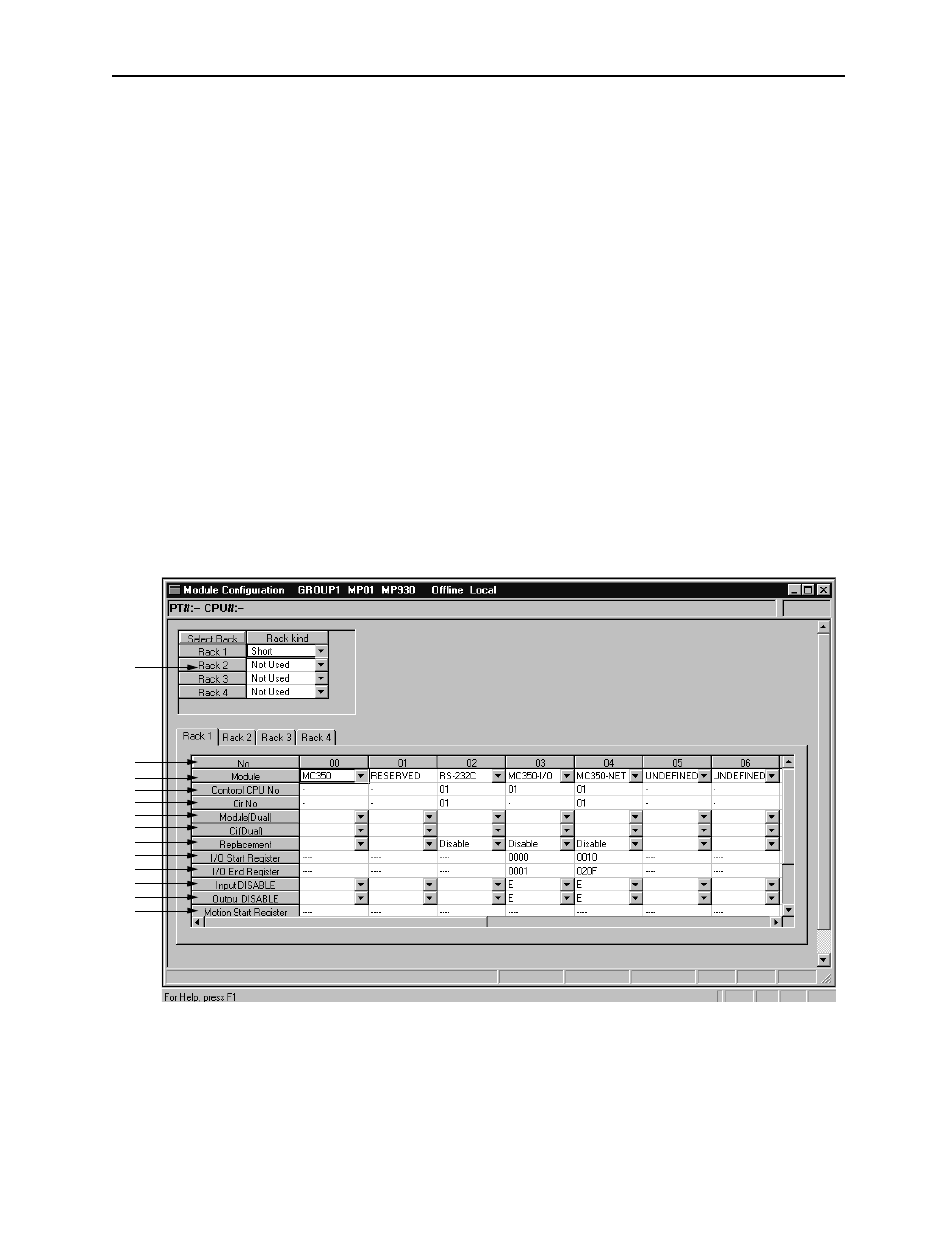
MotionSuite™ Series Machine Controller Software Manual
Chapter 6: Module Configuration
6-5
6.2.2
Setting the Module Configuration
When the Module Configuration is selected, the following definition window is
displayed.
Configuration Rack Data
1. Rack
Set up the rack type (rack1 to rack4).
Setting the Rack Data
Set up the configuration of the modules installed in each slot from rack1 to rack4. Select
the tab from rack1 to rack4.
2. Number
Displays the number of the slot that installs the module. The slot number is
fixed; it cannot be changed or added.
3. Module
Select the name of the module to be installed. The module is fixed; it cannot be
changed or added.
1
2
3
4
5
6
7
8
9
10
11
12
13
Advertising