2 selecting controller – Yaskawa MotionSuite Series Machine Controller Software Manual User Manual
Page 46
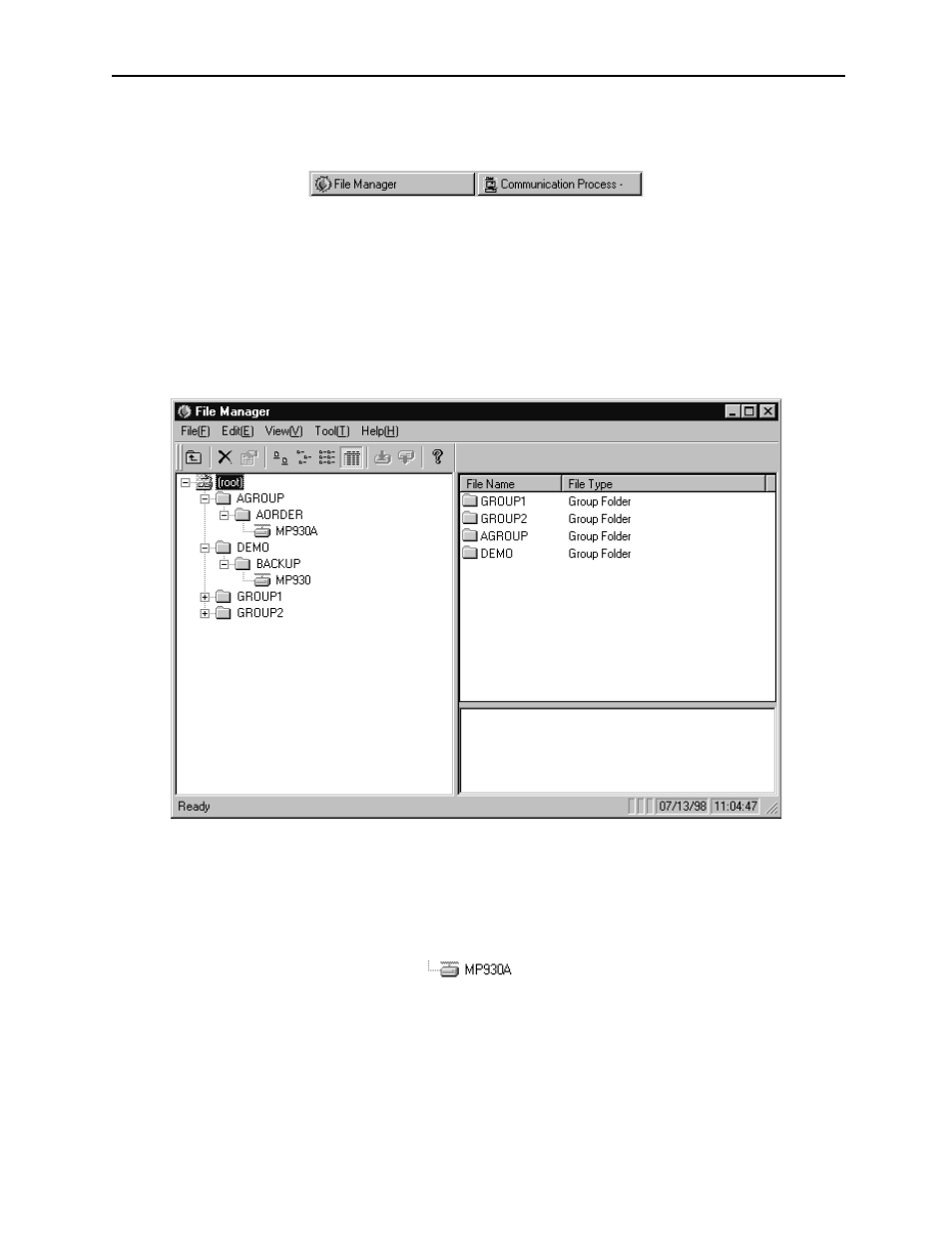
MotionSuite™ Series Machine Controller Software Manual
Chapter 3: Basic Operation
3-13
The File Manager Window and the Communication Process window start
simultaneously, as shown in the task bar.
3.3.2
Selecting Controller
The File Manager screen is the starting point for all MotionWorks™ operations. The
controller (in which programs are created and data is defined) must be selected first so
that the MotionWorks™ functions can be performed. In this section, simple selection
procedures are described; detailed operation methods are dealt with later.
As shown in the above window screen, double-click the root, the group folder, and the
order folder to unfold the system structure. The system structure can also be unfolded
by clicking the
“+”
symbol at the left side of the folder.
When the order folder is opened, the controller name is shown as follows:
The icon at the front of the name differs from others so that it is easily distinguishable.