6 saving motion parameter definitions – Yaskawa MotionSuite Series Machine Controller Software Manual User Manual
Page 201
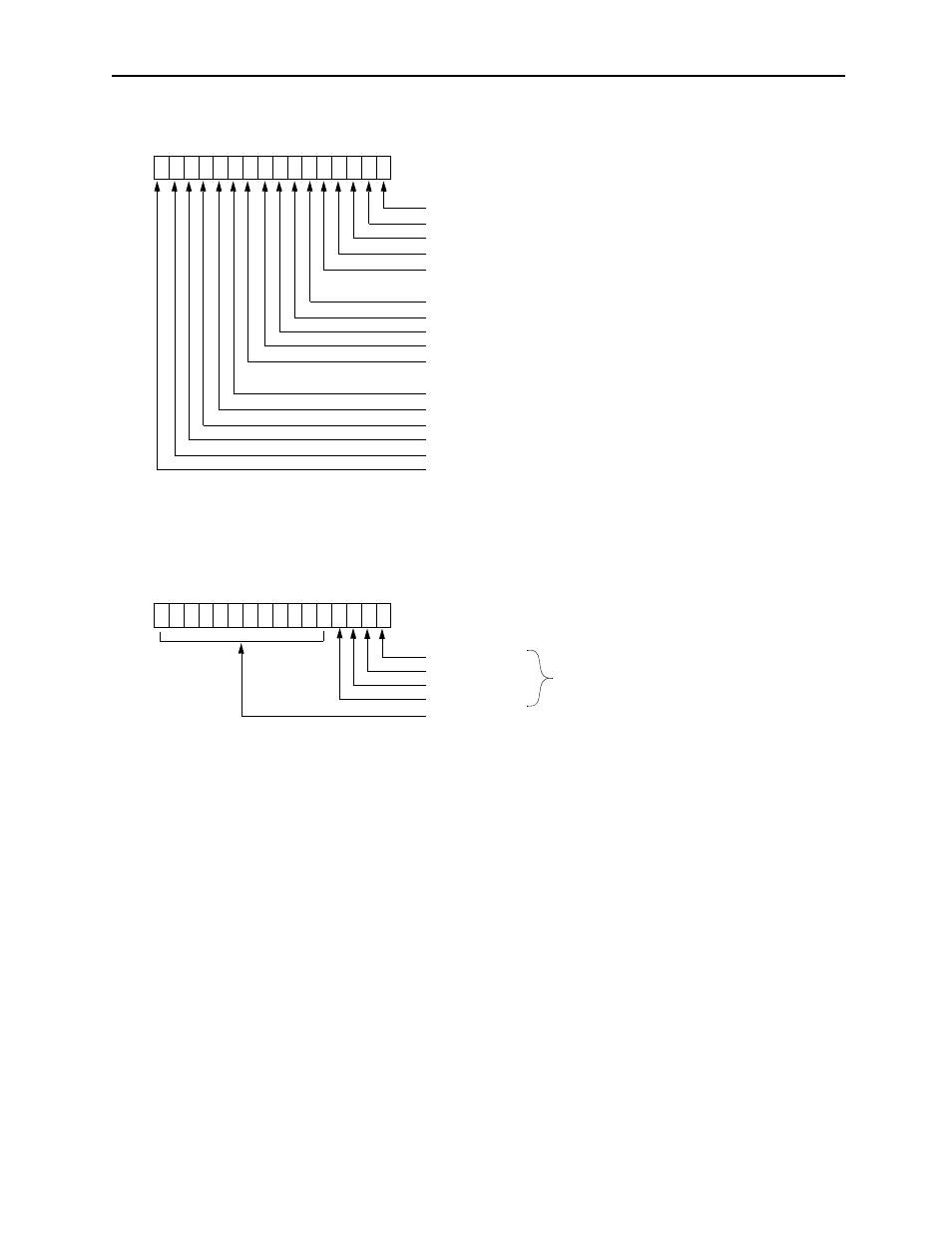
MotionSuite™ Series Machine Controller Software Manual
Chapter 7: System Data Definition
7-28
.
7.3.6
Saving Motion Parameter Definitions
This function saves the various motion parameters. The data is saved into both the
PLC and hard drive in the on-line mode, and into the hard drive in the off-line mode.
Save motion parameters as follows.
a. Select Save (S) from File (F) in the motion parameter menu.
b. Select the Yes (Y) button in the Motion Parameter message box.
F E D C B A 9 8 7 6 5 4 3 2 1 0
1: Deviation error
Figure 7: Bit Structure of Parameter No. 1, Drive Status
1: Servo parameter setting error
1: Servo fixed parameter setting error
1: A/D conversion error
1: Cumulative number of rotations signal receipt error
with absolute encoder
Reserved
1: Attribute pre-setting complete (in reversible counter mode)
1: Run preparation complete
1: During servo controller run
Rotation direction selection report during absolute encoder use
(1: Reverse, 0: Forward)
1: Absolute position readout completion signal
1: DI interrupt completion signal
1: Feedback pulse
1: Positioning Completion Signal
1: Coincidence detection signal
1: Zero-point return completion signal
F E D C B A 9 8 7 6 5 4 3 2 1 0
1: General DO
Figure 8: Bit Structure of Parameter No. 2, Servo Drive Status
1: General DO
1: General DO
1: General DO
Reserved
Servo Drive Status