Yaskawa MotionSuite Series Machine Controller Software Manual User Manual
Page 262
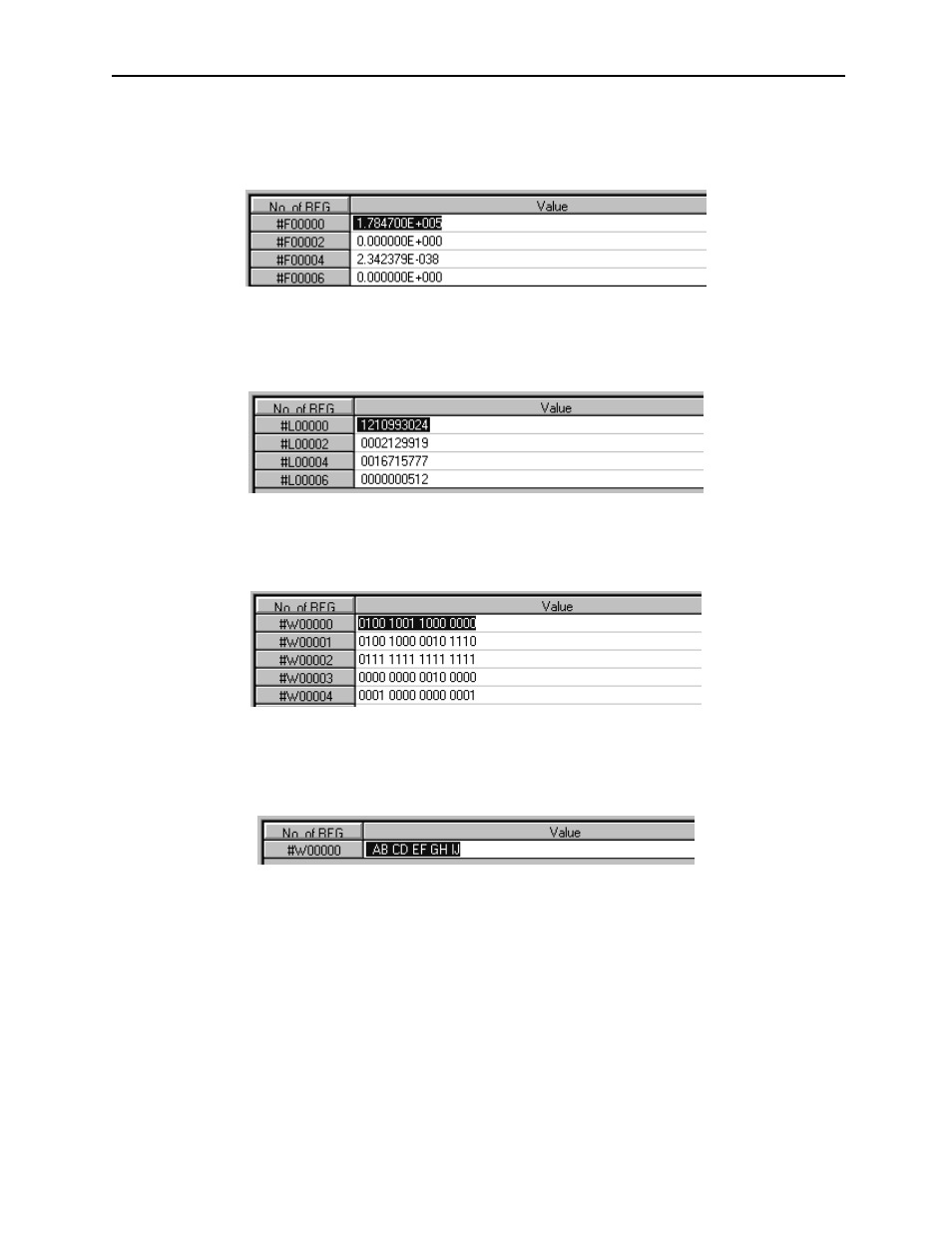
MotionSuite™ Series Machine Controller Software Manual
Chapter 8: Ladder Programming
8-14
3. Real Number Display
Registers are displayed in real numbers if Format (C)
⇒FLOAT (F) is selected from
the Data (D) program menu.
4. Decimal 32-bit Integer Display
Registers are displayed as 32-bit integers if Display Format (C)
⇒LONG (B) is
selected from the Data (D) program menu.
5. Binary Integer Display
Registers are displayed in binary values if Display Format (C)
⇒BIN (B) is selected
from the Data (D) program menu.
6. ASCII Display
Registers are converted to ASCII characters and displayed if Display Format
(C)
⇒ASCII (A) is selected from the Data (D) program menu.
Note:
Indeterminate data is displayed if registers that cannot be displayed in ASCII format
are displayed in ASCII format.
# Register Value Modification
This function changes the # register value. The register value is displayed as 0 ~ 9 in
the case of decimals, 0 ~ 9 and A ~ F in the case of hexadecimals, 0 and 1 in the case
of binary, and alphanumerics in the case of ASCII. Negative numbers can be dis-
played if the register value is in decimals.