2 scan time setting – Yaskawa MotionSuite Series Machine Controller Software Manual User Manual
Page 213
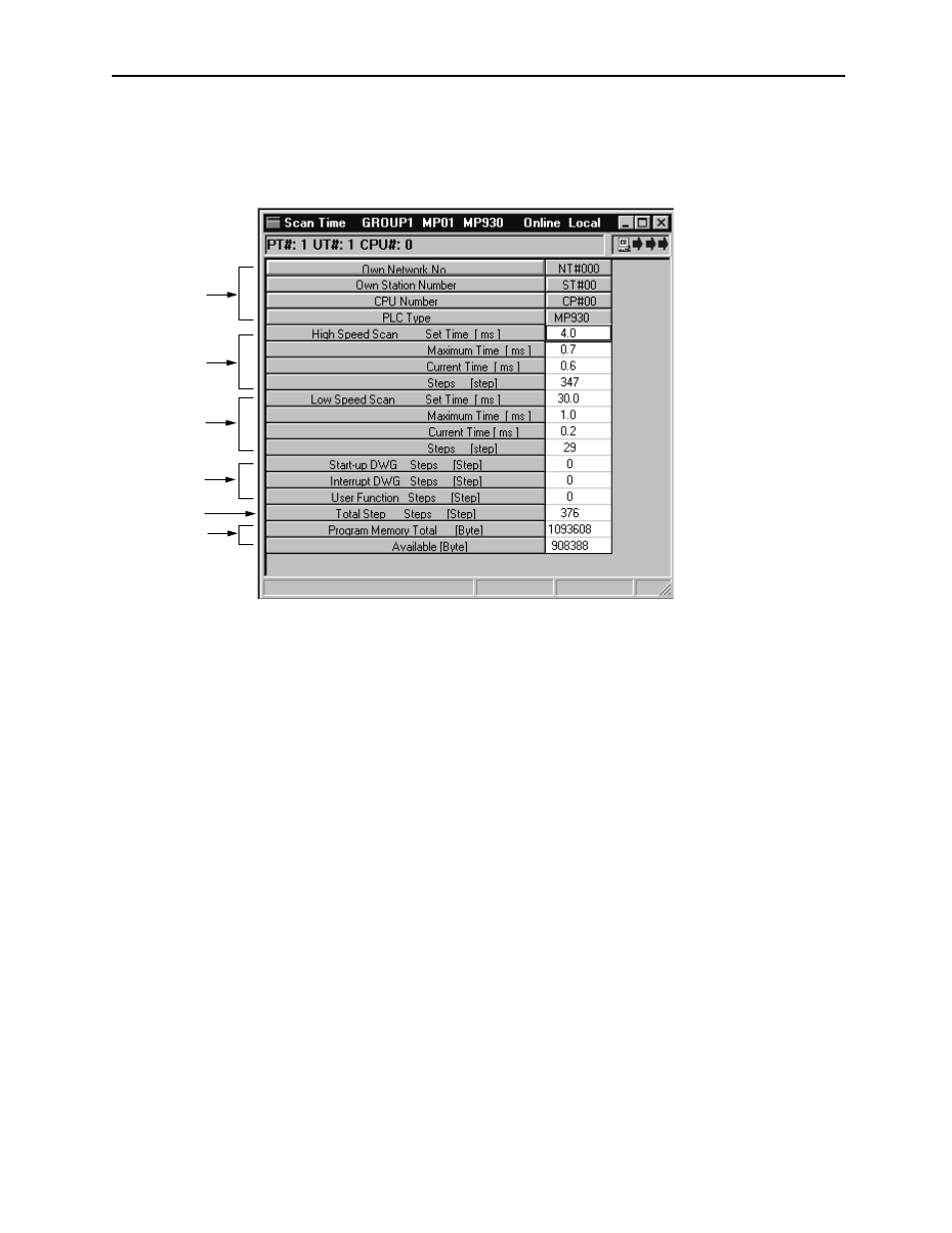
MotionSuite™ Series Machine Controller Software Manual
Chapter 7: System Data Definition
7-40
7.5.2
Scan Time Setting
The following screen is displayed upon opening the scan time window.
1. PLC Data
These rows display the PLC data. The names of the individual PLCs only are
displayed in the off-line mode.
2. High-Speed Scan Time
The high-speed scan time of the PLC is displayed in the on-line mode. The scan
time data stored in the hard disk is displayed in the off-line mode. The range of
high-speed time scan settings differ according to PLC type. They are between
2.0 ~ 30.0ms (set at intervals of 2.0ms).
Setting:Input the setting value for each scan.
Maximum Value:This box displays the maximum value of each scan. To clear
the maximum scan time, set this box to 0. 0 is displayed
in the off-line mode.
Current Value:This box displays the current value of each scan. 0 is displayed
in the off-line mode.
3. Low-Speed Scan Time
The low-speed scan time of the PLC is displayed in the on-line mode. The range
of low-speed time scan settings differs according to PLC type. They are between
2.0 ~ 300.0ms (set at intervals of 0.1ms). See the “High-Speed Scan Time” box
for the setting value, maximum value, and current value.
1
2
3
4
5
6