Yaskawa MotionSuite Series Machine Controller Software Manual User Manual
Page 224
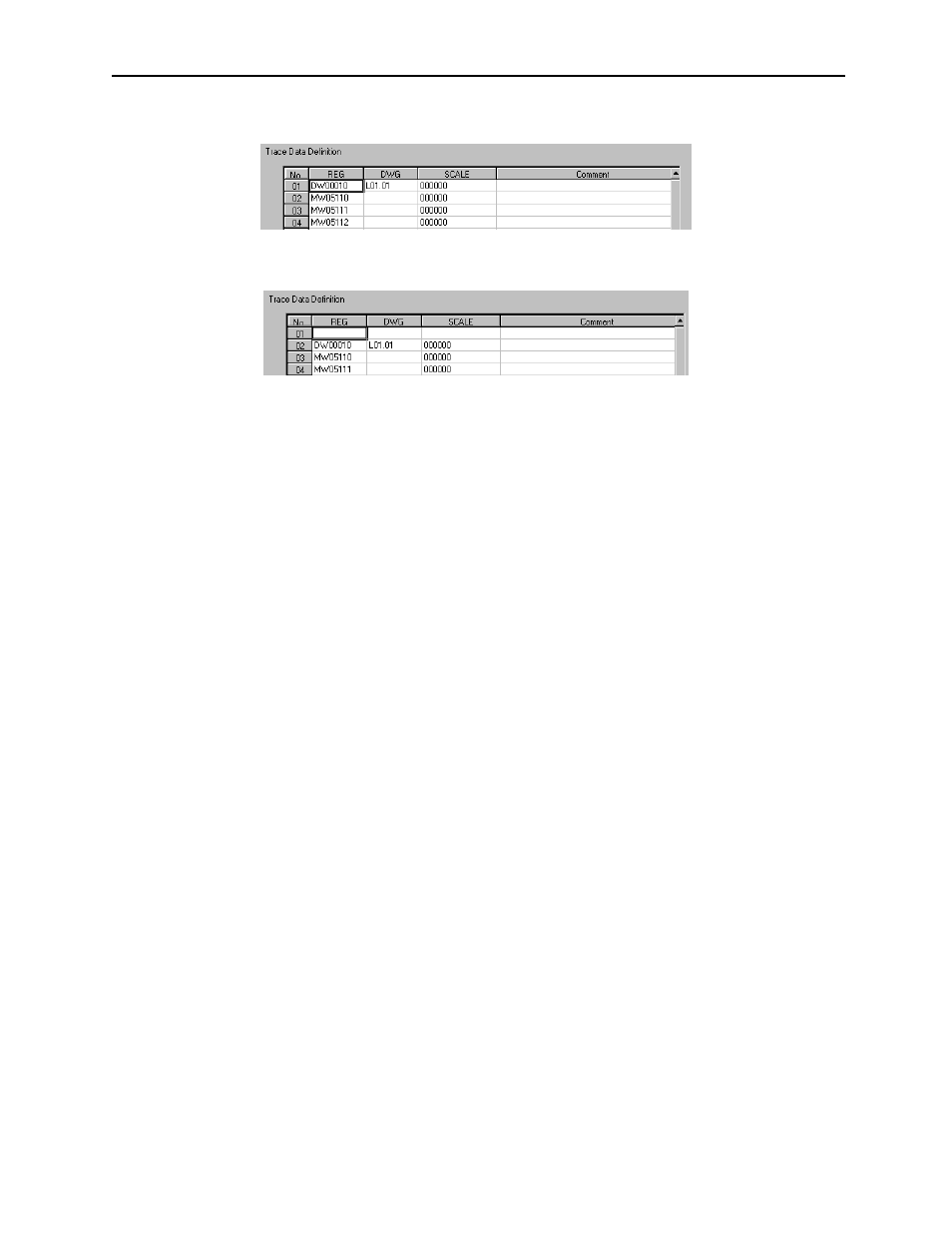
MotionSuite™ Series Machine Controller Software Manual
Chapter 7: System Data Definition
7-51
c.1 Move the cursor to the trace data designation position for insertion.
c.2 Select Trace Setting (S)
⇒Add (A) from Edit (E) in the data trace menu.
c.3 A blank row is inserted at the position designated in (c.1).
7.7.3
Saving Data Trace Definitions
This function saves data trace definition data. Data is saved into both the PLC and
hard drive in the on-line mode, and into the hard drive only in the off-line mode. Save
data trace definition data as follows.
a. Select Save (S) from File (F) in the data trace menu.
b. Select the Yes (Y) button in the Data Trace message box.
Note:
The save operation is the same when there is no data trace as when the delete function is
executed. An error detection message box is displayed when a save fails. Remove the
cause of the error, and save again.
7.7.4
Deleting Data Trace Definitions
This function deletes all data trace definition data. Data trace definition data is deleted
in both the PLC and hard drive in the on-line mode, and in the hard drive only in the
off-line mode. Delete trace definition data as follows:
a. Select Delete (D) from File (F) in the data trace menu.
b. Select the Yes (Y) button in the Data Trace message box.
7.7.5
Data Trace Data Writing and Deletion
This item deals with the writing of data trace data onto floppy disks. Only data trace
definition data can be written when executing the Data Trace Definition tab. Both
trace definition data and traced data can be written when either the List tab or Trend
Graph tab is used.