2 motion alarm view – Yaskawa MotionSuite Series Machine Controller Software Manual User Manual
Page 397
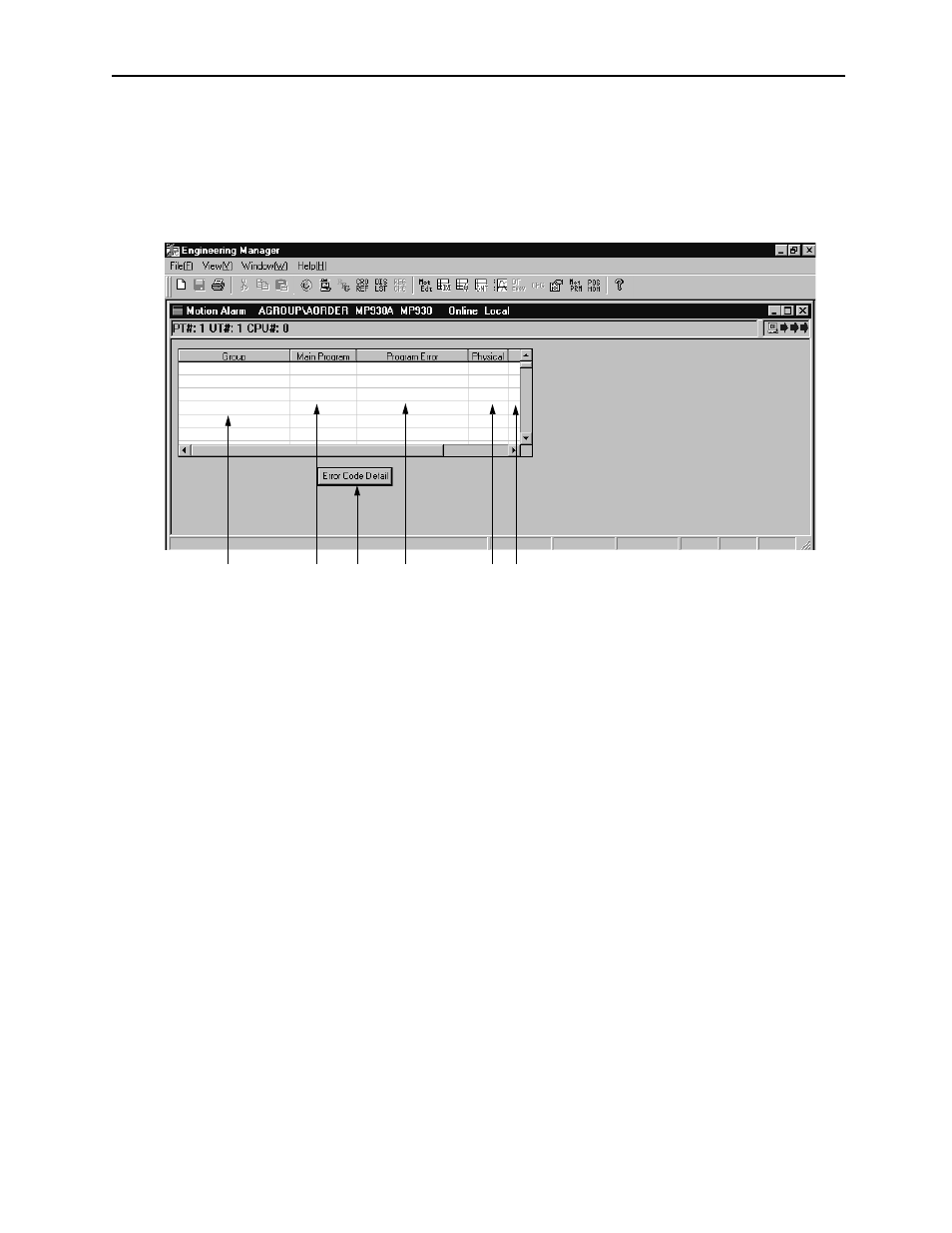
MotionSuite™ Series Machine Controller Software Manual
Chapter 10: Monitor
10-23
10.5.2 Motion Alarm View
When an alarm occurs, the group name, program name, program error message,
physical axis number, and servo error code of the program that causes the alarm, are
displayed.
1. Group
The name of the group in which the alarm occurs is displayed.
2. Main program
The name of the main program in which the alarm occurs is displayed.
3. Error code detail button
When the error code detail button is clicked, the statement regarding the error in
the row on which the cursor is locked, is displayed. However, the statement is
not shown if it is a program error.
4. Program error
When an alarm occurs in a program, the “Alarm occurs” message is displayed.
5. Physical axis
The number of the physical axis in which the alarm occurs is displayed.
6. Servo error
The error code of the servo is displayed.
Note:
The motion alarm only operates normally when the group is defined by the “With
PGM automatic creation” in the group definition.
1
2
3
4
5 6