4 motion editor commands, Find – Yaskawa MotionSuite Series Machine Controller Software Manual User Manual
Page 361
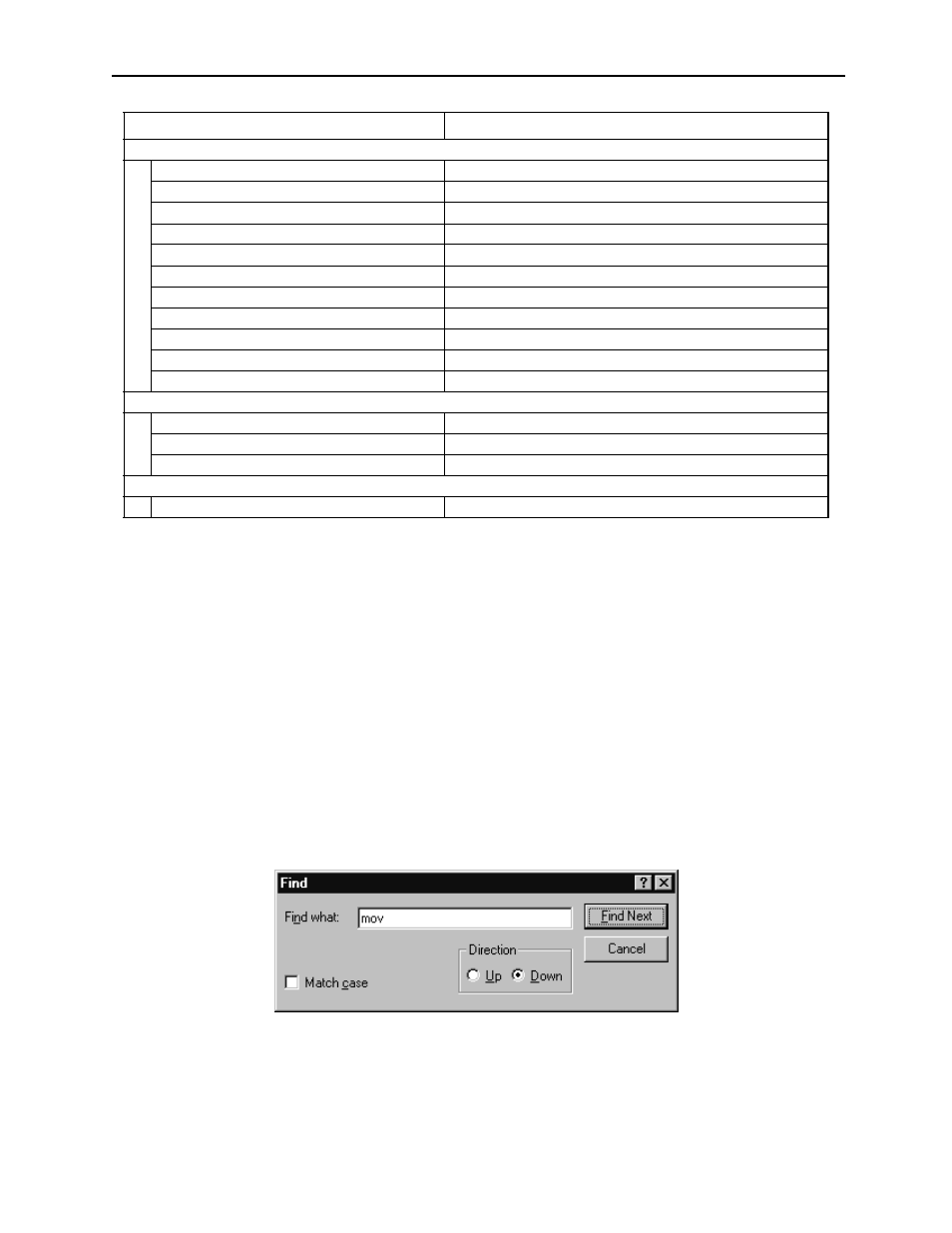
MotionSuite™ Series Machine Controller Software Manual
Chapter 9: Motion Programming
9-9
9.3.4
Motion Editor Commands
In this section, those commands often used in the menu bar and tool icons are described.
Find
This function scans for a character string in the program being edited. The scan window is
displayed upon selection of Edit (E) and Find (S). Select the character string, the search
direction, etc., then press the Find Next button. When a group of character strings is
found, the system displays the repeating portion on a black background and waits for the
next operation. Press either the Find Next or Cancel Button. If the scanned character
string is not found, an alarm sounds. Either change the scan conditions and scan again, or
close the scan screen by pressing the Cancel button.
Debug(T)
Debug ON (D)
Hold (H)
Abort (C)
Multi-Step Run (G)
Start Point (P)
Brake Point (B)
Step Run (S)
Step In (I)
Code Generator (L)
Current Value Update (N)
Debug OFF (X)
Window (W)
Cascade (C)
Tile (T)
Arrange Icons (A)
Help (H)
About App. (A)
Menu
Function Outline
Find Screen