7 print status display from the list manager, 1 structure of list manager window, Opening list manager – Yaskawa MotionSuite Series Machine Controller Software Manual User Manual
Page 438: Structure of list manager menu
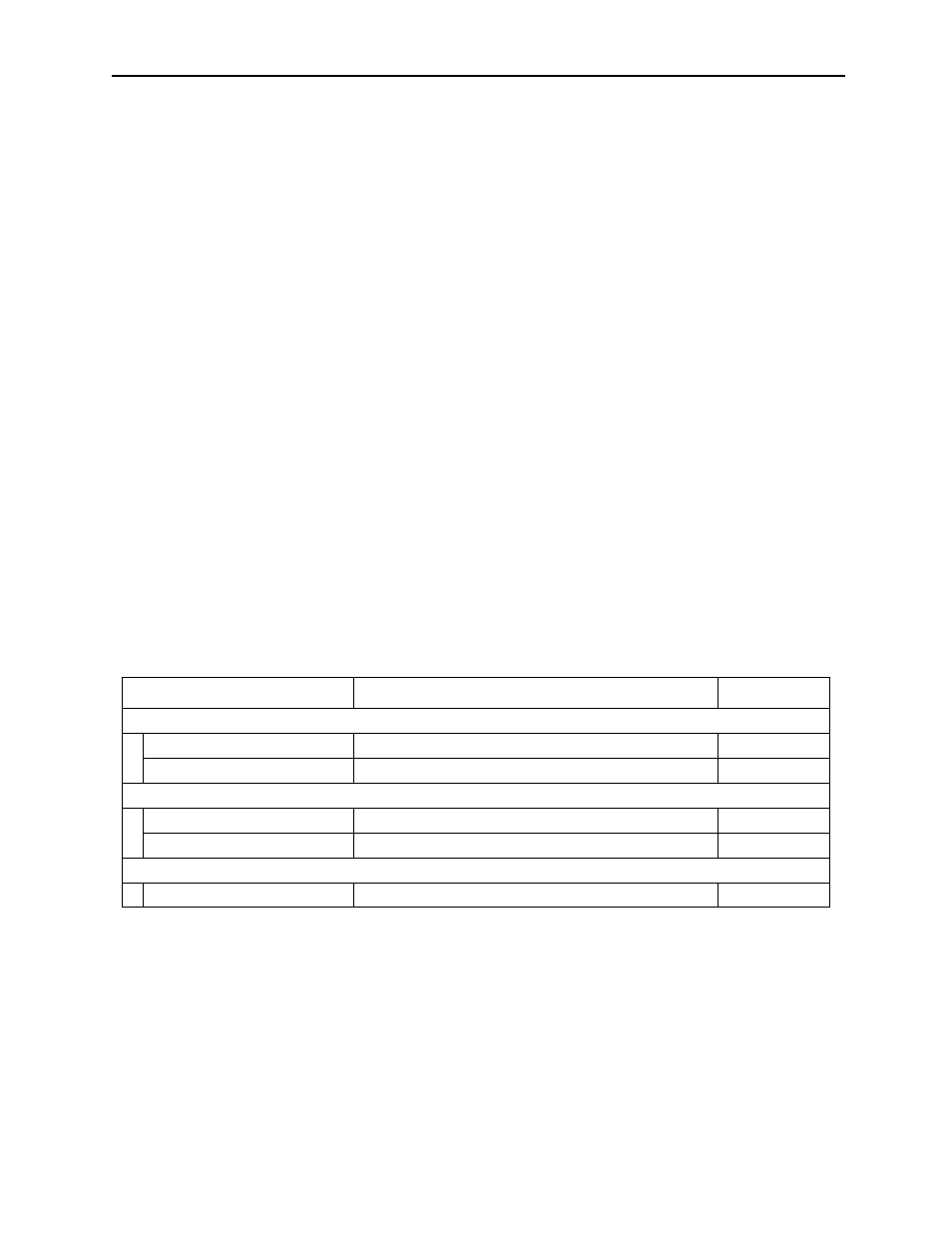
MotionSuite™ Series Machine Controller Software Manual
Chapter 12: Printing
12-18
12.7 Print Status Display from the List Manager
Print status display and print cancellation are executed using the List Manager.
12.7.1 Structure of List Manager Window
This item presents information on the opening of the List Manager, and the structure
of the menus thereof.
Opening List Manager
The List Manager can be opened from the Print Manager.
Opening from the Print Manager
a. Select Print Status (D) from Print (P) in the Print Manager menu.
b. The List Manager starts, and the Print Status window opens.
Note:
The List Manager starts when MotionWorks™ starts. Further printing is not possible if
the List Manager is closed upon selecting Exit (X) from File (F) in the menu. It is neces-
sary to restart MotionWorks™ at closing.
Structure of List Manager Menu
The menus displayed in the List Manager are shown in Table 3 below. Refer to the
item numbers in the right-hand column for further information on each of the menus.
Table 3: List Manager Menu
Menu
Function
Item No.
File (F)
Cancel Print
Cancels printing
12.7.3
Exit (X)
Exits MotionWorks™ document printing
12.7.1
View (F)
Tool Bar (T)
Displays tool bar
3.4.3
Status Bar (B)
Displays status bar
3.4.3
Help (H)
About App. (A)
Displays version data
3.4.5