Yaskawa MotionSuite Series Machine Controller Software Manual User Manual
Page 233
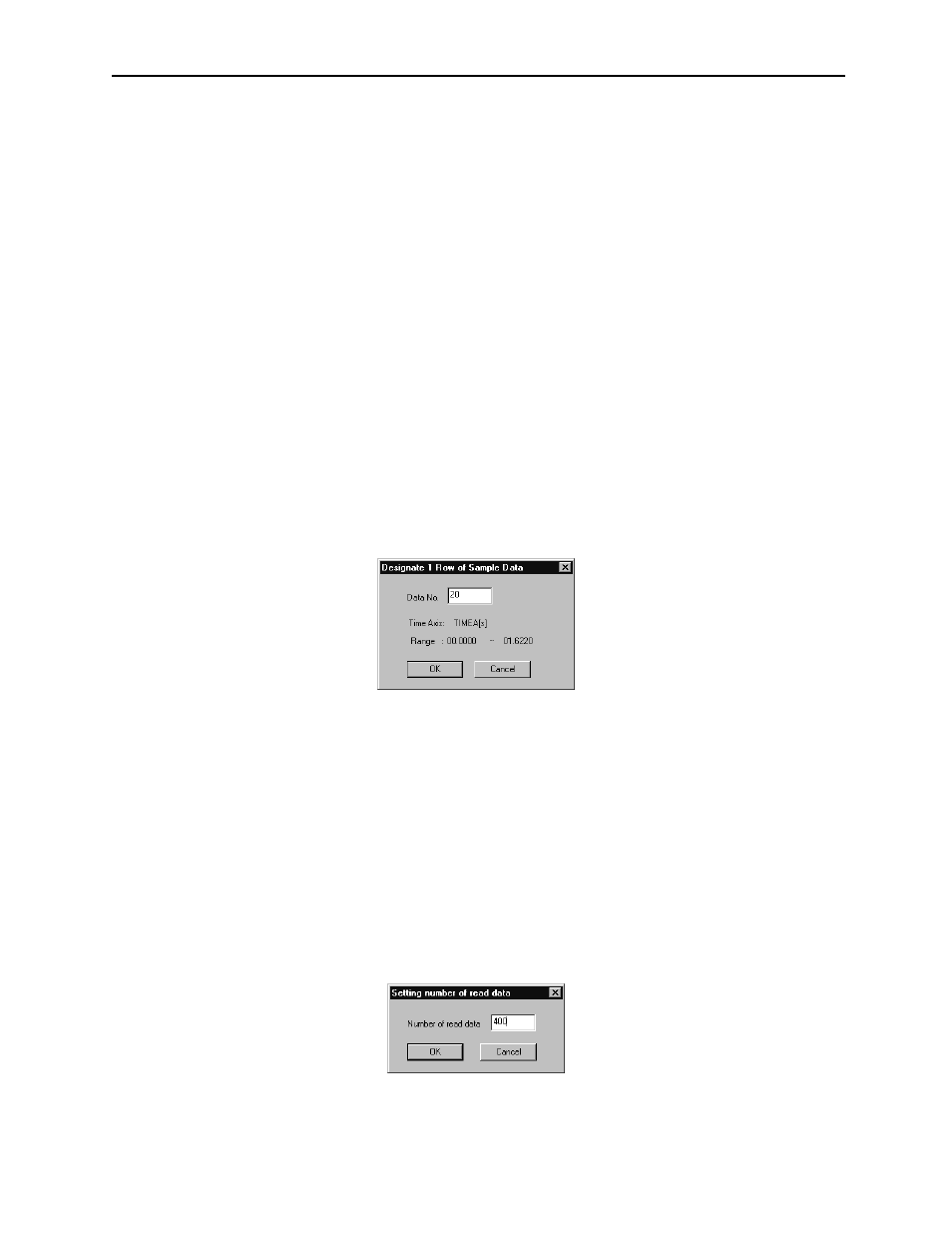
MotionSuite™ Series Machine Controller Software Manual
Chapter 7: System Data Definition
7-60
same.
SNOA
This displays trace data in sample number units assuming the time at which tracing starts
to be 0. Data is traced at the interval set in the Execution Timing box in the Data Trace
Definition Screen. The traced data numbers are displayed as 0
→1→2→3...., where 0 is
assumed to be the oldest trace data.
SNOB
This displays trace data in sample number units assuming the time at which tracing stops
to be 0. Data is traced at the interval set in the Execution Timing box in the Data Trace
Definition Screen. The traced data numbers are displayed as 3
→2→1→0...., where 0 is
assumed to be the newest trace data.
Changing the Display Start Sample Number
This function displays trace data from a desired sample number.
a. Select Sampling (S)
⇒1Row Data Designation (O) from View (V) in the data
trace menu.
b. Input the sample number to start display into the dialogue box, and select the OK
button.
c. The trace data is displayed starting from the number input in (b).
Setting Read Data Numbers
This function changes data numbers reading trace data. The number of trace data set
in this operation is read from the PLC upon subsequent operation of the RE-DSP func-
tion.
a. Select Sampling (S)
⇒Read Data Number (R) from View (V) in the data trace
menu.
b. Input the read data number to start display in the dialogue box, and select the OK
button.
Note: