Yaskawa MotionSuite Series Machine Controller Software Manual User Manual
Page 265
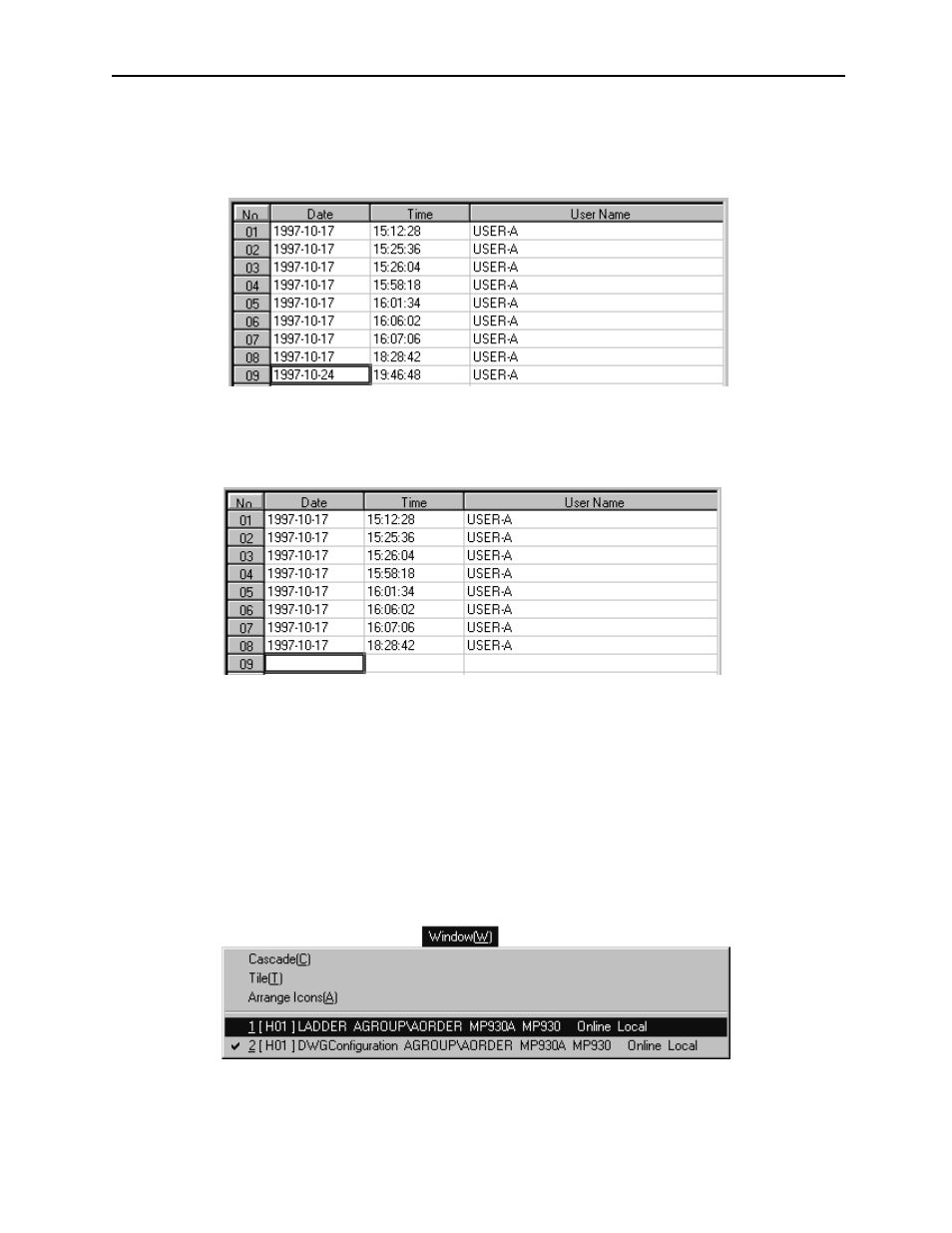
MotionSuite™ Series Machine Controller Software Manual
Chapter 8: Ladder Programming
8-17
2. Partial History Deletion
Deletes a specific item of update history data.
a. Move the cursor to the update history data to be deleted.
b. Select DEL (D) from the Edit (E) menu.
c. The update history data selected in (a) is deleted.
8.1.7
Property Data Storage
Property data must be saved at the same time as a ladder or function program. For this
reason, execute the Save (S) command from the program window of the Drawing
Number/Function Symbol in which the properties are set. The data is stored both into
the PLC and hard drive in the on-line mode, and into the hard drive in the off-line
mode. Store the property data by the following procedure.
a. Select the Window (W) menu, and select the program window for which proper-
ties have been set.
b. Select Save (S) from the File (F) menu.