Yaskawa MotionSuite Series Machine Controller Software Manual User Manual
Page 231
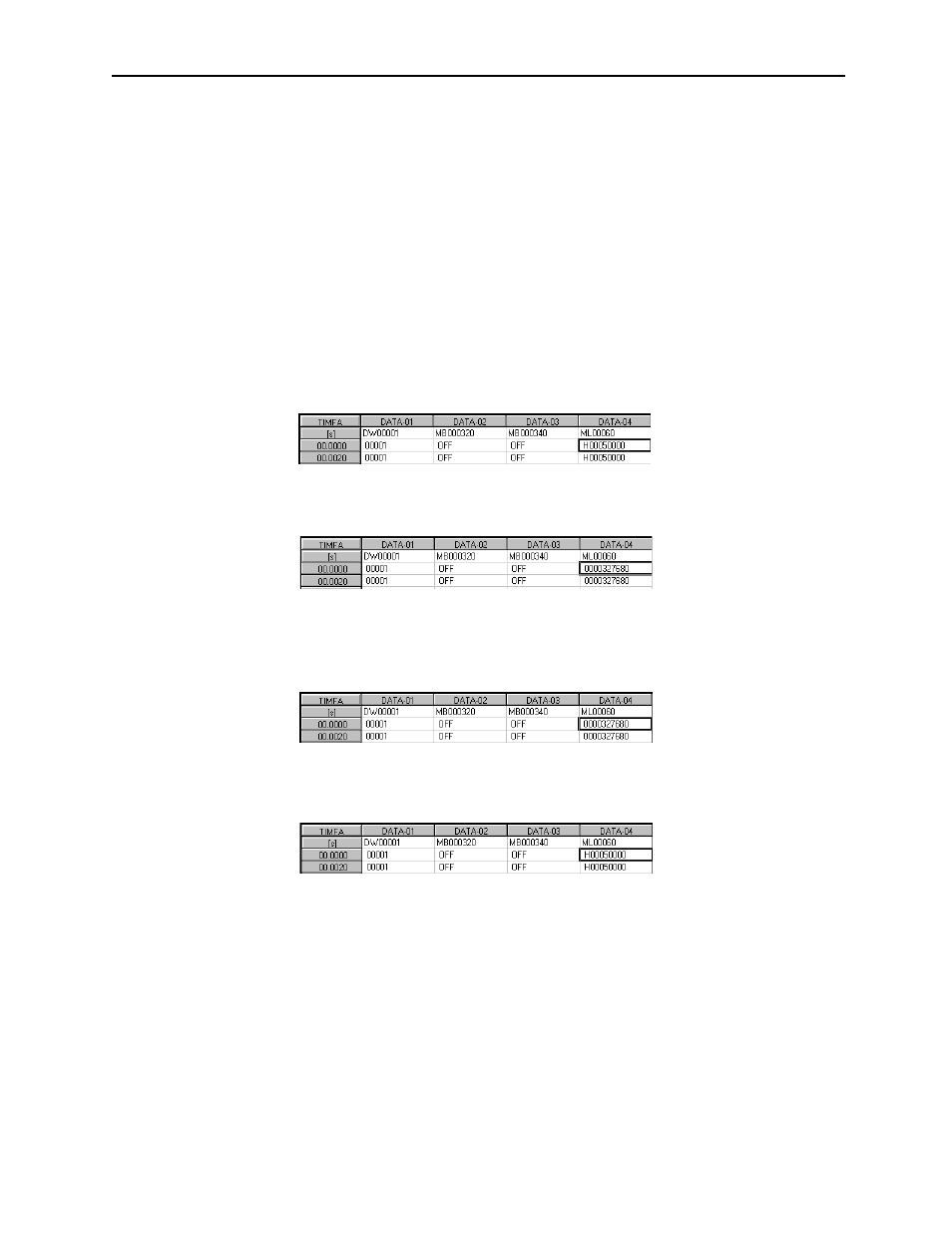
MotionSuite™ Series Machine Controller Software Manual
Chapter 7: System Data Definition
7-58
Important Point-Automatic Updating of New Trace Data
Trace data is automatically scrolled, and the newest trace data displayed, upon selecting
Mode (M)
⇒Auto (A) from View (V) in the data trace menu. Other tabs cannot be
switched to in the automatic update mode. Automatic update is released upon selecting
Mode (M)
⇒Auto (A) from View (V) in the data trace menu again.
Display Monitor Base Change
The display data can be switched between decimals and hexadecimals by changing the
base. The base of bit data cannot be changed.
a. Decimal Display
This function displays the data presently under the cursor in decimal form.
a.1 Move the cursor to the item to be displayed in decimal form.
a.2 Select Data (D)
⇒Decimal (D) from View (V) in the data trace menu.
a.3 The data is displayed in decimal form.
b. Hexadecimal Display
This function displays the data presently under the cursor in decimal form.
b.1 Move the cursor to the item to be displayed in hexadecimal form.
b.2 Select Data (D)
⇒Hexadecimal (D) from View (V) in the data trace menu.
b.3 The data is displayed in hexadecimal form.
Manual Trace Start/Stop
This function manually stops and starts data trace.
a. Manual Start
This function manually starts data trace.
a.1 Select Trace Start (S) from Control (C) in the data trace menu.
b. Manual Stop
This function manually stops data trace.
b.1 Select Trace Stop(P) from Control (C) in the data trace menu.