Yaskawa MotionSuite Series Machine Controller Software Manual User Manual
Page 360
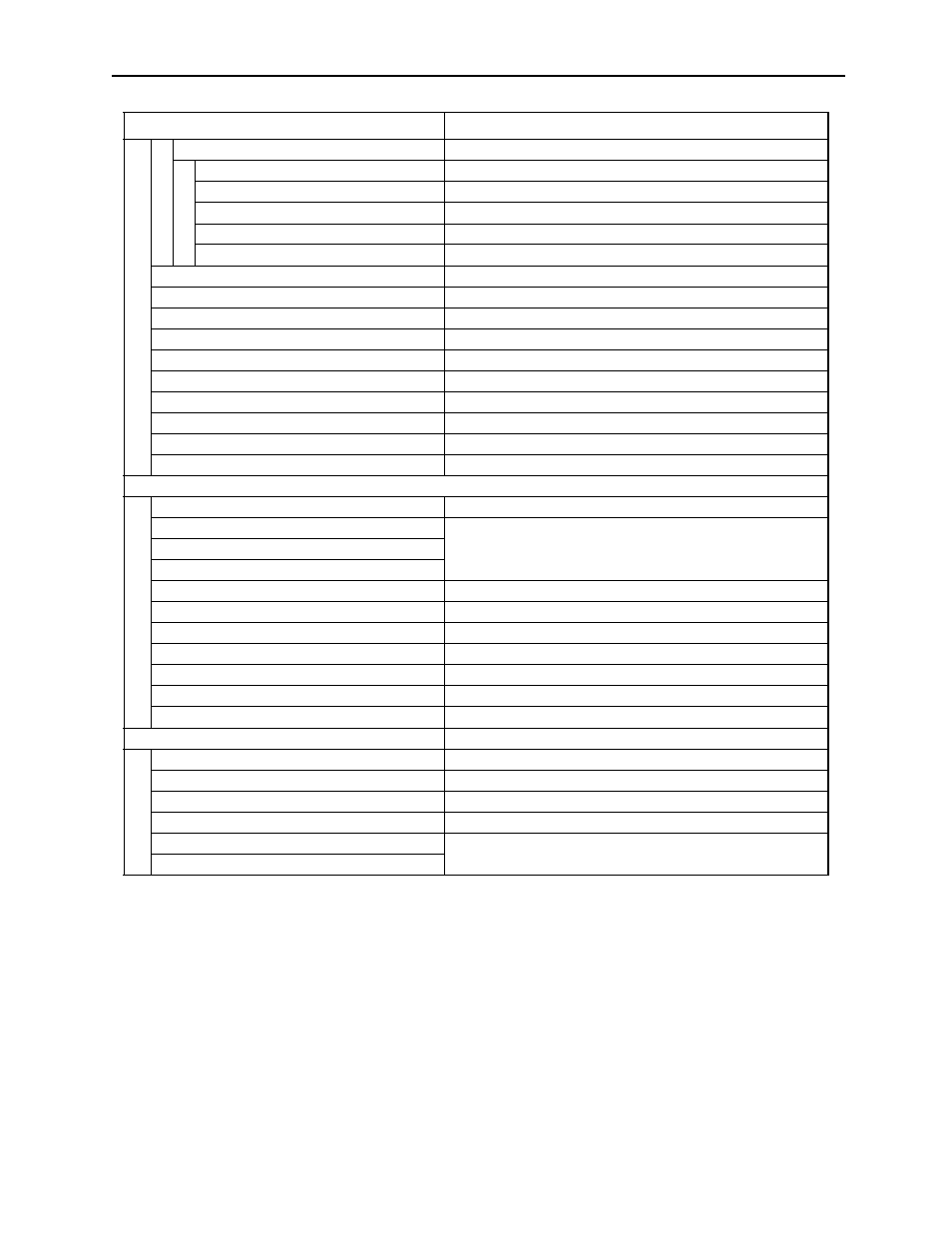
MotionSuite™ Series Machine Controller Software Manual
Chapter 9: Motion Programming
9-8
Motion Program (M)
Open New File (N)
Opens new file
Open (O)
Opens existing file
Position Monitor (P)
Displays Position Monitor
Task Monitor (T)
Displays Task Monitor
Motion Alarm (A)
Displays alarm data
Close (C)
Closes Motion Editor
Motion Properties (R)
Defines motion properties
Regist User Menu (U)
Registers user menu
Save (S)
Saves program
Save New File (A)
Saves a program under a given name
Delete (D)
Deletes program
Import (I)
Converts text files to motion program files
Export (E)
Converts motion program files to text files
Print (P)
Prints various data
Exit (X)
Closes Engineering Manager
Edit (E)
Undo
Undoes the previous operation
Cut (T)
Standard text editing commands
Copy (C)
Paste (P)
Find (S)
Scans character strings
Replace (R)
Replaces a character string with another character string
Jump (J)
Jumps to a designated line number
Head (U)
Jumps to the first program line
Last (E)
Jumps to last program line
Semicolon (I)
Adds semicolon to the final column of a program line
Position Teaching (P)
Integrates the present position into the operand
View (V)
Font (F)
Switches the display font
Tool Bar (T)
Shows tool bars that are available
Status Bar (B)
Turns the status bar ON/OFF
Error List (L)
Displays the error list again
Monitor Parallel No. (M)
See “Debugging”
Monitor Regeneration (V)
Menu
Function Outline