Yaskawa MotionSuite Series Machine Controller Software Manual User Manual
Page 58
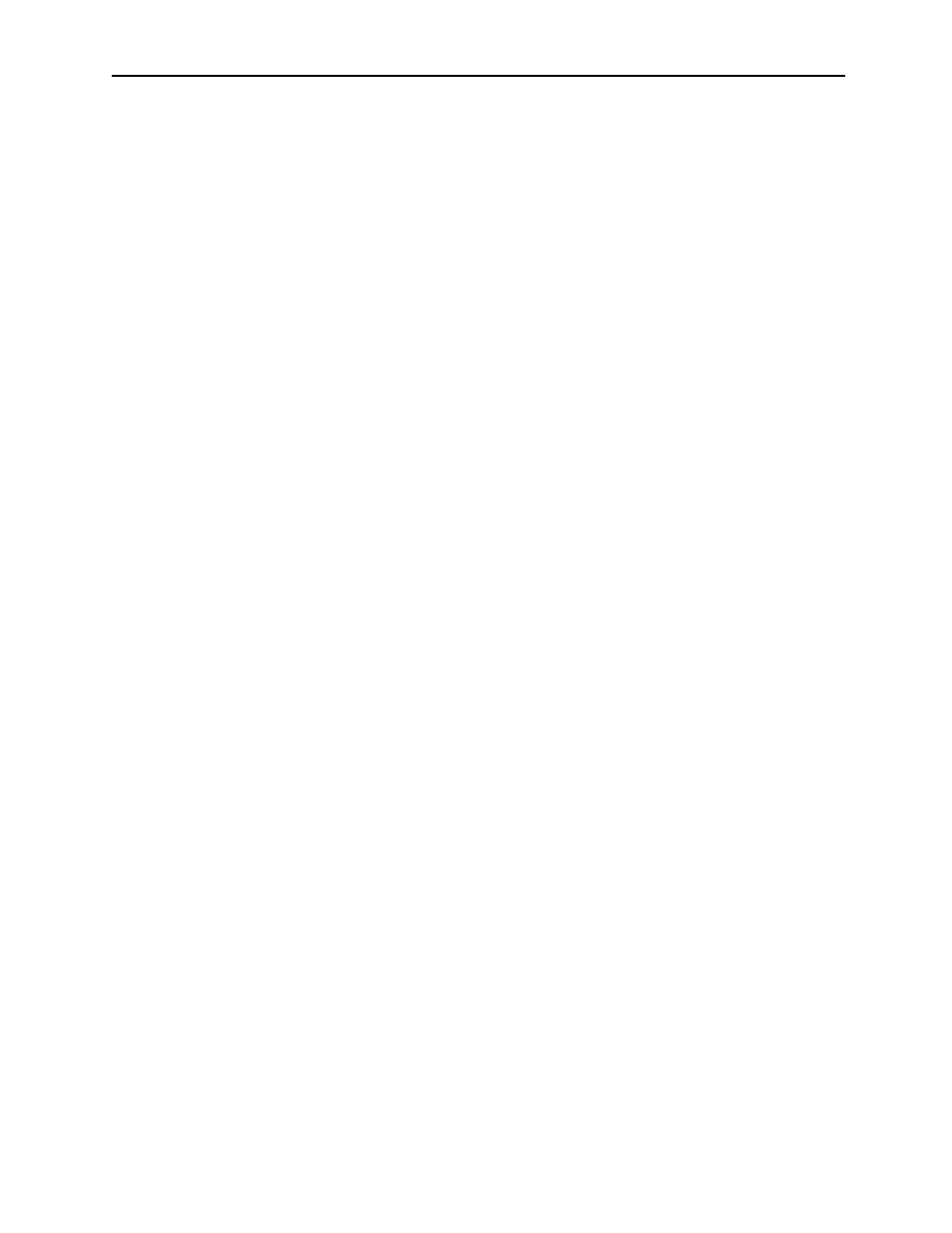
MotionSuite™ Series Machine Controller Software Manual
Chapter 4: File Manager
4-1
4 File Manager
File Manager provides the file management function which is the starting
point of the MotionWorks™ system.
This chapter explains how to manage the program file, definition file, etc.
used in the MotionWorks™ system.
4.1 Window Configuration ....................................................................................... 4-3
4.1.1
Folder and File Names ............................................................................... 4-4
4.1.2
File Manager Menu .................................................................................... 4-5
4.1.3
Global Menus ............................................................................................. 4-7
4.1.4
Menus for the Root and Group Folders ..................................................... 4-8
4.1.5
Menus for the Order Folder ....................................................................... 4-9
4.1.6
Menus for the Controller .......................................................................... 4-10
4.1.7
Menus for Program, Definition, and Table Data Folder .......................... 4-11
4.1.8
Menus for Interrupt DWG, Function, High Scan, Starting DWG,
and Low Scan Folder ............................................................................... 4-12
4.1.9
Menus for Program File ........................................................................... 4-14
4.1.10
Menus for Motion Folder ......................................................................... 4-16
4.1.11
Menus for Motion Group Folder ............................................................. 4-17
4.1.12
Menus for Motion Program File .............................................................. 4-18
4.1.13
Menus for Group Definition and Motion Parameter File ........................ 4-19
4.1.14
Tree-like Display Window ....................................................................... 4-20
4.1.15
List Display Window ............................................................................... 4-22
4.1.16
Detail Display Window ........................................................................... 4-26
4.2 Rename ............................................................................................................. 4-29
4.3 New Controller Registration ............................................................................. 4-31
4.3.1
Creating New Group Folder .................................................................... 4-31
4.3.2
Creating New Order Folder ..................................................................... 4-32
4.3.3
Creating New Controller Folder .............................................................. 4-34
4.4 Changing Controller Configuration .................................................................. 4-39
4.5 Deleting Folder or File ...................................................................................... 4-43
4.6 CPU Log-on/Log-off ........................................................................................ 4-45
4.6.1
Logging on to the CPU ............................................................................ 4-45
4.6.2
Logging off from the CPU ....................................................................... 4-46
4.7 Switching On-line/Off-line Mode ..................................................................... 4-48
4.8 Switching CPU Status ....................................................................................... 4-50
4.9 Editing DWG/Function Program ...................................................................... 4-52