3 global menus – Yaskawa MotionSuite Series Machine Controller Software Manual User Manual
Page 64
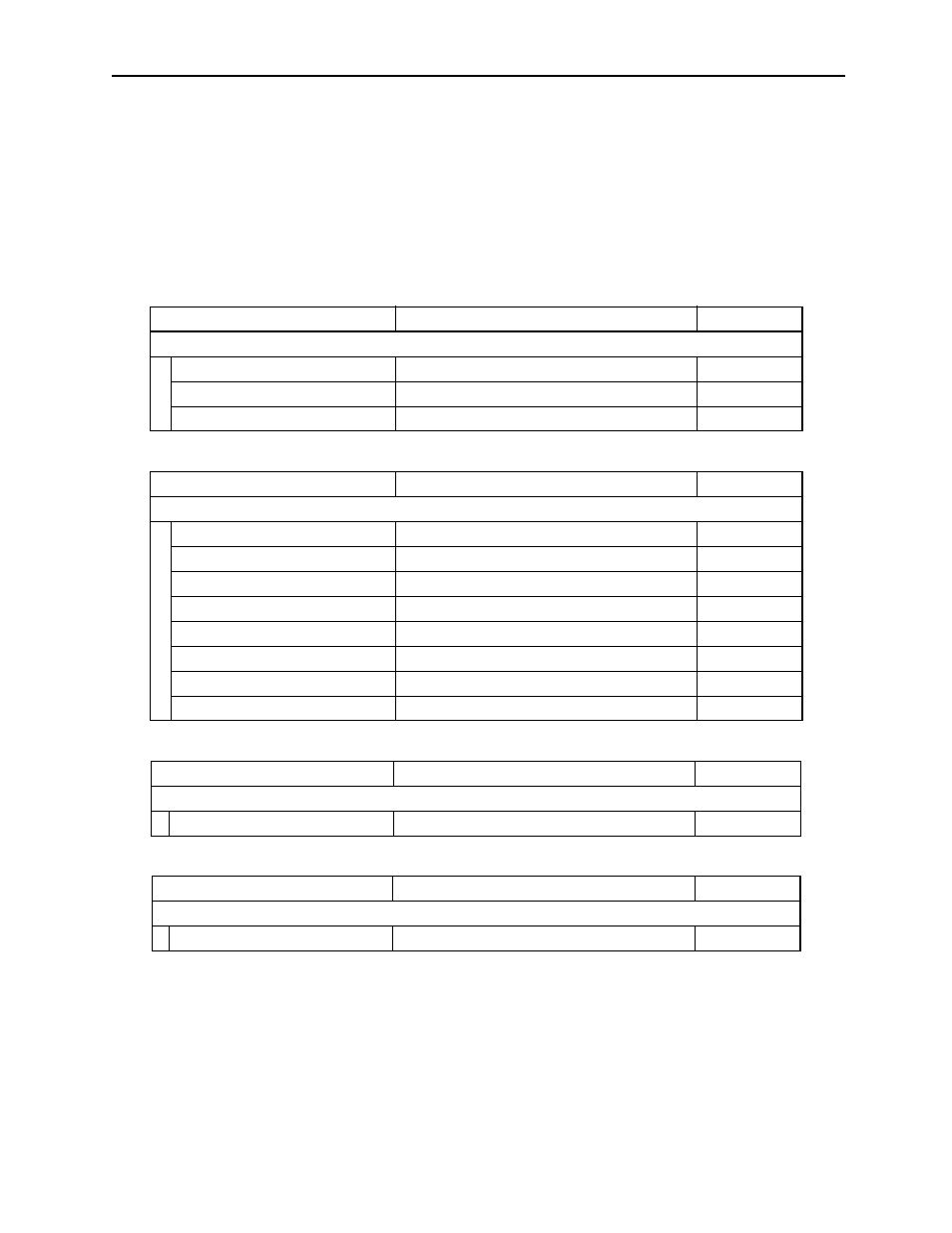
MotionSuite™ Series Machine Controller Software Manual
Chapter 4: File Manager
4-7
4.1.3
Global Menus
No matter which folder or file is selected in the Tree-like Display Window, some
menus such as File (F)
→Transfer (T), View (V), Tool (T), and Help (H) always
show the same items. These menus are called global menus.
File (F)
→Transfer (T), View (V), Tool (T), and Help (H) are unfolded to the follow-
ing global sub-menus. However, some exceptions exist and they are explained in
detail.
Menu
Function
Reference
Transfer (T)
All Transfer (A)
Transfers files one after the other
—
Individual Transfer (I)
Transfers file individually
—
Continuous Transfer (C)
Transfers file to multiple controllers
—
Menu
Function
Reference
View (V)
Tool Bar (T)
Displays tool bar
—
Status Bar (S)
Displays status bar
—
Detail Window (W)
Displays or hides the Detail Display Window
—
Large Icon (G)
Displays file with large icon
—
Small Icon (M)
Displays file with small icon
—
List (L)
Lists file with small icon
—
Detail (D)
Lists detailed data
—
Refresh (R)
Displays updated information
—
Menu
Function
Reference
Tool (T)
Register List (R)
Displays register list
—
Menu
Function
Reference
Help (H)
About App. (A)
Displays version information
—