Yaskawa MotionSuite Series Machine Controller Software Manual User Manual
Page 410
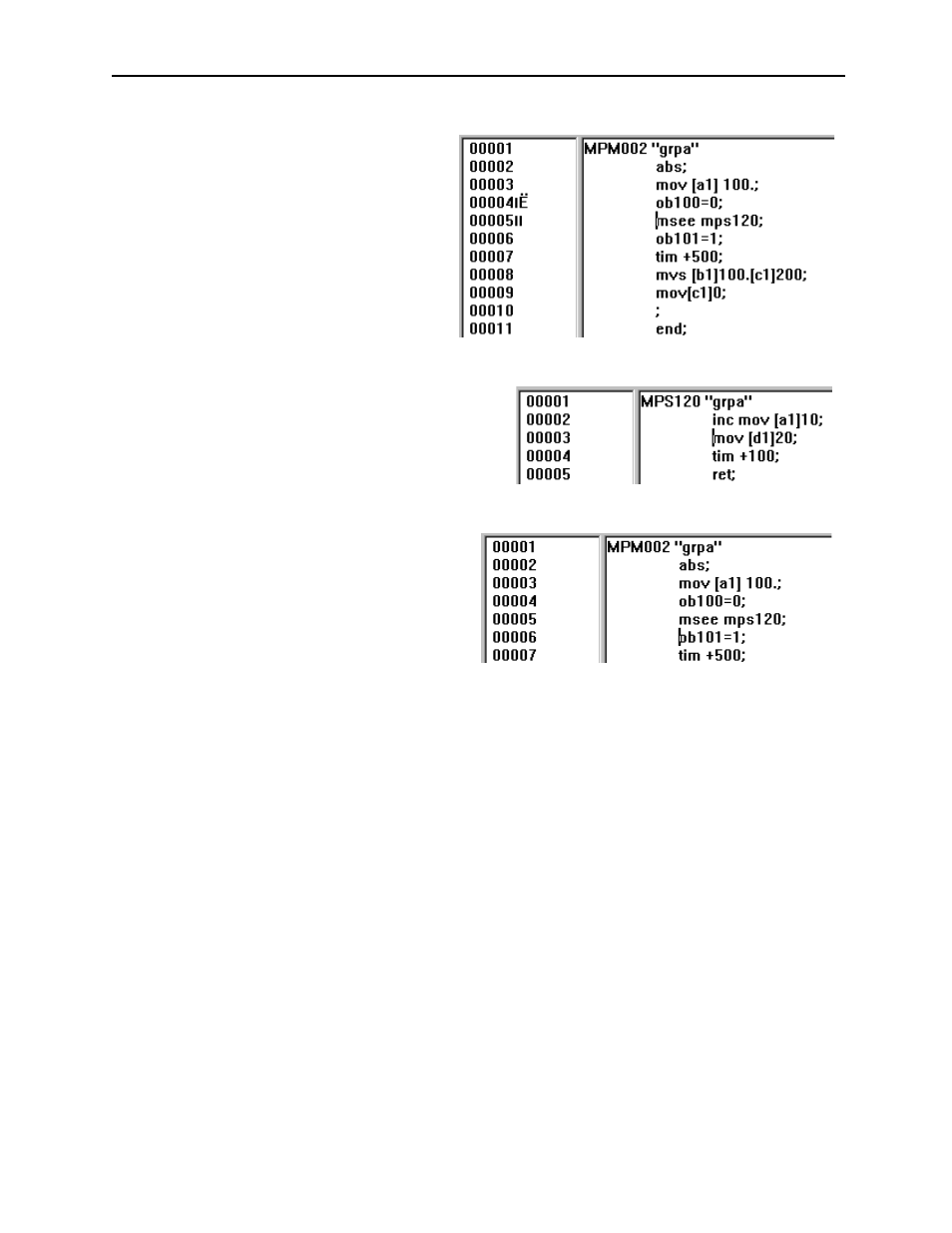
MotionSuite™ Series Machine Controller Software Manual
Chapter 11: Debug Operation
11-12
11.2.5 Hold Enable/Disable
The hold enable command temporarily stops the operating command. Once it is
executed again, the stopped command is released, and is executed continuously.
However, the hold operation is only possible for the moving command; it is ignored
during other command execution.
The timing chart in the following commands are shown as follows:
0010
mov [a1]100;
←Hold enable
0011
ob1010 = 1
←Hold disable
0012
tim t500;
←Hold disable
0013
mvs [b1]100. [c1]200;
←Hold enable
0014
mov [c1]10;
←Hold enable
In this window, it is
executed until the END
command in the sub-
program stops, because the
break point is set up.
Open [mps120] by the one-
step run command.
⇒
Ο
Enter the sub-routine. When
executing the multi-step as
shown in this window, the RET
command is executed; the sub-
routine returns to the main
program.
Ο
⇒
The sub-routine returned to the
main program, and stopped by
the next command.