Ladder program window menu configuration – Yaskawa MotionSuite Series Machine Controller Software Manual User Manual
Page 269
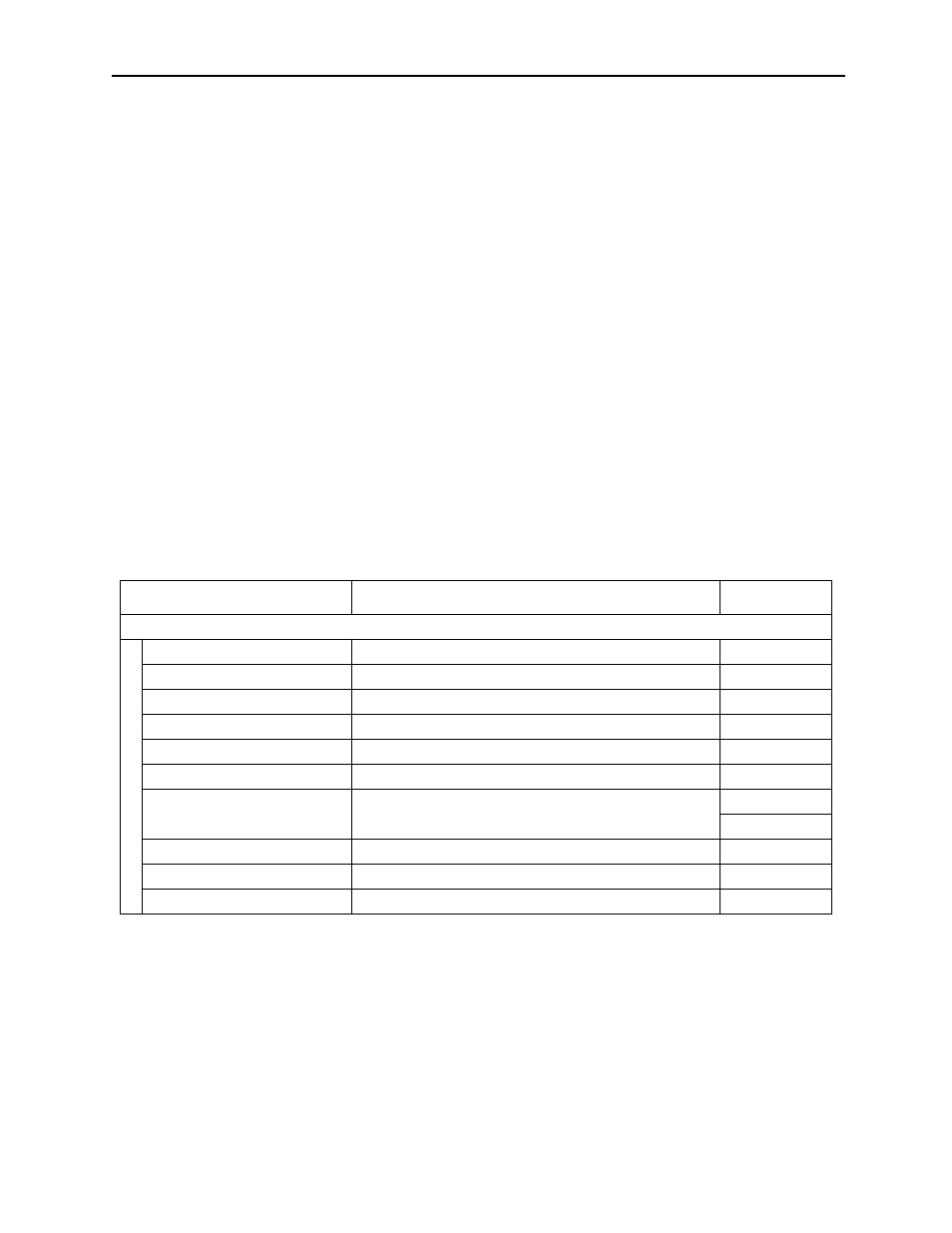
MotionSuite™ Series Machine Controller Software Manual
Chapter 8: Ladder Programming
8-21
7. Operand Input Mode
Shows the operand input mode.
ADR : Register Input Mode
SYM : Symbol Input Mode
S-A
: Symbol/Register Input Mode
8. Edit Mode
Displays the current edit mode during command input or deletion.
CUT : Cut Mode
COPY : Copy Mode
INS
: Insertion Mode
DEL : Deletion Mode
9. Comments
Shows comments attached to the execution program. See 8.2.9 “Comment Cre-
ation” for the comment creation method.
Ladder Program Window Menu Configuration
The menus displayed in the program window are shown in Table 3. When referencing any
function from the menu, refer to the item number in the right-hand column.
Table 3: Ladder Program Window Menu
Menu
Function
Item No.
File (F)
File Manager (F)
Opens file manager
3.4.2
Open (O)
Opens various function windows
5.1
Close (C)
Closes program windows
8.2.12
Update (U)
Cannot be used in MP9XX
—
Remake Comments (R)
Inserts comments
—
Remake Cross Info (X)
Updates cross data
X.X.X
Save (S)
Saves program.
8.1.4
8.2.10
Page Setting (M)
Print (P)
Prints main program
8.2.11
Exit (X)
Exits Engineering Manager
3.4.2