Yaskawa MotionSuite Series Machine Controller Software Manual User Manual
Page 39
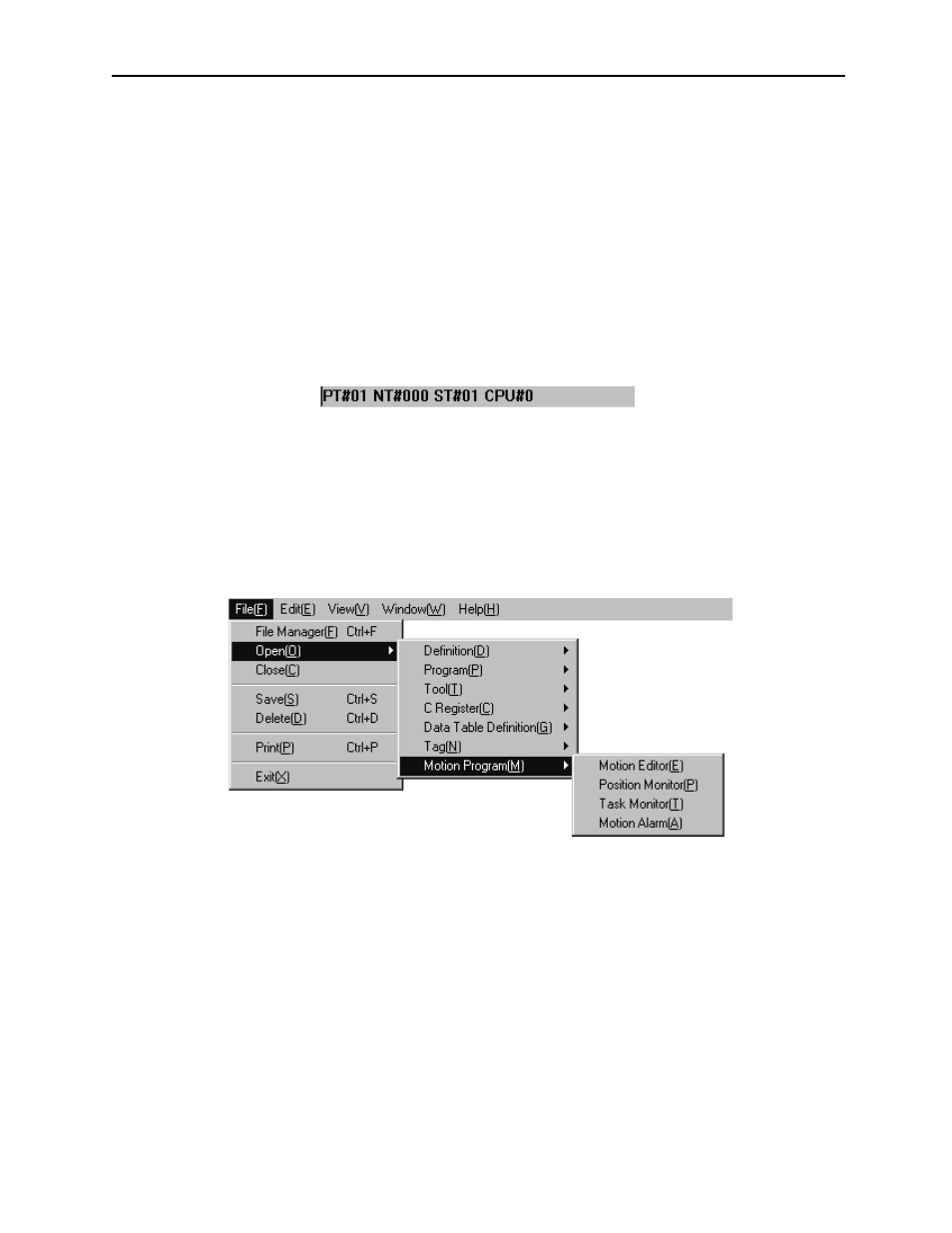
MotionSuite™ Series Machine Controller Software Manual
Chapter 3: Basic Operation
3-6
4. PLC Name
5. PLC Type
6. On-line/Off-line Information
3.1.5
Connection Information Bar
Information about MotionWorks™ and the MotionSuite™ series machine controller
connection is displayed in this bar. It contains a port number (PT#), a network number
(NT#), a station number (ST#), and a CPU number (CPU#). However, these numbers
do not show in off-line mode.
3.1.6
Menu Bar
The menu bar lists a group of functions. Each function (menu) can be clicked to unfold
a pull-down menu. Concrete functions are provided in this pull-down menu.
Menu items vary depending on which window is currently active (see item 3.1.7 Win-
dow). They change automatically when a different window is activated.
The above window screen shows that the File (F) menu in the Engineering Manager
window is unfolded to 3 levels. The menu item with a triangle mark at the right side
does not result in any action itself, but if a cursor is put on one of these items a group
of sub-menus appears automatically.
As shown in File (F), the letter within parentheses indicates that the menu selection
can be executed on the keyboard. By pressing the Alt key and the F key, a pull-down
menu appears in which the functions can be selected with the arrow keys on the key-
board.
In the following explanations, if File (F)
→Print (P) is written, it means selecting
Print (P) from the File (F) pull-down menu. If File (F)
→Open (O)→Motion Pro-
gram (M)
→Motion Edit (E) is written, it means selection of the Motion Edit (E)
from the sub-menu of the File (F) pull-down menu.