Yaskawa MotionSuite Series Machine Controller Software Manual User Manual
Page 373
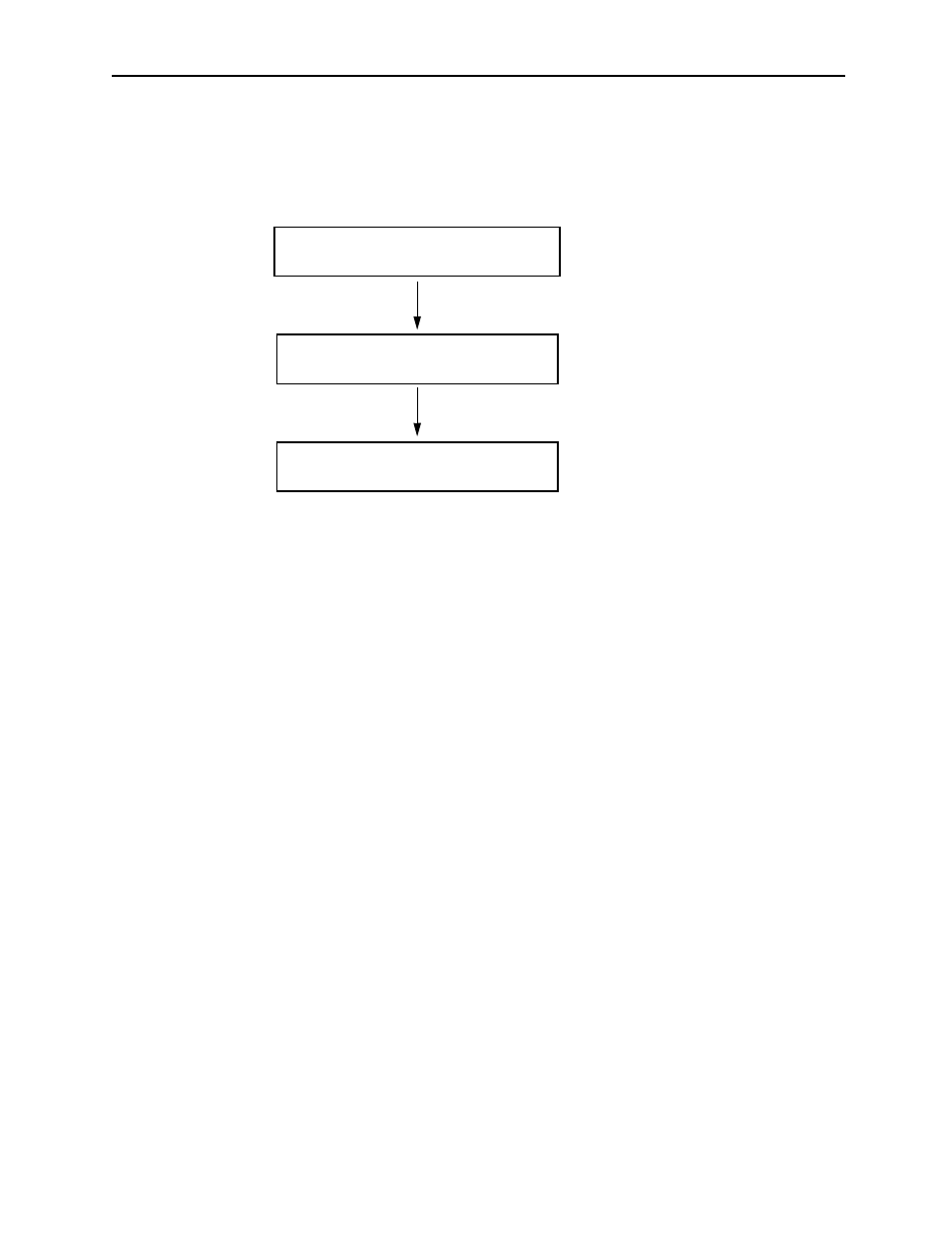
MotionSuite™ Series Machine Controller Software Manual
Chapter 9: Motion Programming
9-21
9.4.2
Compiler Operation Steps
Upon starting the compiler, the operation status of the compiler is displayed in the follow-
ing order:
The Compiler Operation window closes upon completion.
9.4.3
Normal Completion of Compilation
The file is stored on the disk if compilation is completed normally. Furthermore, if online,
the compiled files are transmitted to the PLC.
At this stage the operation screen returns to the Motion Editor. Close the Motion Editor if
no special editing is needed.
9.4.4
Abnormal Completion of Compilation
Upon occurrence of a compilation error, the compiler displays an error window. Check
the error content and compile again after correcting the error. This error can be displayed
using the list command even if the error display window is closed.
Compiling Text Program
10%
Writing Intermediate Load File
40%
Updating Motion Program Map File
90%