Yaskawa MotionSuite Series Machine Controller Software Manual User Manual
Page 47
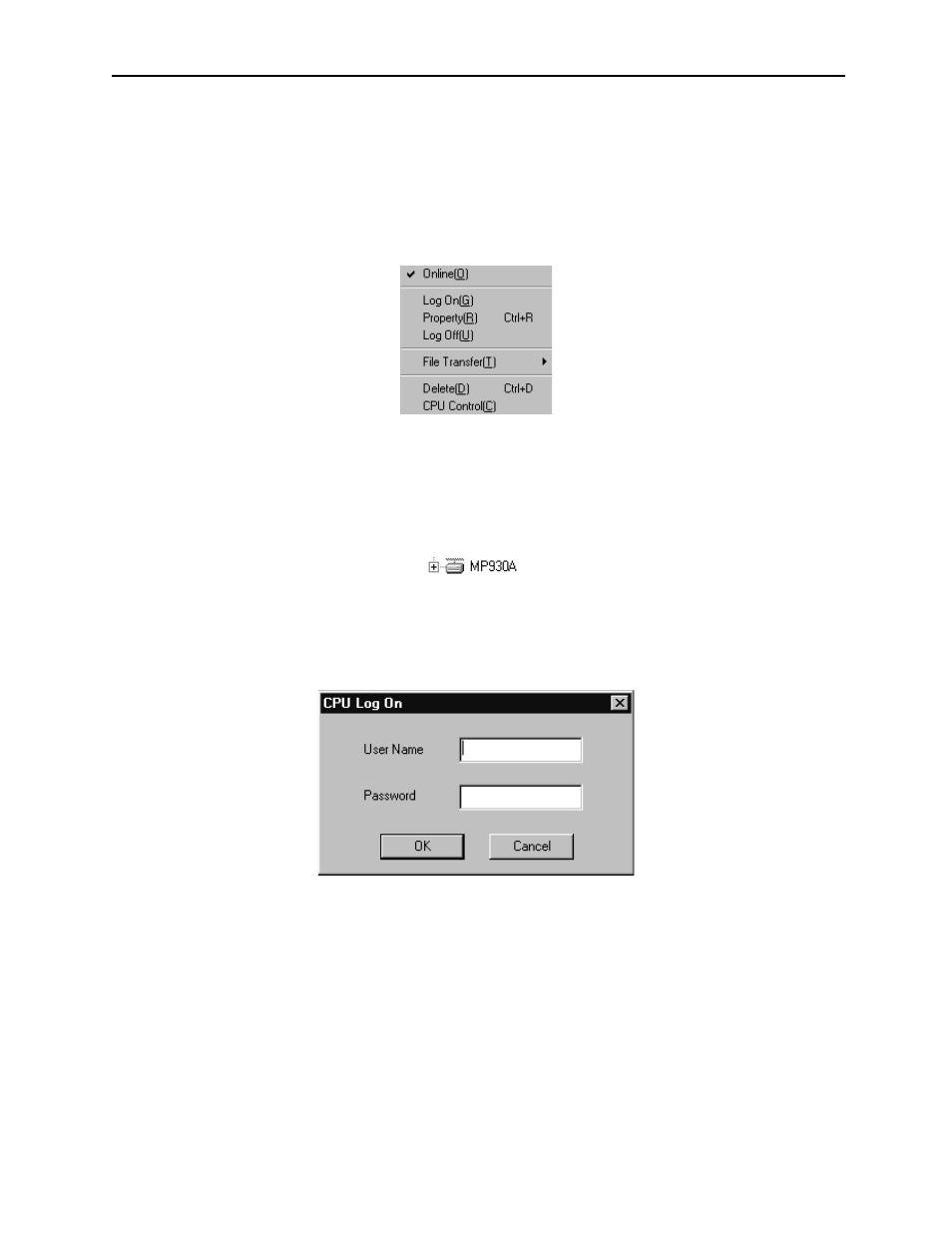
MotionSuite™ Series Machine Controller Software Manual
Chapter 3: Basic Operation
3-14
Log-in
The MotionSuite™ series machine controller must be logged in so that it can be controlled
by MotionWorks™.
Before log in, right-click the controller folder to open a pop-up menu. In the pop-up menu,
on-line/off-line mode can be switched by clicking.
When a check mark appears before the on-line menu, the on-line mode is active. When no
check mark appears, the controller is in off-line mode.
When the log-in is complete, the “+” symbol appears at the left side of the icon, as shown
below.
System Protection through New User Registration
When the controller is logged in, a security dialog box appears as follows:
It is necessary to limit the users who can log in to the controller in order to protect the sys-
tem when a program is running. MotionWorks™ protects the system by inputting the user
name and a password.
User Management provides the User Privilege Level in addition to the New User Registra-
tion and Existing User Deletion. Details are explained later.