Yaskawa MotionSuite Series Machine Controller Software Manual User Manual
Page 211
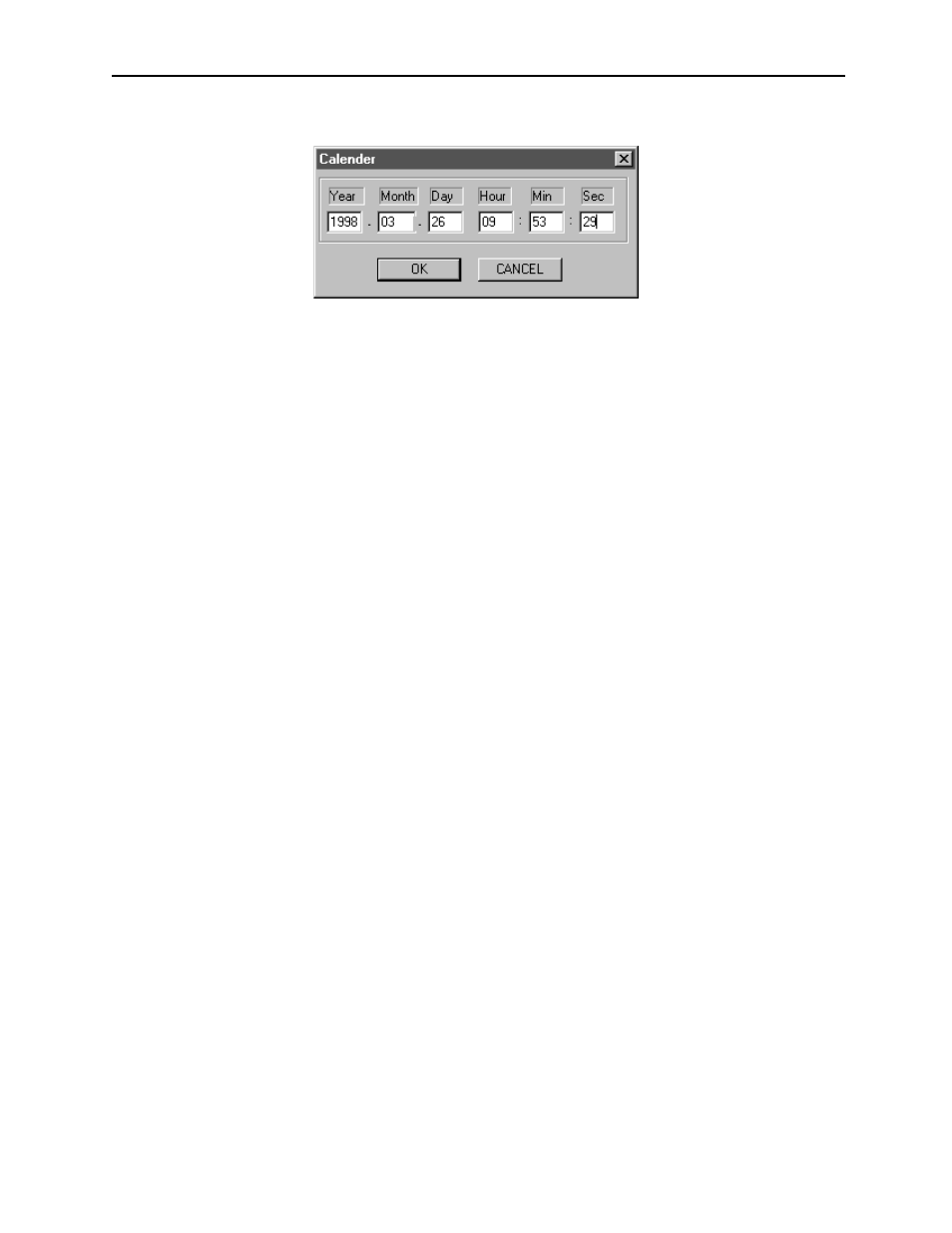
MotionSuite™ Series Machine Controller Software Manual
Chapter 7: System Data Definition
7-38
g.2 Input the calendar values in the dialogue box, and select the Set button.
Note:
This function can only be operated in the on-line mode. The calendar values are stored
immediately in the PLC upon selecting the Set button.
7.4.5
Saving System Configuration
This function saves the System Configuration data. The data is saved into both the
PLC and hard drive in the on-line mode, and into the hard drive only in the off-line
mode. Save the system configuration data as follows:
a. Select Save (S) from File (F) in the system configuration menu.
b. Select the Yes (Y) button from the message box.
Note:
An error message box is displayed in the event of a failed save. Remove the cause of the
error, and repeat the save operation.
7.4.6
Closing System Configuration
Close system configuration by closing the system configuration window. To close the
window, select Close (C) from File (F) in the system configuration menu.