Yaskawa MotionSuite Series Machine Controller Software Manual User Manual
Page 320
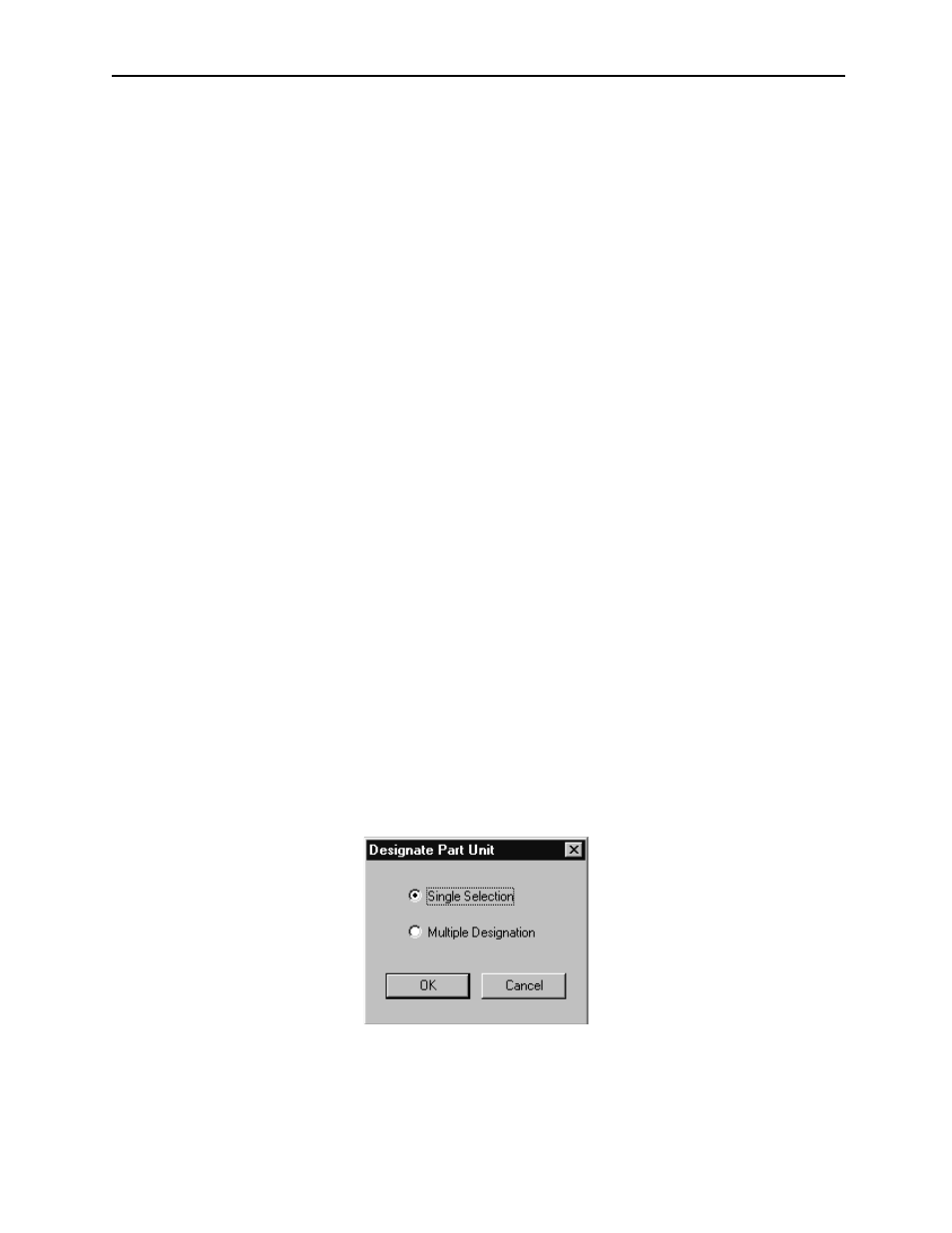
MotionSuite™ Series Machine Controller Software Manual
Chapter 8: Ladder Programming
8-72
1. Data Name
Input a name of 28 16-bit characters (14 32-bit characters) or less. 16-bit and 32-
bit characters can be combined in a name.
2. Parts Name
Input the existing user function number. The I/O signal of the user function is
automatically displayed following input.
3. Input
Input the output register numbers or values so that the various inputs of a user
function are allocated. Affix an H to the beginning of a value if it is input in
hexadecimal form.
4. Output
Input the input register number so that the various outputs of a user function are
allocated.
5. HeadWork
Input the D register number, or # register number so that the work register used
in a user function is allocated.
Note:
Parts assembling tables cannot be created for user functions. The default number of
input and output columns for parts assembling tables is three. When a function with a
number of inputs/outputs of four or greater is input in the Part Name box, it is neces-
sary to increase the number of columns beforehand.
Designate Part Unit
This function switches between creation of parts assembling tables using a single part
(singular designation), and multiple parts (plural designation).
a. Select Part Unit Designation (P) from View (V) in the tabular format program
menu.
b. Designate the parts unit in the dialogue box, and select the OK button.
c. The display format is switched and the parts assembling table displayed.