Yaskawa MotionSuite Series Machine Controller Software Manual User Manual
Page 362
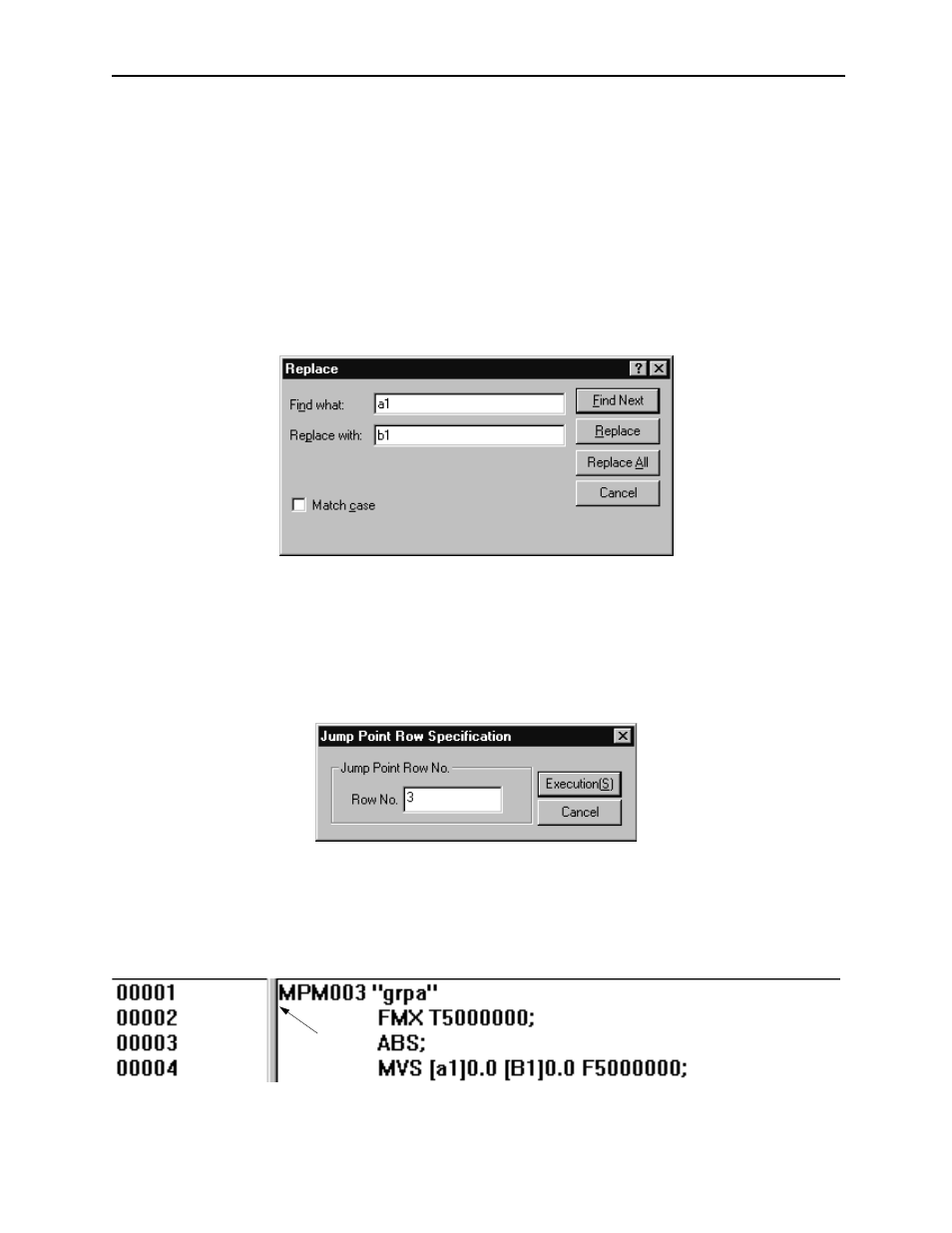
MotionSuite™ Series Machine Controller Software Manual
Chapter 9: Motion Programming
9-10
Replace
This function replaces the character string currently being edited. The replace window is
displayed upon selection of Edit (E) and Replace (R). Set the post-replacement character
string, then press the Replace or Replace All button to replace the character string(s).
Pressing the Find Next button causes a string to be skipped without the replacement pro-
cessing being executed. Pressing the Cancel button closes the replacement screen. If the
pre-substitution character string is not found, an alarm sounds. Either change the substitu-
tion conditions and scan again, or close the scan screen by pressing the Cancel button.
Jump
This function moves the cursor to a designated line within the program. Input the line
number and press Execution (S). Close the jump window by pressing Cancel.
Jump to Head
This function moves the cursor to the head line of the program. Select Edit (E) and Head
(U).
Replace Input Screen
Jump Designation Number Setting
Cursor