Yaskawa MotionSuite Series Machine Controller Software Manual User Manual
Page 382
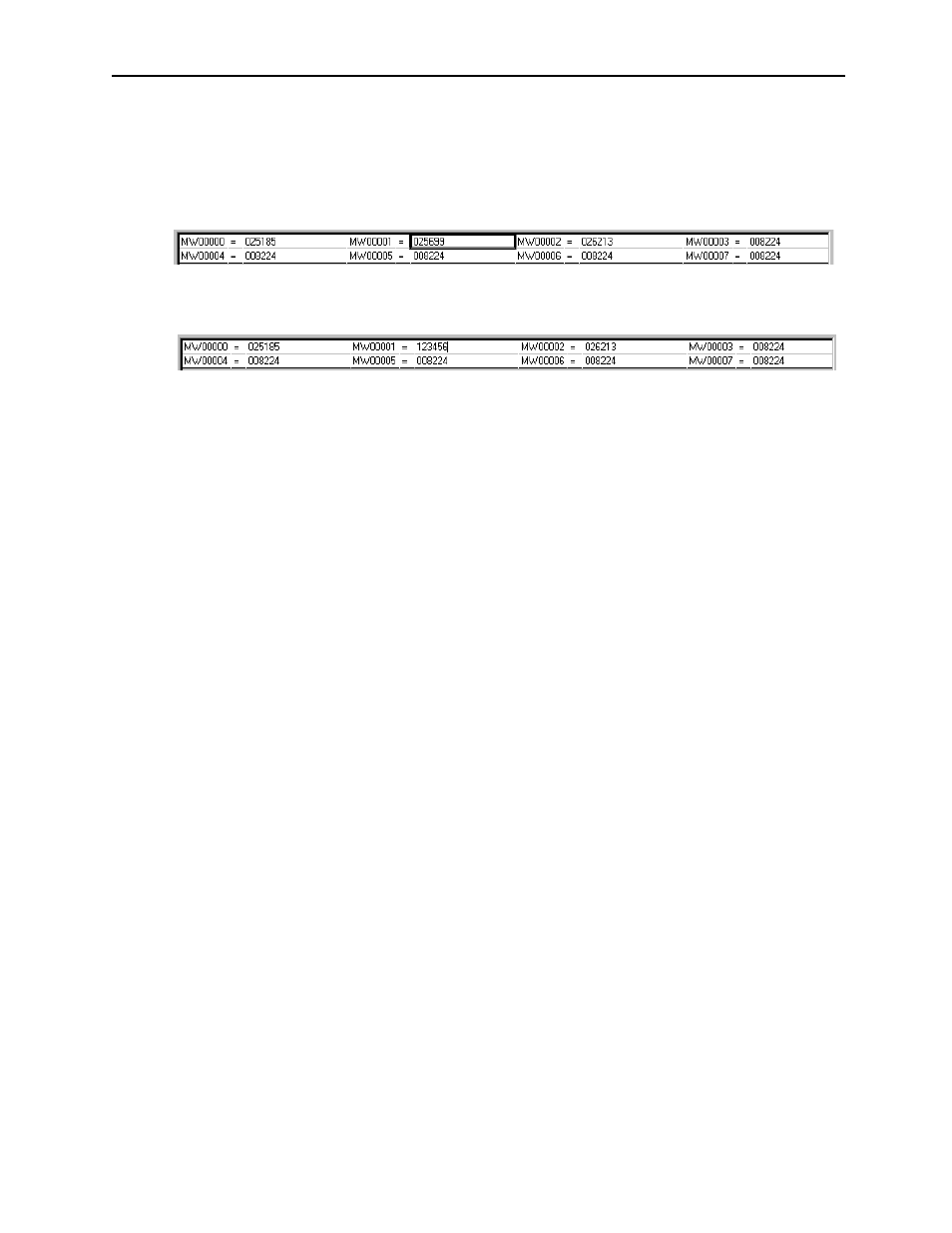
MotionSuite™ Series Machine Controller Software Manual
Chapter 10: Monitor
10-8
10.1.4 Register Value Change
Follow the steps below to change the register value.
a. Move the cursor to the register value to be changed.
b. Input the value, then press the Enter key.
Note:
(1) In the register lists of the integer, 32-bit integer, and real number, input 0 ~ 9 if it is
decimal, input 0 ~ 9 and A ~ F if it is hexadecimal, and input 1 and 0 if it is binary.
At this point, negative value can be input if the register value is displayed in
decimal.
(2) The input value is immediately saved in the PLC when pressing the Enter key.
10.1.5 Closing the Register/Register List Windows
a. Select File (F)
→ Close (C) from the register list menu to close the register list
window.
b. Select File (F)
→ Exit (X) from the register list menu to exit from the register
window.