Yaskawa MotionSuite Series Machine Controller Software Manual User Manual
Page 343
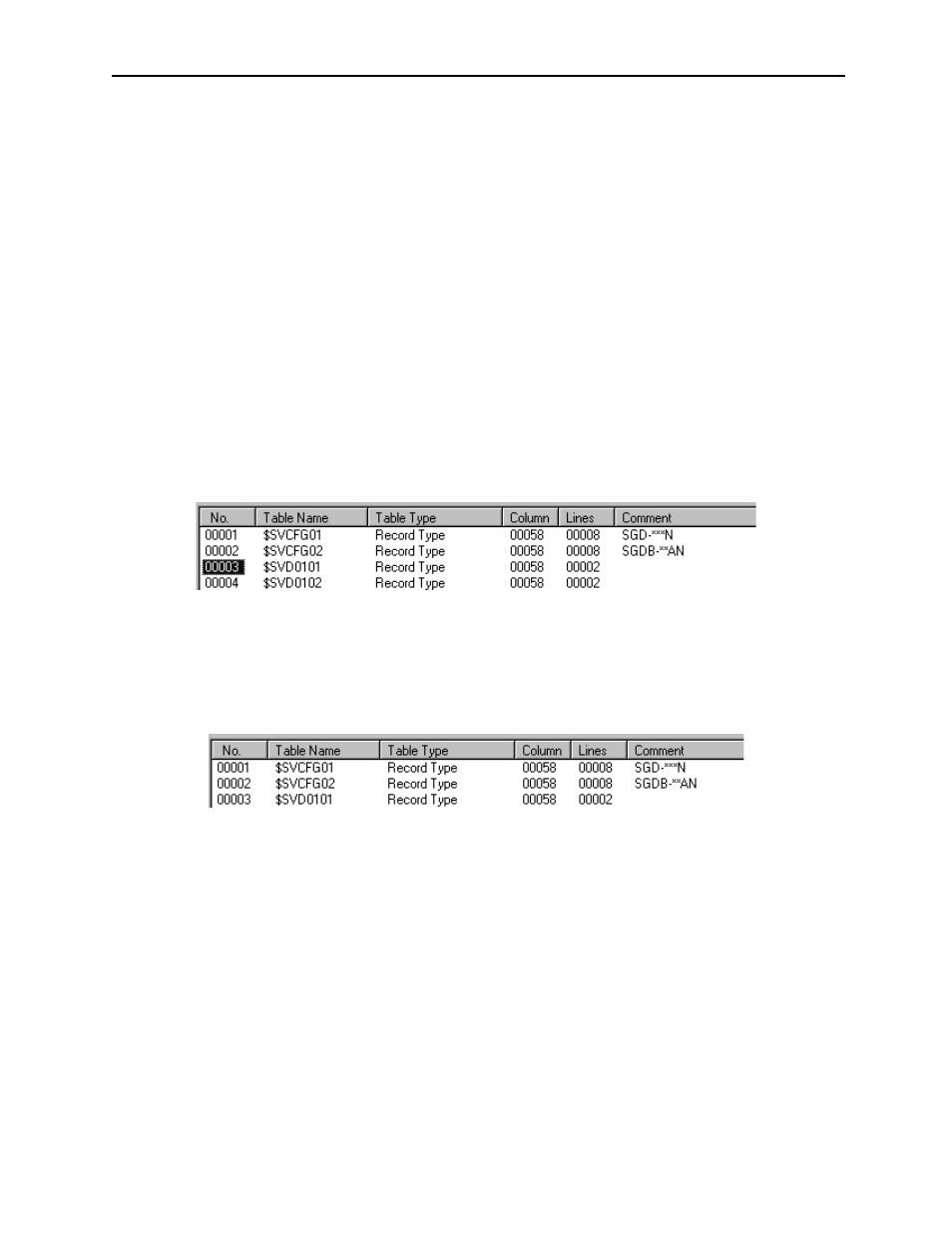
MotionSuite™ Series Machine Controller Software Manual
Chapter 8: Ladder Programming
8-95
3. Number of Columns, Number of Rows
The number of columns and rows within a table is within a range of 1 ~ 10000.
The table data size is a result of “Number of Columns
× Number of Rows.”
Creation of table data with a size exceeding 5Mbytes is not possible. If 5Mbytes
is exceeded, an error detection message box is displayed. For this reason, keep
the number of columns and number of rows as small as possible. Furthermore, a
warning message box is displayed if table data exceeds 1Mbyte. Try to keep
table data size under 1Mbyte.
4. Table Comments
Input table data comments of 32 16-bit characters (16 32-bit characters) or less.
16-bit and 32-bit characters can be combined within comments.
Table Data Deletion
This function deletes table data stored in both the PLC and hard drive in the on-line
mode, and in the hard drive in the off-line mode.
a. Point to and click the number of the table data to be deleted.
b. Select Delete (D) from the File (F) in the table data list menu.
c. Select the Yes (Y) button in the message box.
d. The table data selected in (a) is deleted.
8.6.4
Structure of the Column Attribute Window
Opening the column attribute window, and the structure of the menus therein, is pre-
sented in this item.
Opening the Column Attribute Window
Open the column attribute window. This window calls out the column attribute data
stored in the PLC in the on-line mode, and in the hard drive in the off-line mode. See
Item 8.6.3 “Table Operation: Opening the Column Attribute Window” to open the
column attribute window.