Fault confirm and reset – Yaskawa MotionSuite Series Machine Controller Software Manual User Manual
Page 245
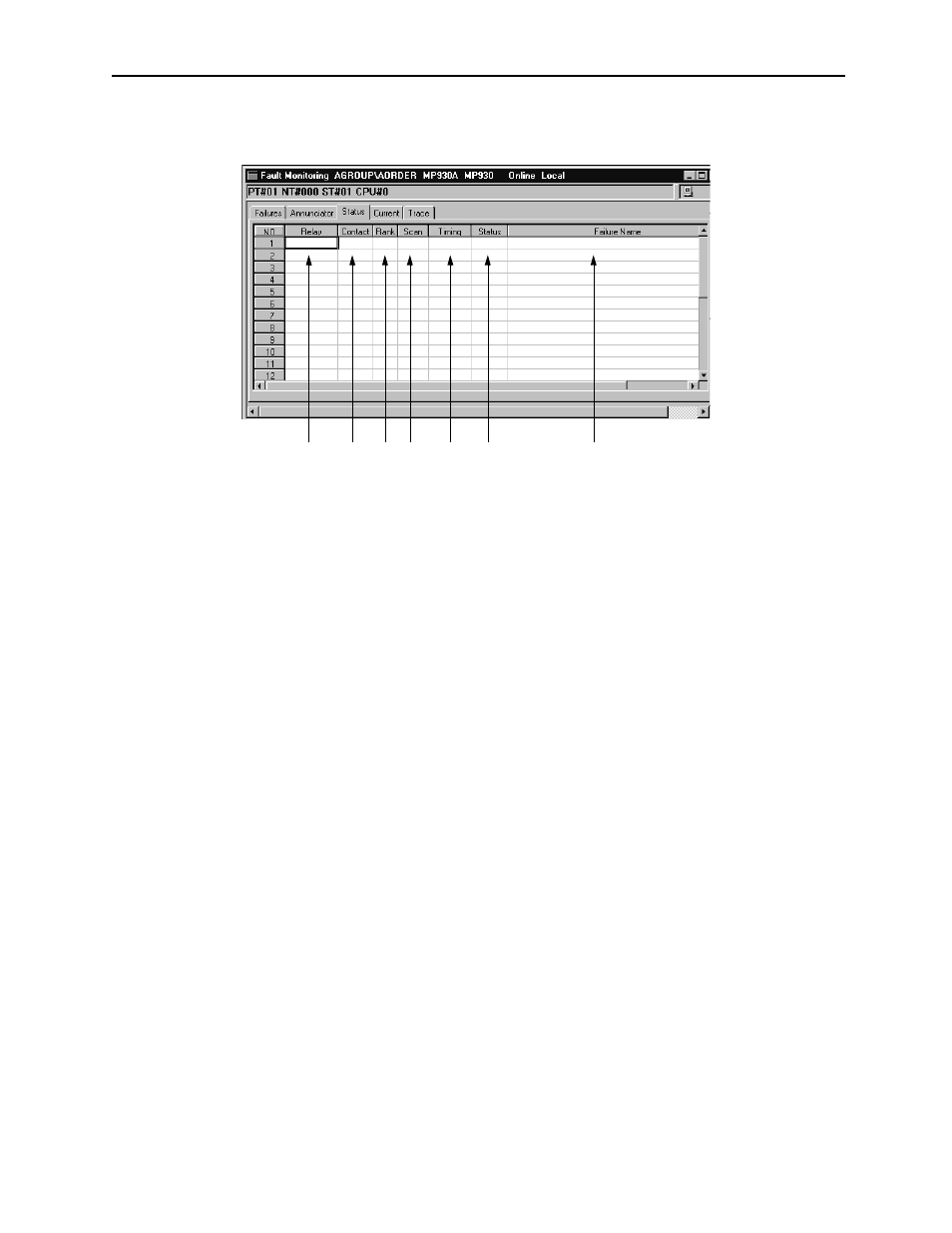
MotionSuite™ Series Machine Controller Software Manual
Chapter 7: System Data Definition
7-72
1. Relay
This column displays the fault relay. The fault relay is set in the Failures tab.
2. Contact
This column displays the contact designation. The contact designation is set in
the Failures tab.
3. Rank
This column displays the fault rank. Rank is set in the Failures tab.
4. Scan
This column displays the Relay scan. Relay scan is set in the Failures tab.
5. Timing
This column displays the fault status timing. Timing is set in the Failures tab.
6. Status
This column displays the status of currently occurring faults.
Blank:
Shows that no faults have occurred.
Unconfirmed: Shows that an unconfirmed error has occurred.
Confirmed:
Shows that a confirmed error has occurred.
7. Failure Name
This column displays the failure name. Failure names are set in
the Failures tab.
Fault Confirm and Reset
This function confirms and resets faults.
1
2
3 4
5
6
7