15 list display window, When the root or group folder is selected, When the order (customer) folder is selected – Yaskawa MotionSuite Series Machine Controller Software Manual User Manual
Page 79
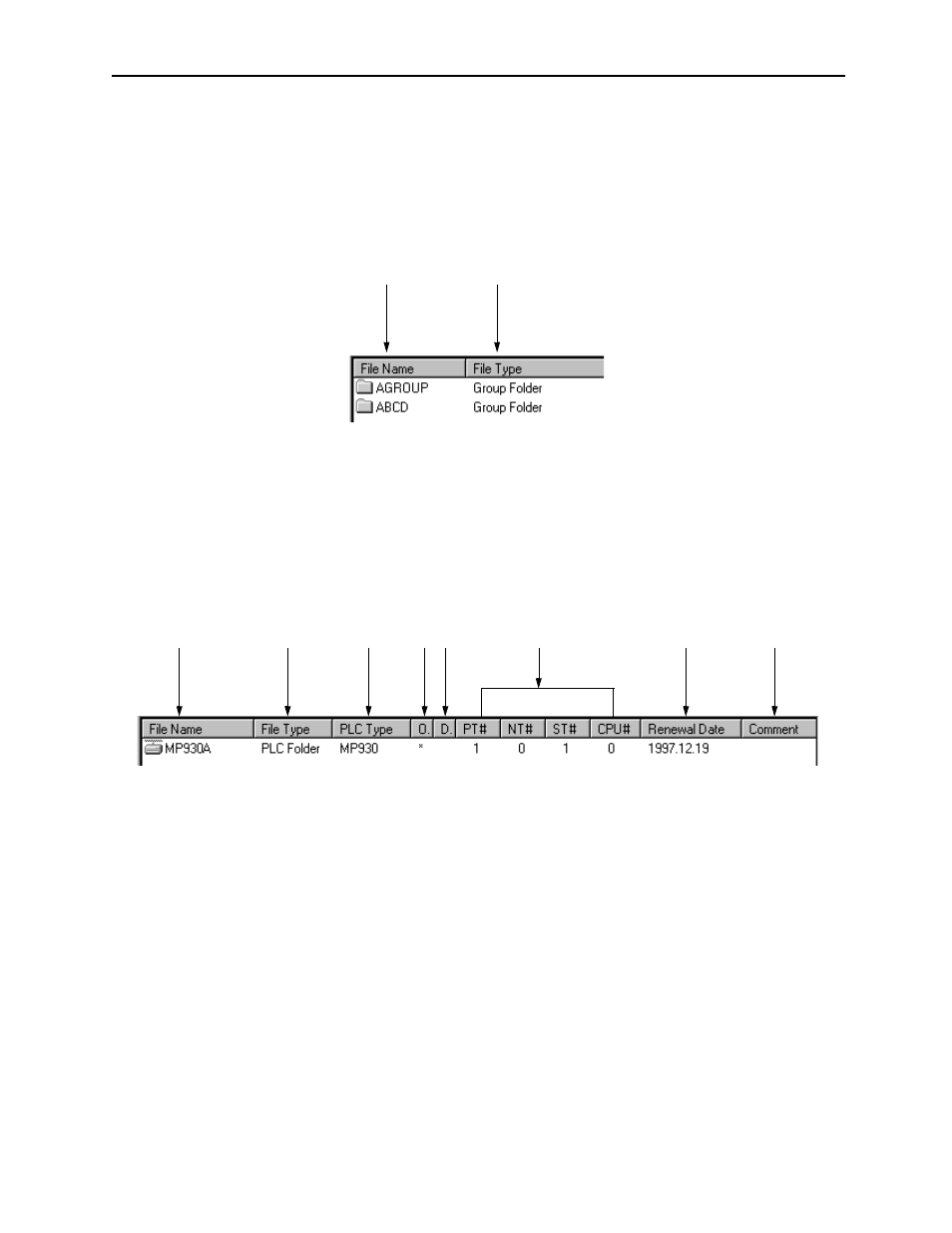
MotionSuite™ Series Machine Controller Software Manual
Chapter 4: File Manager
4-22
4.1.15 List Display Window
The folders or files included in the folder selected in the Tree-like Display Window are
shown in the List Display Window. The contents shown in this window vary according
to the folder selected in the Tree-like Display Window.
When the Root or Group Folder is Selected
1. File Name
Group or Order folder name is displayed.
2. File Type
Folder type is displayed.
When the Order (Customer) Folder is Selected
1. File Name
Folder name is displayed.
2. File Type
Folder type is displayed.
3. PLC Type
PLC or CPU type is displayed.
4. On-line Mode
Zero (0) is displayed in on-line mode.
5. Database
This data is invalid in the current version.
1
2
Titles of the List Display Window
Titles of the List Display Window
1
2
3
4 5
7
6
8