Structure of print window menu, Print window tabs – Yaskawa MotionSuite Series Machine Controller Software Manual User Manual
Page 423
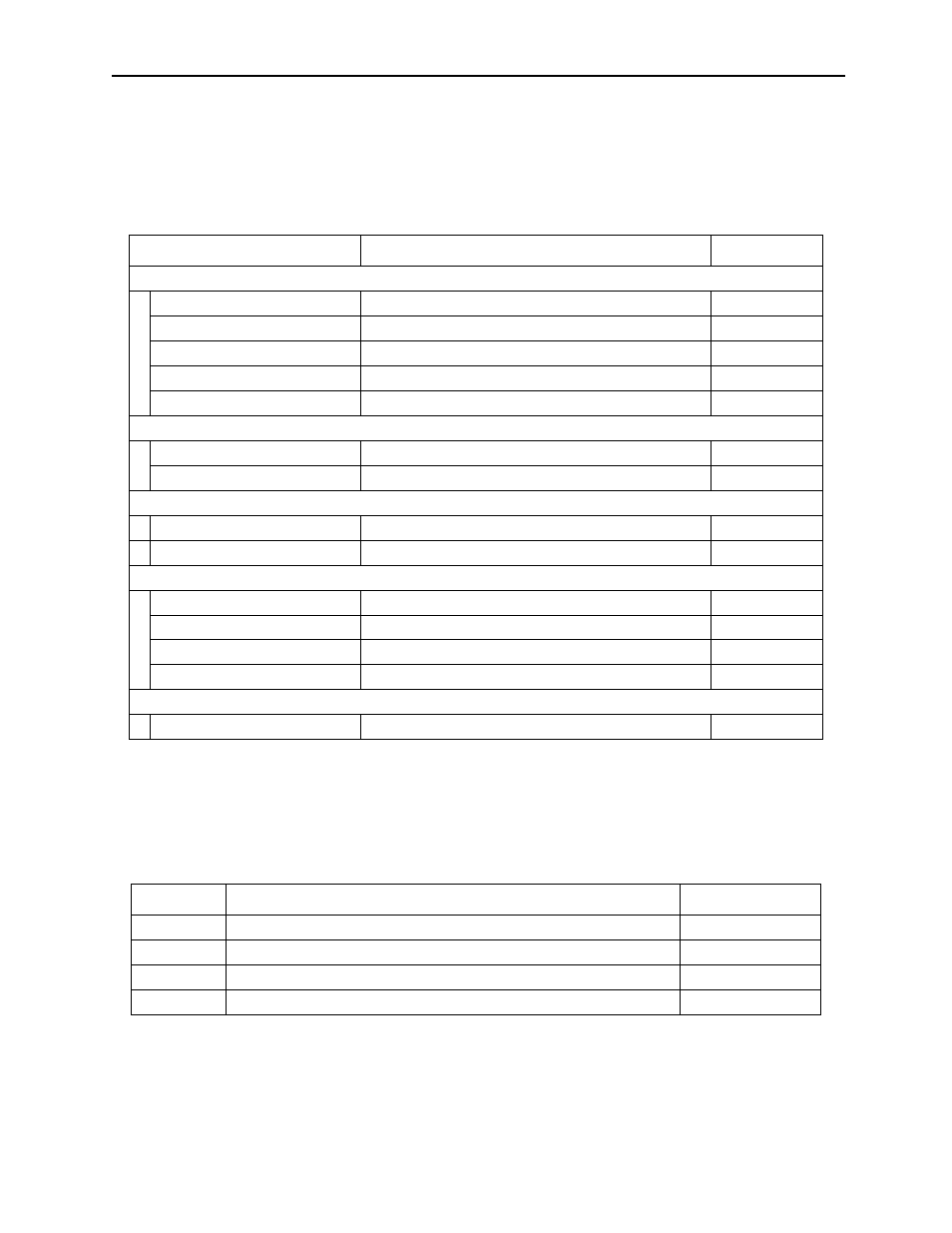
MotionSuite™ Series Machine Controller Software Manual
Chapter 12: Printing
12-3
Structure of Print Window Menu
Table 1 shows the menus displayed in the print window. See the item numbers shown
in the table when referring to any of the menu functions.
Print Window Tabs
The print window consists of the following four tabs: Program, Register, Definition,
and Motion. See the item numbers in Table 2 when referring to any of these tabs.
Table 1: Print Window Menu
Menu
Function
Item No.
File (F)
Read (R)
Reads print settings file
12.8.1
Close (C)
Cannot be used in this window
—
Save (S)
Saves print setting data
12.8.3
Delete (D)
Deletes print settings file
12.8.2
Exit (X)
Exits Engineering Manager
3.4.2
Edit (E)
Date (D)
Sets current date
12.2.1
Copy History (N)
Copies revision history data
12.2.1
Print (P)
Execute Print (E)
Executes printing
12.2.1
Printing Status (D)
Displays printing status
12.2.1
View (V)
Tool Bar (T)
Displays tool bar
3.4.3
Status Bar (B)
Displays status bar
3.4.3
Next Page (N)
Displays next tab page
7.4.1
Back Page (P)
Displays previous tab page
7.4.1
Help (H)
About App. (A)
Displays version data
3.4.5
Table 2: Print Window Tabs
Tab Name
Function
Item Number
Program
Sets print data for drawings/function programs
12.2
Register
Sets S, I, O, M, and D, register print data
12.3
Definition
Sets print data such as system definitions, transmission definition, etc.
12.4
Motion
Sets motion program print data
12.5