Yaskawa MotionSuite Series Machine Controller Software Manual User Manual
Page 97
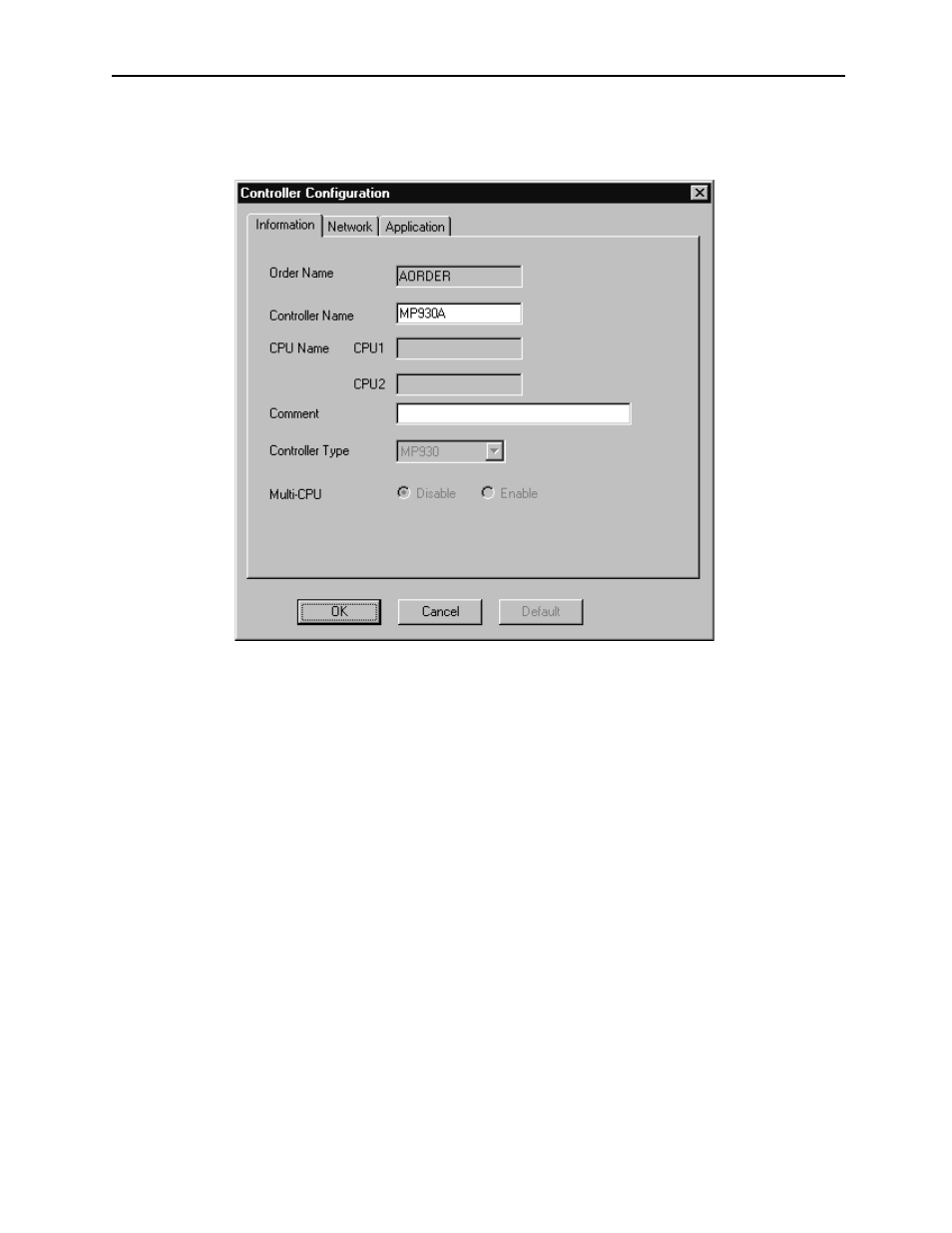
MotionSuite™ Series Machine Controller Software Manual
Chapter 4: File Manager
4-40
c. Set up new information in each field within the Controller Configuration Win-
dow, then choose the OK button.
Note:
Controller configuration cannot be modified when logged on to the controller.
Controller Configuration Window
In the Controller Configuration Window, the information is modified by the Informa-
tion Tab, Network Tab and Application Tab.
Information Tab
In this tab window, Controller Name and Comment can be modified. See Item 4.3.3 “Cre-
ating A New Controller Folder” for change contents.
Network Tab
In this tab window, all information can be modified. See Item 4.3.3 “Creating A New Con-
troller Folder - Controller Configuration Window.”
Application Tab
In this tab window, all information can be modified. See Section 4.3.3 “Creating A New
Controller Folder - Controller Configuration Window.”