Display subject selection – Yaskawa MotionSuite Series Machine Controller Software Manual User Manual
Page 389
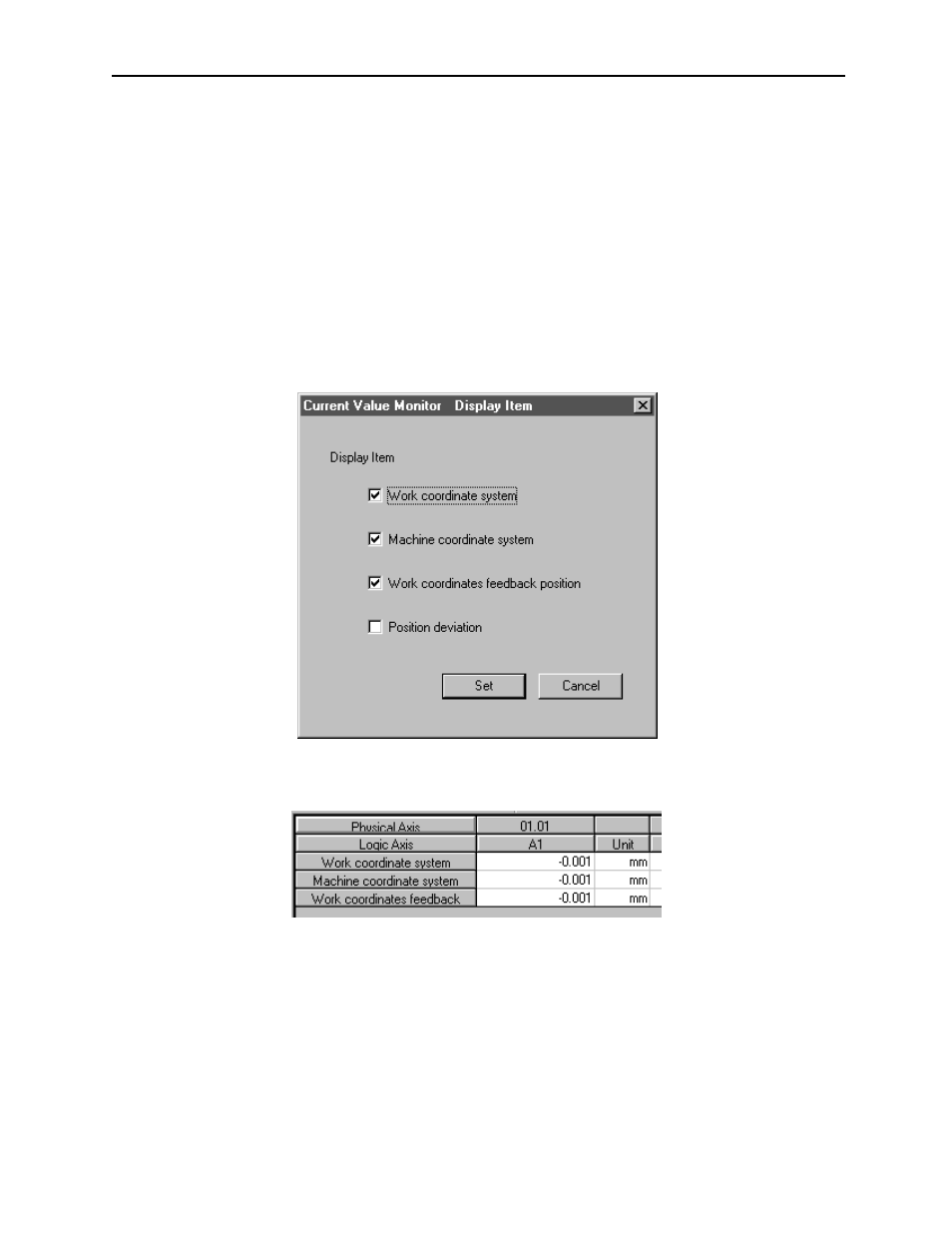
MotionSuite™ Series Machine Controller Software Manual
Chapter 10: Monitor
10-15
Note:
(1) The servo module function selection flag is a fixed parameter.
(2) The work coordinate offset is a setting parameter.
(3) The target position monitor and the position monitor are the parameter monitors.
Display Subject Selection
When the position monitor window is open, the work coordinate, machine coordinate, and
the work coordinate feedback position are displayed, these subjects can be selected.
a. Select View (V)
→ Display Item (S) from the position monitor menu.
b. The dialog box is displayed. Check a display subject, then choose the Set button.
c. The subject checked in “b” is displayed.
Note:
The position deviation can be selected as a display subject. However, in the network
servo, this subject cannot be displayed.