Yaskawa MotionSuite Series Machine Controller Software Manual User Manual
Page 242
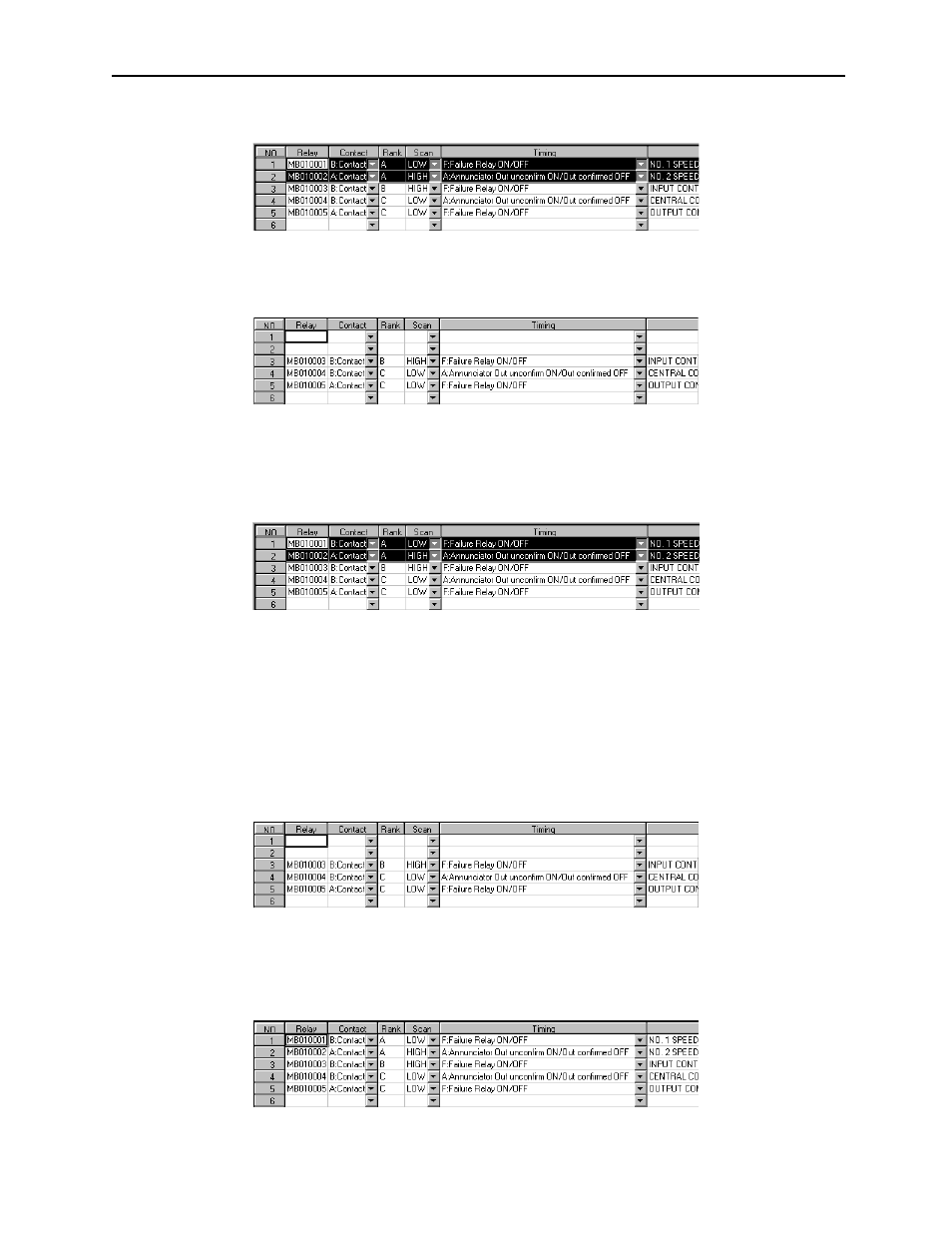
MotionSuite™ Series Machine Controller Software Manual
Chapter 7: System Data Definition
7-69
c.1 Drag the cursor across the rows to be cut.
c.2 Select Cut (T) from Edit (E) in the Failures menu.
c.3 Select the Yes button in the message box.
c.4 The rows selected in (c.1) are cut.
d. Copying Row Data
This function copies a number of connected rows into the cut buffer. The con-
tents of the cut buffer can be repeatedly copied using the Paste function.
d.1 Drag the cursor across the row to be copied.
d.2 Select Copy (C) from Edit (E) in the Failures menu.
d.3 The rows selected in (d.1) are copied.
e. Pasting of Row Data
This function pastes (overwrites) the contents of the cut buffer in the table. Row
data to be copied is put into the cut buffer by either the Cut function or Paste
function. The contents of the cut buffer are held in memory and can therefore be
copied repeatedly into the table until the next Cut or Copy operation.
e.1 Move the cursor to the position where the row data is to be pasted.
e.2 Select Paste (P) from Edit (E) in the Failures menu.
e.3 Select the Yes button in message box.
e.4 The contents of the cut buffer are copied into the position designated in
(e.1).
7-63e