Motion parameter window tabs, 2 fixed parameter setting – Yaskawa MotionSuite Series Machine Controller Software Manual User Manual
Page 187
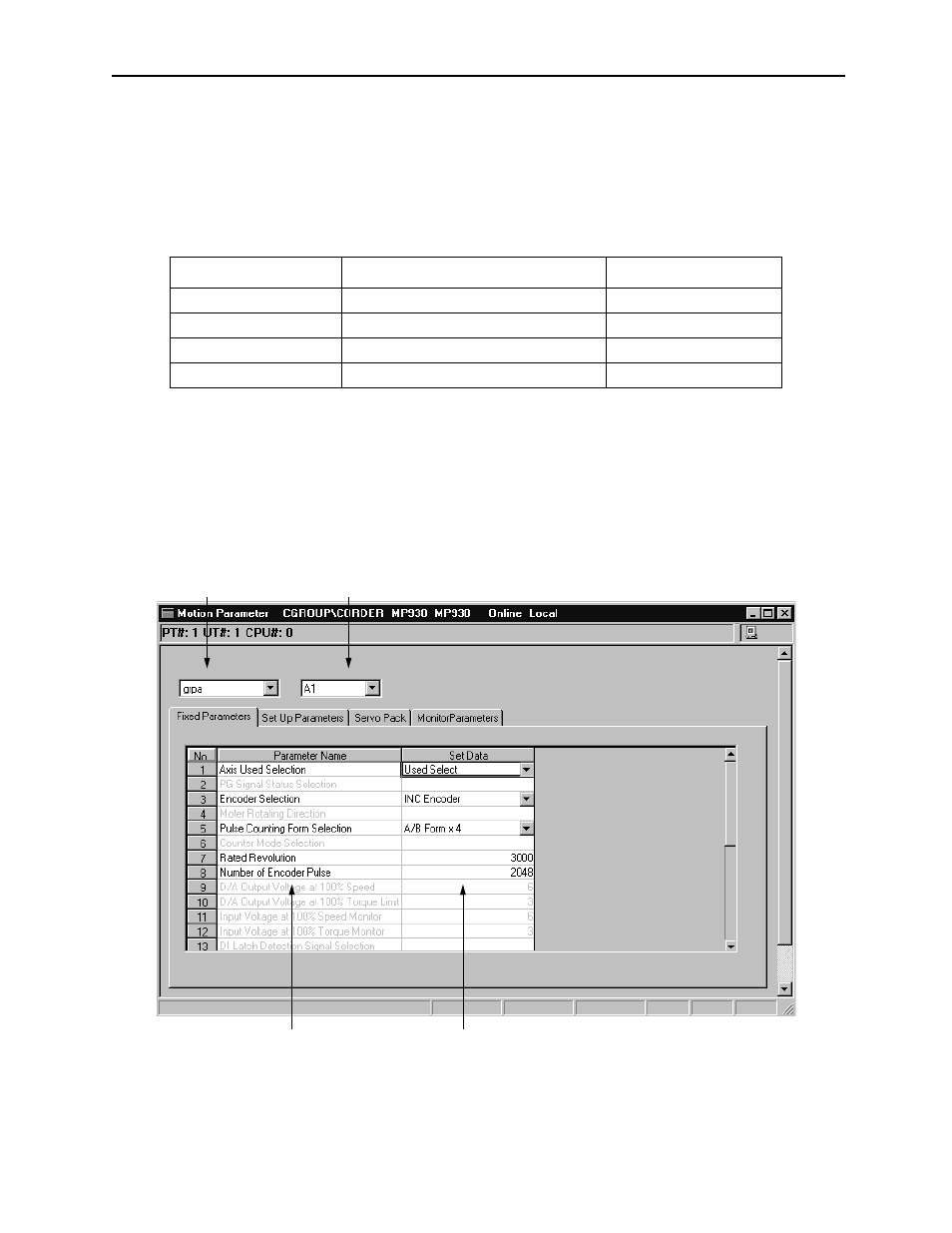
MotionSuite™ Series Machine Controller Software Manual
Chapter 7: System Data Definition
7-14
Motion Parameter Window Tabs
The Motion Parameter window consists of four tabs: Fixed Parameters, Set-up Param-
eter, Servo Amplifier, and Parameter Monitor. Reference the item numbers in Table 4
for each menu function.
7.3.2
Fixed Parameter Setting
The following screen is displayed upon clicking the Fixed Parameter tab in the motion
parameter window. Set fixed parameters in this screen. These parameter settings are
usually determined by the physical properties of the machine system. Once they are
set they usually do not need adjustment.
Table 4: Motion Parameter Window Tabs
Tab Name
Function
Reference Item Number
Fixed Parameters
Sets fixed motion parameters.
7.3.2
Set-up Parameters
Sets set-up parameters.
7.3.3
Servo Pack
Sets servo parameters.
7.3.4
Parameter Monitor
Displays motion parameter monitor.
7.3.5
1
2
3
4