Yaskawa MotionSuite Series Machine Controller Software Manual User Manual
Page 48
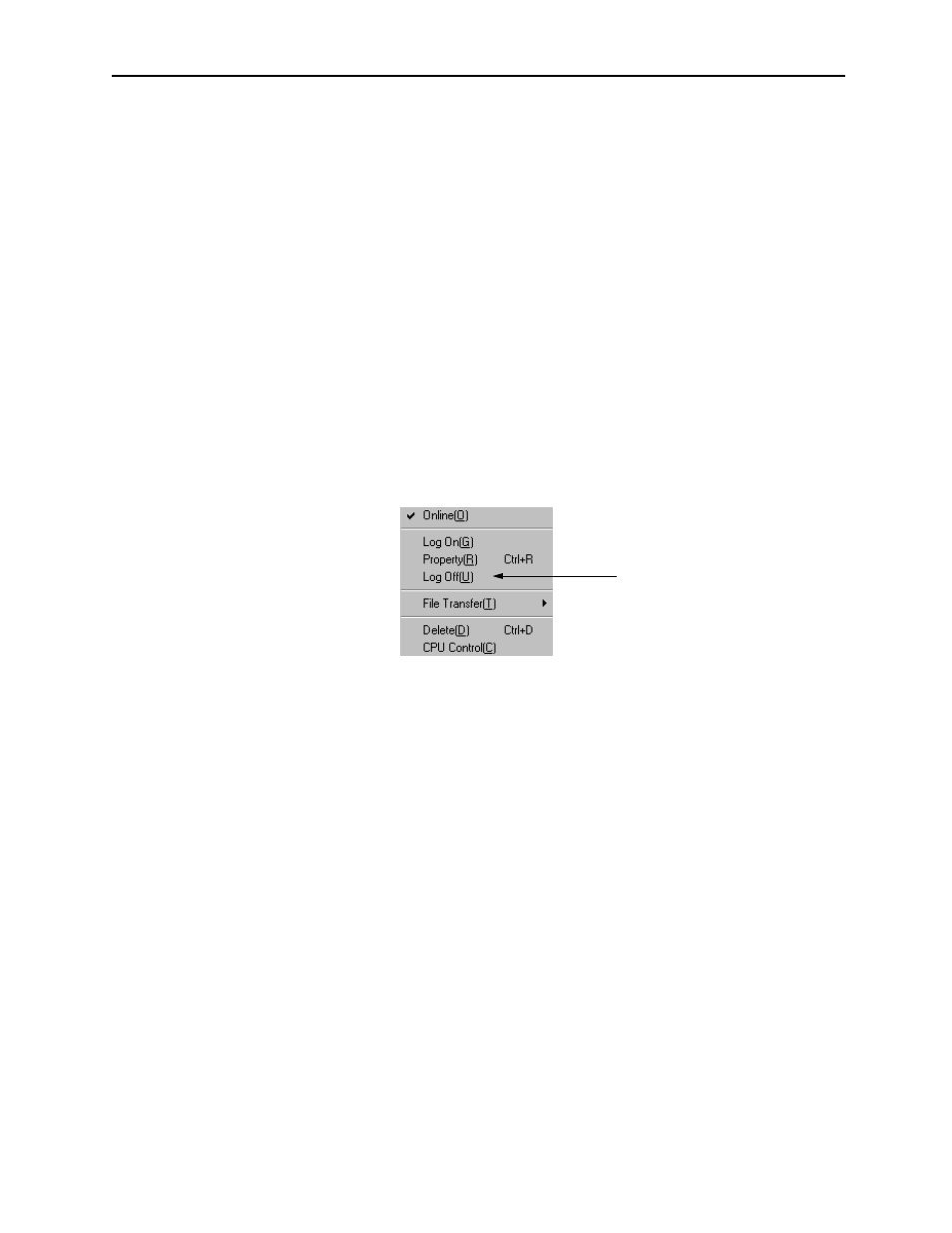
MotionSuite™ Series Machine Controller Software Manual
Chapter 3: Basic Operation
3-15
a. Inputting User Name
Input the user name with 8 characters or less.
b. Inputting Password
The password is input with 16 characters or less. The input characters are dis-
played as a symbol string of “*” for security purposes. The system allows input
of the password up to three times; if the number of attempts exceeds three times,
the log-in operation is cancelled.
When first logging in, use the default user name and password determined by the
system (see User Management).
Log-off
It is advisable to log off when a series of operations are complete, to avoid control of the
MotionSuite™ series machine controller by unauthorized personnel. Log in again when
needed. Log-in and log-off must be used as a pair.
Right-click the controller folder to open a pop-up menu, then click log-off as indicated
below.
When the log-off is complete, all items unfolded in the folder close. The log-in symbol
(“+”) at the left side of the icon is also gone.
3.3.3
Closing MotionWorks
™
Close MotionWorks™ after logging off the MotionSuite™ series machine controller.
The windows other than the File Manager screen also must be closed because it is not
possible to close MotionWorks™ while these windows are open.