Yaskawa MotionSuite Series Machine Controller Software Manual User Manual
Page 303
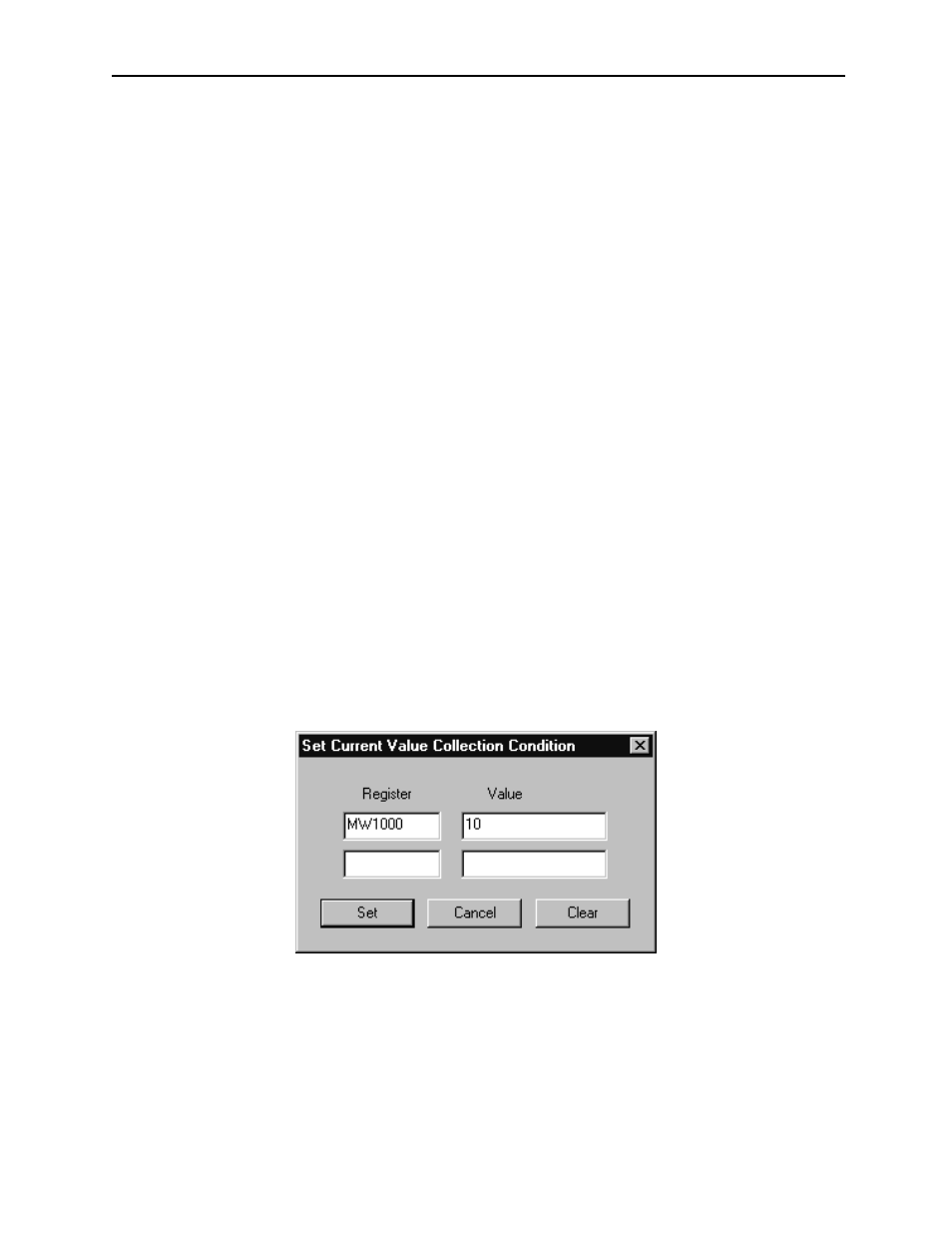
MotionSuite™ Series Machine Controller Software Manual
Chapter 8: Ladder Programming
8-55
b. Previously displayed windows can now be recalled in reverse order (up to a max-
imum of 4 layers).
8.2.8
Current Value Display
Using this function, it is possible to display current program values simultaneously
with the program display. The current values of the various programs are displayed as
follows:
Contact:
Displays the contact open/closed state on the wiring diagram. Open
contacts are displayed in boldface.
Coil:
Displays the coil energized/de-energized state on the wiring dia-
gram. Energized (ON) coils are displayed in boldface.
Operand:
The value of the operands used is displayed under the formula.
Current values are constantly updated, and the latest data displayed.
Note:
Current value display is not possible in the off-line mode.
1. Synchronous Current Value Adoption
This function displays the current program values when the ON/OFF conditions of
designated register numbers (S, I, O, M, D, C, #), prefix registers I and J, as well as of
designated relay numbers are satisfied. When the conditions are satisfied, the present
value is updated. The values are displayed as before if the conditions are not satisfied.
Up to 2 synchronization conditions can be set. An AND condition results when two
conditions are set.
a. Select SYNC (S) from the Debug (G) menu.
b. Enter the register number and value into the dialog box, and select the Set button.
c. When the setting conditions are established, the current value display is updated.
The display remains as before if setting conditions are not established.
Note:
In (b), the current value adoption conditions set are cleared upon selecting the Clear
button.