Yaskawa MotionSuite Series Machine Controller Software Manual User Manual
Page 150
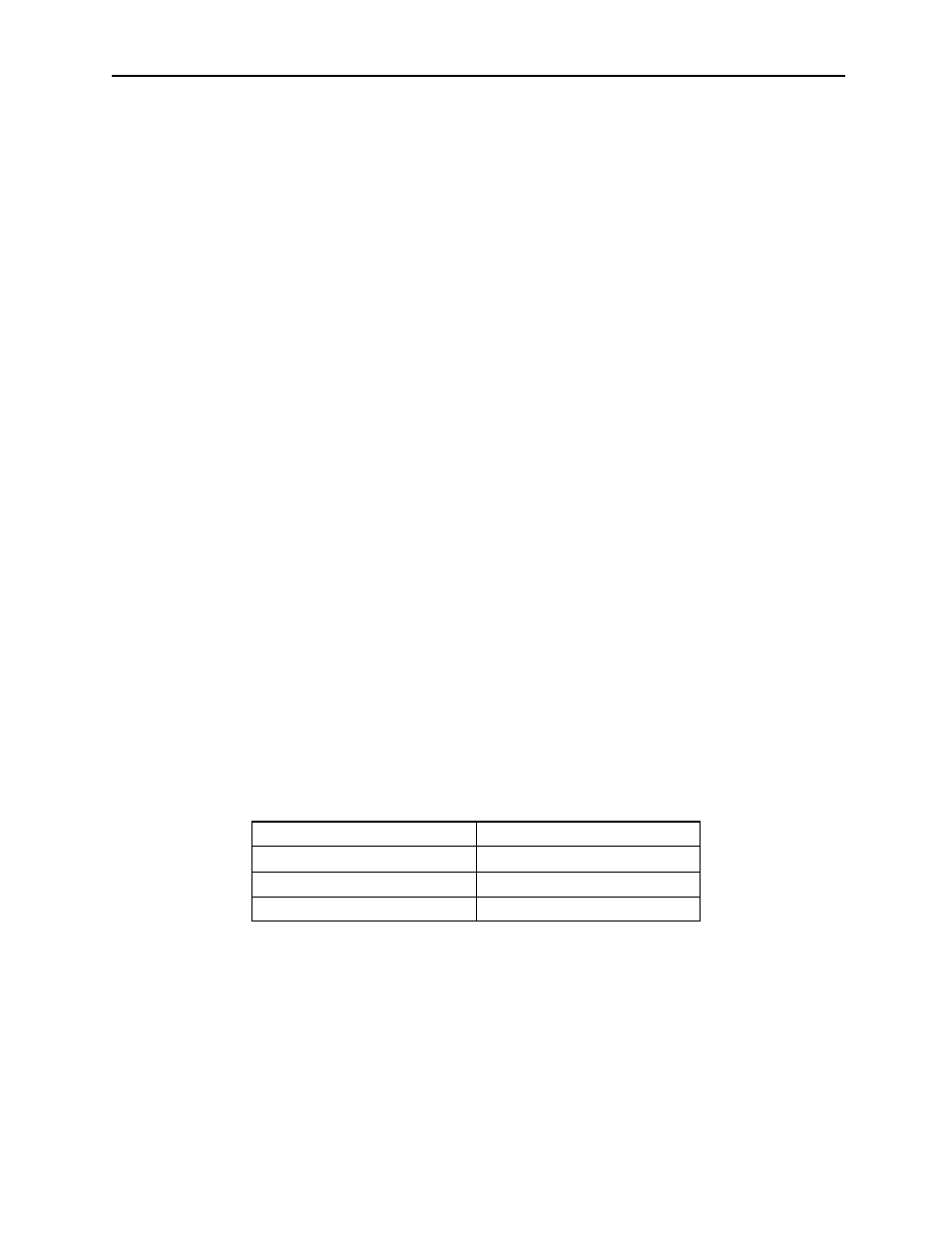
MotionSuite™ Series Machine Controller Software Manual
Chapter 6: Module Configuration
6-6
4. Control CPU Number
Set up the number of the CPU that controls the module. There is only one CPU
which is fixed as “01.” It cannot be changed.
5. Circuit Number
Set up the module circuit number. The RS-232C and MC350-NET are fixed as
“01.” They cannot be changed or added.
6. Module Dualization
Not currently available.
7. Circuit Dualization
Not currently available.
8. Replacement
Not currently available.
9. Start Register
Input the module input/output starting register number. Refer to Section 6.5,
“Local I/O Definition” and 6.6, “Network Definition” for details.
The starting/ending register number range can be set between 0000 ~ 07FFh
(total: 2048 words)
In the machine controller, set up:
Local I/O:
0000 ~ 0001
Remote I/O: 0010 ~ 020F
10. End Register
Input the module input/output ending register number. Refer to Section 6.5,
“Local I/O Definition” and 6.6, “Network Definition” for details.
11. Input Disable
Set up the input disable function of each module.
Setting Value
Status
Empty
Enable
D
Disable
E
Disable cannot be designated